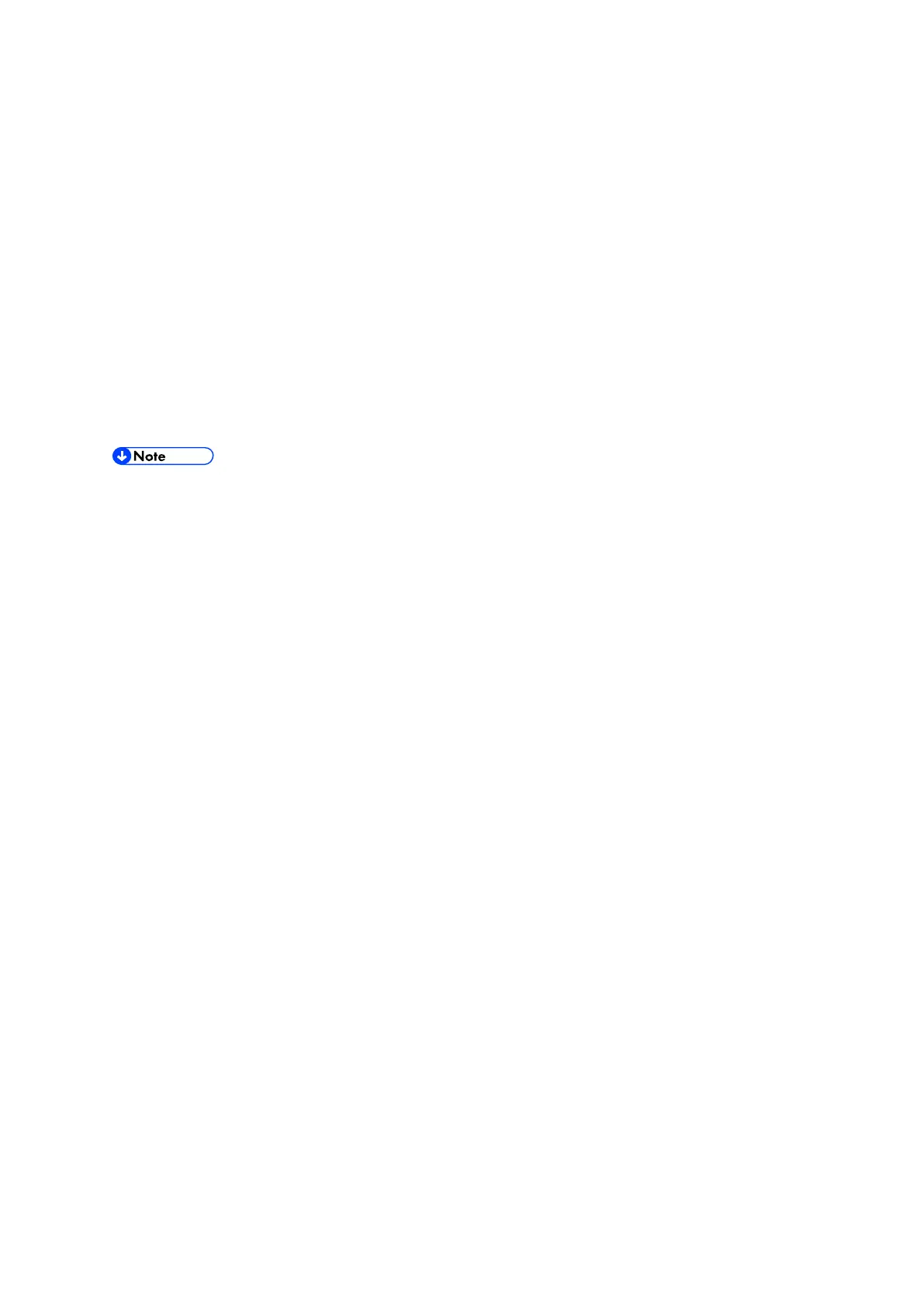Upload to SD card from NV-RAM
D146/D147/D148/D149/D150 8-2 System Maintenance Section
8.2 UPLOAD TO SD CARD FROM NV-RAM
1. When the power is OFF, set the SD card in a SD card slot (for service), and switch the power
ON.
2. Go into SP5-824-001 (upload of NV-RAM<EEPROM> contents).
3. Press key [1] under conditions where execution is possible. Upload starts.
4. Check that there a NV-RAM¥ [machine number] .nv has been created for the NV-RAM folder
of the SD card.
§ For machine number B1790017, it is NV-RAM¥B1790017.nv. Data cannot be uploaded to
a copier to which a machine number has not been input NV data of plural copiers can be
stored in one SD card.
§ SMC print (SP5-990) is output in SP mode. Prepare for the case where upload/download
of NV-RAM data fails. Record the model number on an uploaded SD card.
