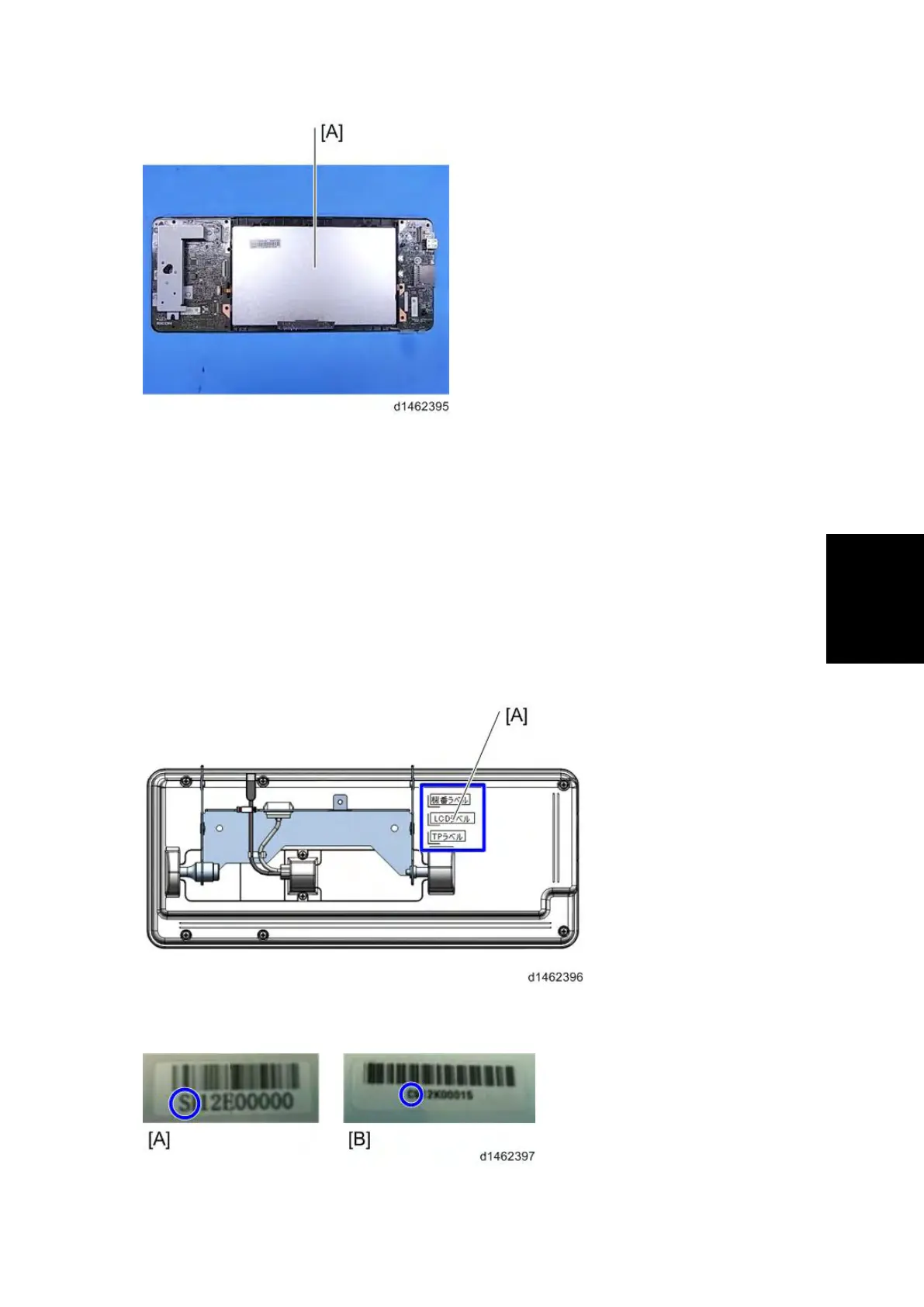Controller Unit
SM 4-23 D146/D147/D148/D149/D150
and Adjustment
4.5.6 LCD
Notes when replacing the LCD
Since LCD panels from 2 vendors are used, the replacement parts are different. When replacing,
check the vendor used, and ensure that you use the correct part.
Distinguishing method
Of the 3 labels on the rear of the operation panel, the center label shows the LCD model
number.
Operation panel rear surface
[A]: Label attachment position
Label
[A]: S Co. LCD: Printed as Sxxxxx...
[B]: C Co. LCD: Printed as Cxxxxx...