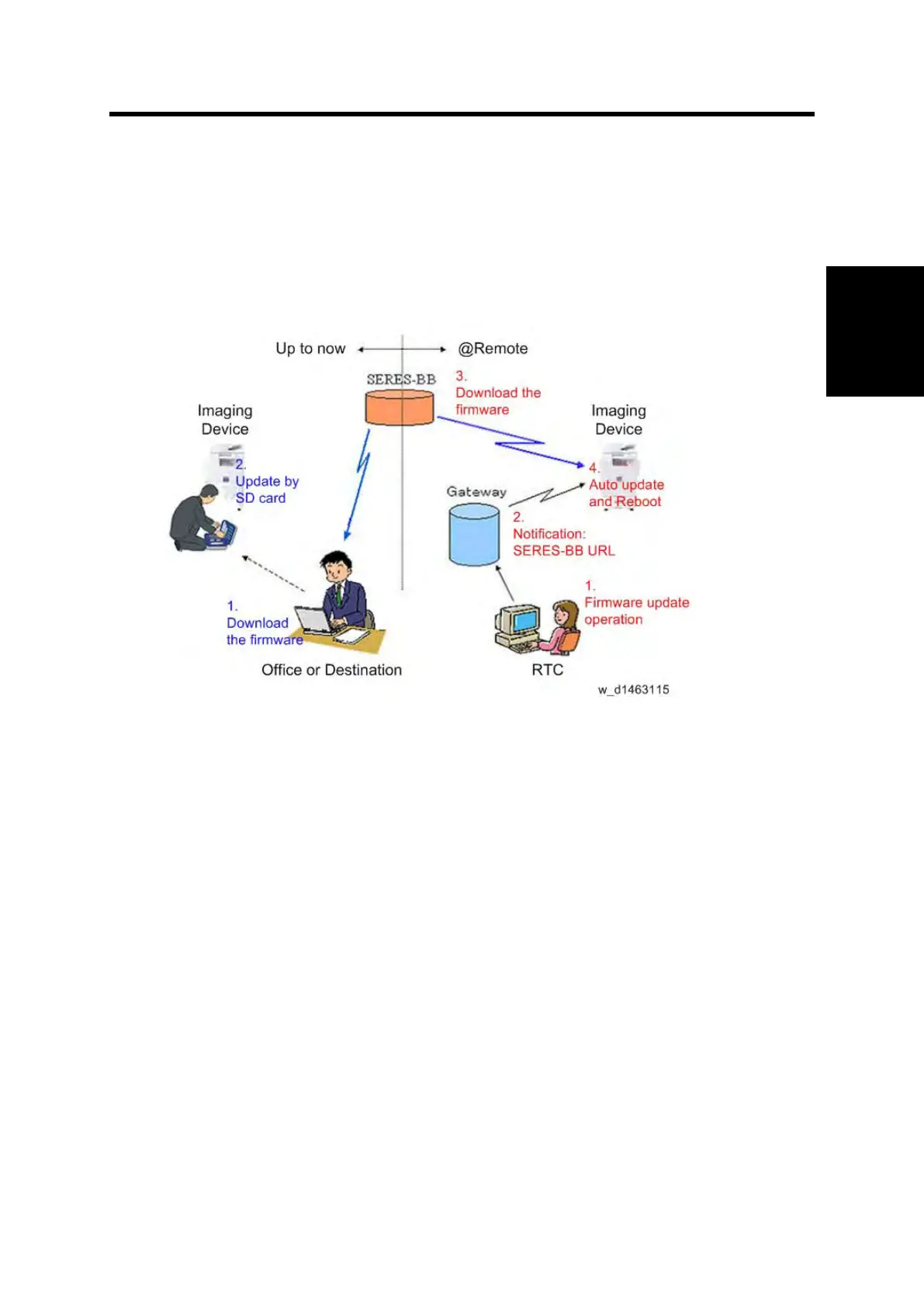RFU Updating the Firmware
System Maintenance Section 10-1 D146/D147/D148/D149/D150
the Firmware
10. RFU UPDATING THE FIRMWARE
10.1 RFU UPDATING THE FIRMWARE
In this machine, software can be updated by remote control using @Remote.
Unmanned RFU using @Remote
RFU-compliant firmware
Compliant firmware is ordinary firmware with a recovery function (in this system, for custom
/individual firmware, RFU [remote firmware update] is not performed).
Select firmware with high urgency/priority, such as commercial machine update firmware, and
firmware guided by TI.
Error correspondence method
If any trouble accompanying unmanned RFU occurs, it should handled by the following
flowchart:
1. Check the result of unmanned RTC
Check the machine startup situation on the morning after unmanned RFU by RTC.
If the machine is not operating normally, arrange a telephone consultation with the user
from RTC, and request the user to perform a machine reboot.
1. CE Visit
If the machine does not recover on a reboot, and if the customer cannot be contacted by
telephone, a CE visit request is made from RTC.
<Disposal method>
During a visit accompanying unmanned RFU trouble, perform the following steps in order.
1. Switch the power OFF/ON.