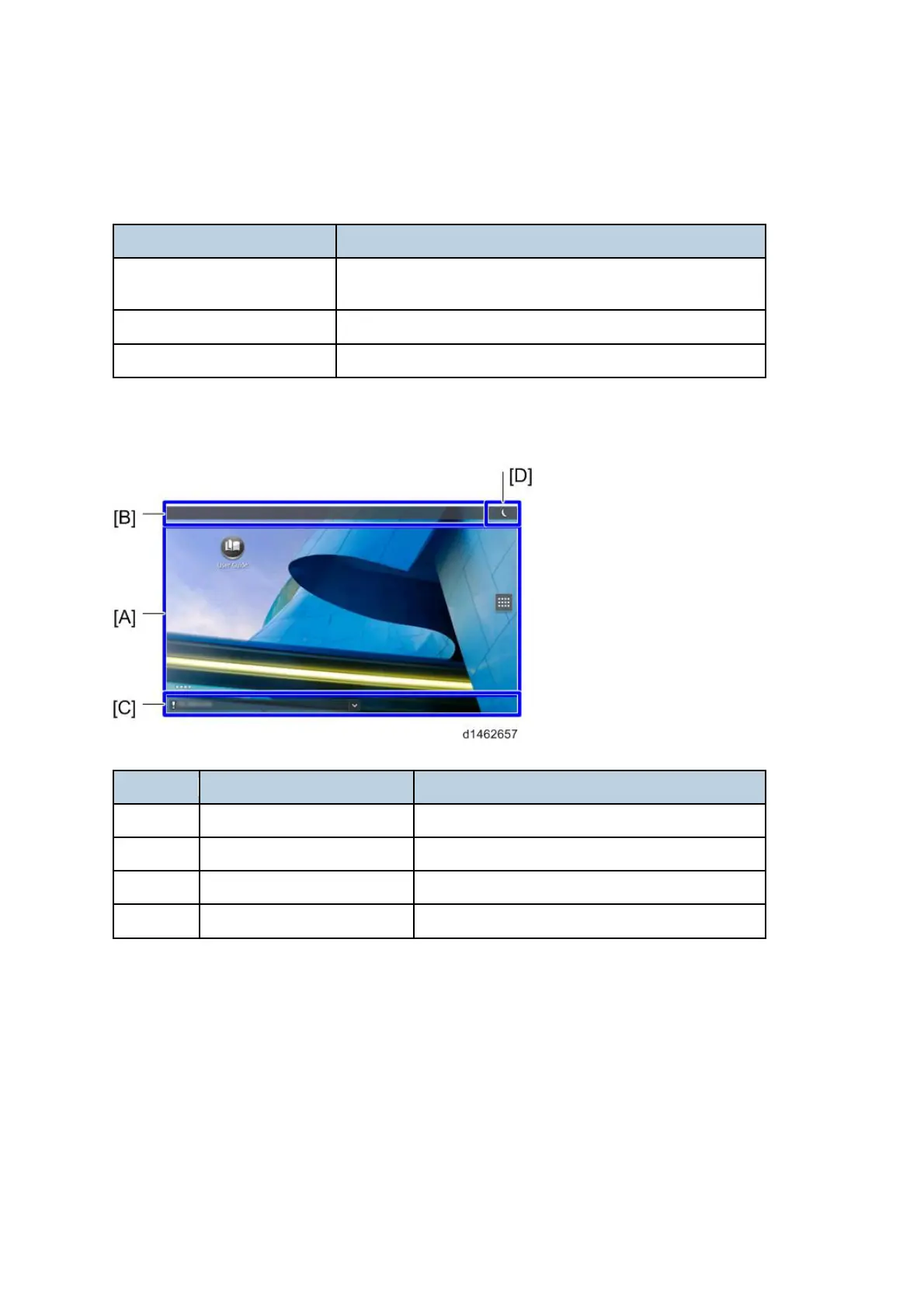Overview
D148-81 14 SM
3. External I/F specification
External I/F Description
SD card slot
Available from both GW application/Android application.
(to use, change over).
USB slot Available only from GW application
mini USB slot Not available
4. Screen layout
No. Part name Description
[A] Application screen area This is the application display area.
[B] Login banner Display login information.
[C] System banner Perform banner display.
[D] Energy-save button Perform energy-save shift and recovery.
