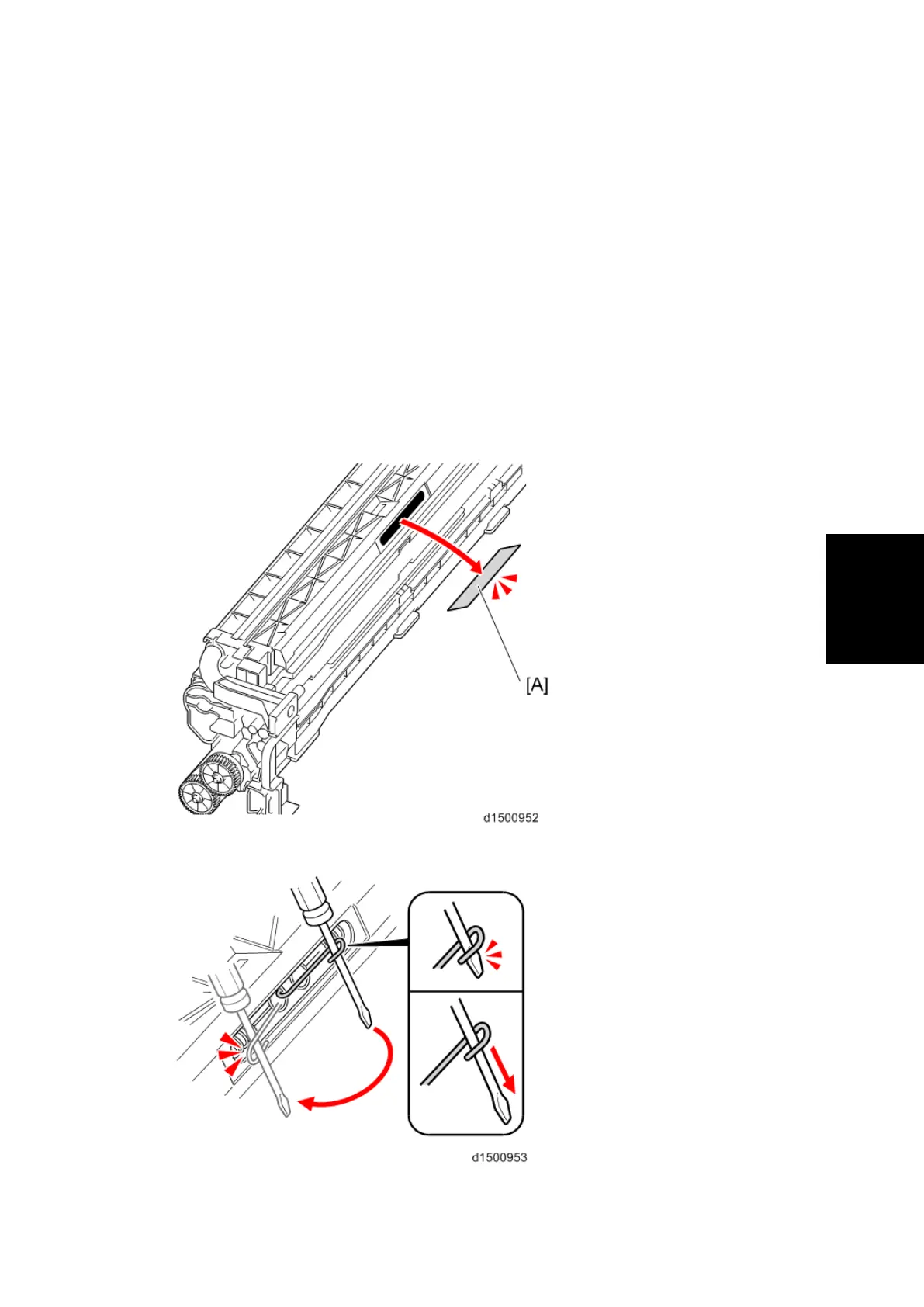PCDU
SM 4-57 D146/D147/D148/D149/D150
and Adjustment
4.8 PCDU
4.8.1 NOTES WHEN REPLACING A PCDU
D146/D147/ D148
Do not release the spring pressure.
D149/D150
Release the spring pressure, and remove non-compatible parts.
Replacement procedure
1. Seal [A]
2. Insert the knob in the bent part of the pin, move it gently, and release the spring pressure.
3. When the spring is released, gently pull the knob out.
