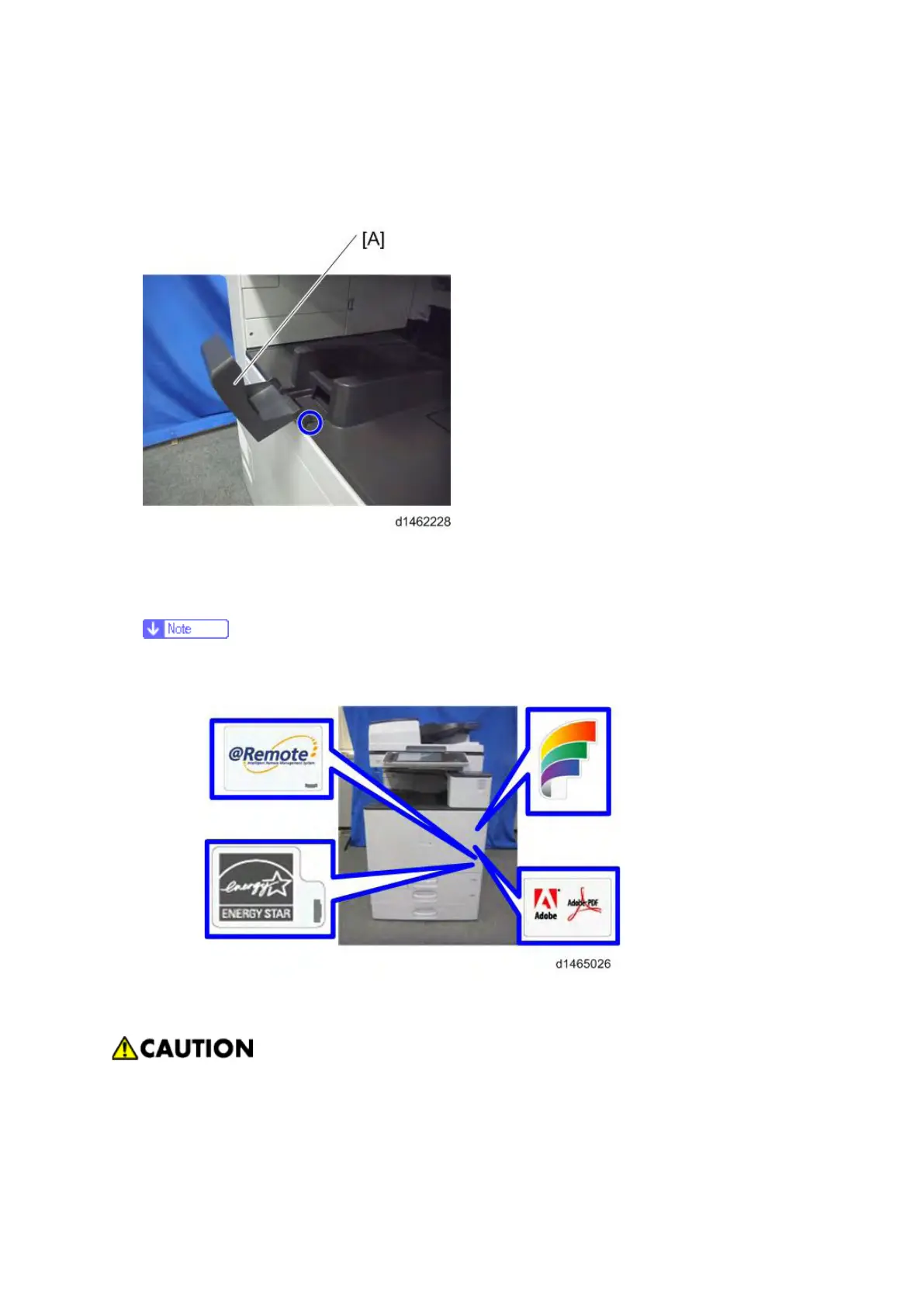Main Machine Installation
D146/D147/D148/D149/D150 2-16 SM
Attaching paper output tray parts
1. Attach the part [A] to the paper output tray.
First, insert and attach the front pin (inside the blue circle).
Attaching the decals
1. Attach the correct paper tray number and size decals to the paper trays.
§ Paper tray number and size decals are also used for the optional paper tray or the
optional LCT. Keep these decals for use with these optional units.
Connecting the power cord
§ Do not use any connectors other than the power cord provided. Also, do not use an
extension cord.
1. Connect the power cord to the machine.
