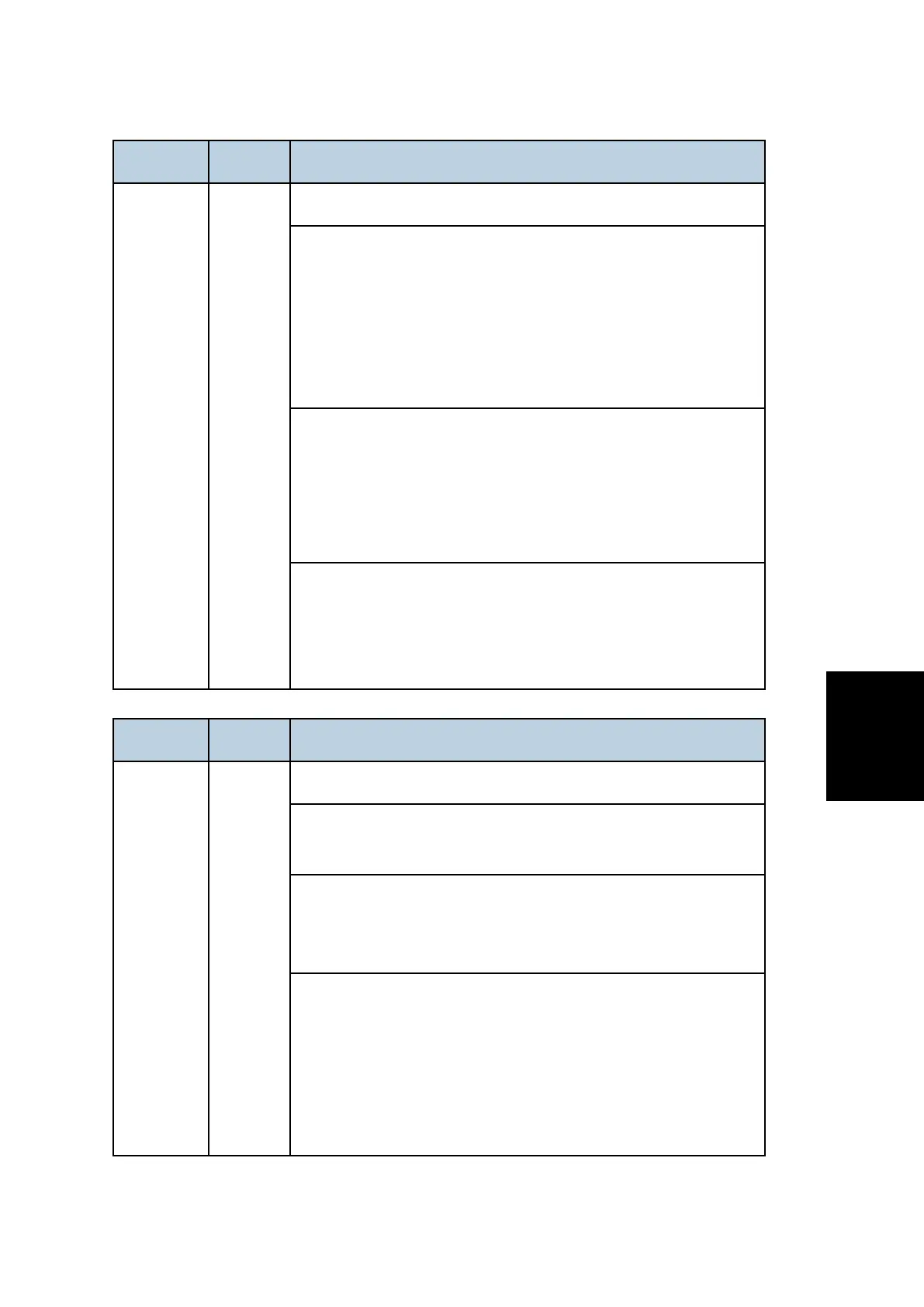Service Call 101-195
SM 5-13 D146/D147/D148/D149/D150
SC No. Level Error Name/Error Condition/Major Cause/Solution
SC121-00 D Scanner Home Position Error 2
The scanner home position sensor does not go ON.
Details:
Error detection timing
§ During homing
§ During an automatic adjustment
§ During a scan from the ADF or exposure glass.
§ Scanner motor driver defective
§ Scanner motor defective
§ Scanner HP sensor defective
§ Harness defective
§ Timing belt, pulley, wire, or carriage not installed correctly
Replace the following parts:
§ Replace the home position sensor
§ Replace the scanner motor
§ Replace the harness.
SC No. Level Error Name/Error Condition/Major Cause/Solution
SC141-00 D Black level detection error
The black level cannot be adjusted within the target during auto
gain control.
§ SBU defective
§ IPU defective
§ Power/signal harness defective
1. Turn the power off/on.
2. Reconnect the power/signal harness.
3. Replace the following parts:
§ Replace the SBU board.
§ Replace the IPU board.
§ Replace the power/signal harness.