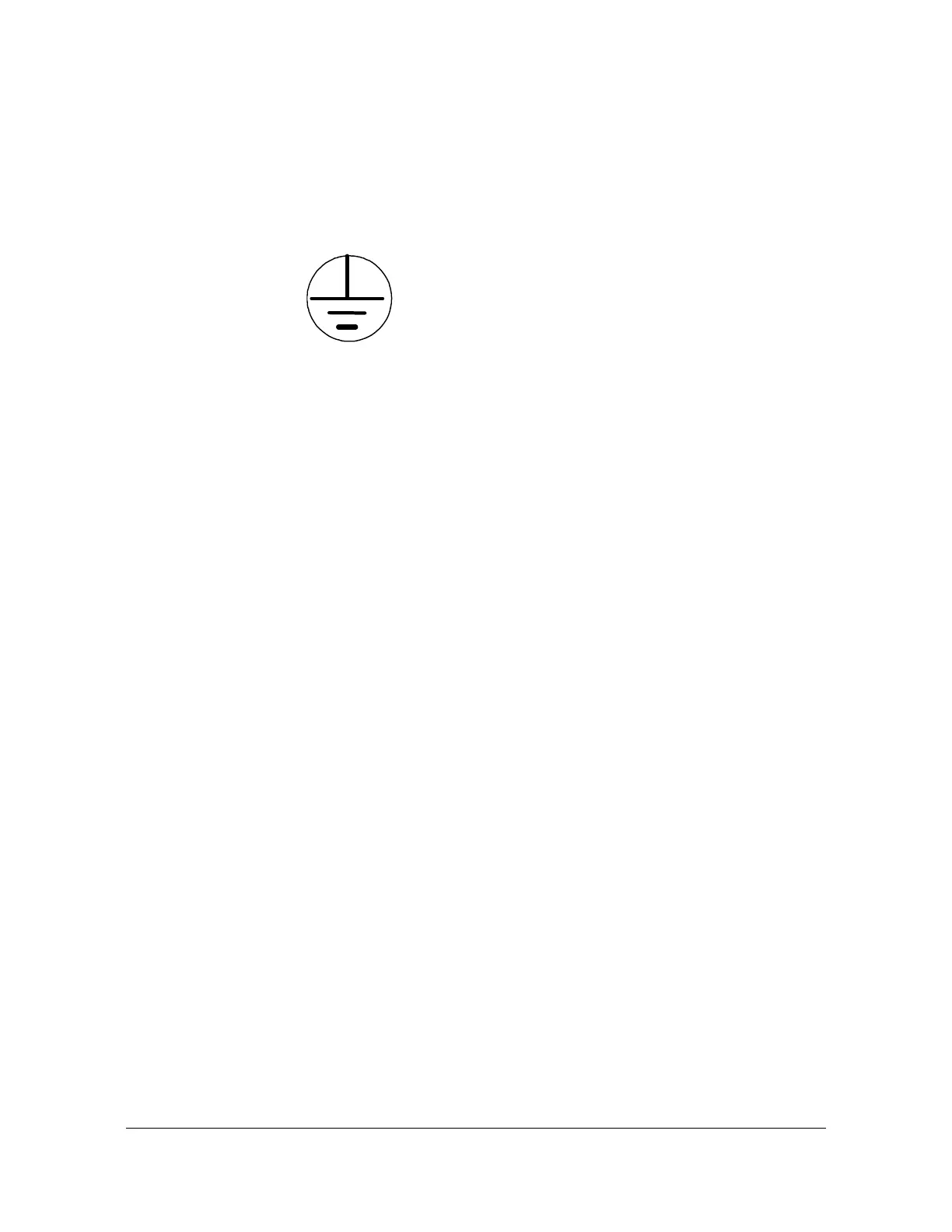097-55501-01 Revision M – January 2009 TimeHub 5500 User’s Guide 103
Chapter 3 Installing the TimeHub 5500
Making Ground and Power Connections
Grounding the Shelf
Frame ground connections are made on the grounding stud located on the rear of
the side panel.This stud is marked with the universal ground symbol, as shown in
Figure 3-7.
Figure 3-7. Universal Ground Symbol
1. Run a 1.5 mm
2
/ 16 AWG green insulated wire from each grounding terminal on
the TimeHub shelf to the Earth Ground on the rack. Connect it to the Earth
Ground using the appropriate method described in With a Ground Bar or Without
a Ground Bar, below.
2. Crimp the supplied UL listed Ring Lug to one end of the 1.5 mm
2
/ 16 AWG wire
and connect it to the ground terminals on each of the side panel ground terminals
using the 10-32 machine nut and placing the supplied #10 external star lock
washer between the nut and the Ring Lug. The surface of the TimeHub Earth
grounding terminal must be clean of contaminants and oxidation.
3. Using a digital voltmeter, measure between the ground and chassis and verify
that no voltage exists between them.
