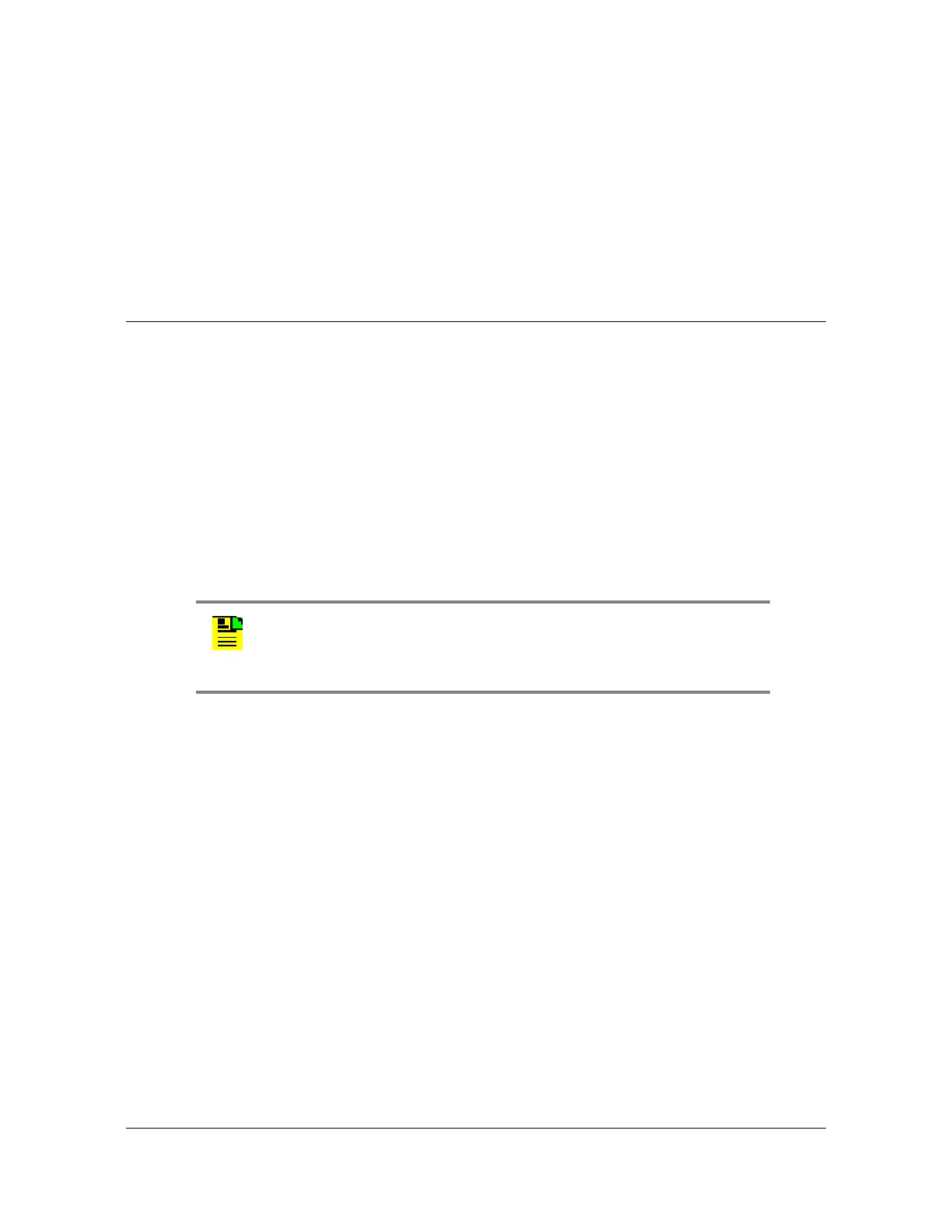097-55501-01 Revision M – January 2009 TimeHub 5500 User’s Guide 209
Chapter 5 Maintaining the TimeHub 5500
Testing the Cards
If there is only one output card in the card group (non-redundant), the sensing of a
port alarm does not disable the output, hence it continues to sample for the port
alarm condition. In this situation the false port alarm will always self-clear if the
external cause is removed. Similarly, if the second card in a redundant pair senses
a port alarm after the first card has sensed an alarm, the second card does not
disable its outputs so it will always self-clear upon removal of the external cause of
the false port alarm.
Testing the Cards
The following tests verify that simulated failures generate appropriate alarms. See
Figure 4-3 for Management card LEDs, Figure 4-4 for Clock card LEDs, and Figure
2-4 for Output Driver card LEDs.
Reference Switching
To test reference input signal switching, use the following procedure. To perform this
test, two enabled and qualified inputs are required.
1. Disconnect the active reference input signal. This is indicated by the lit “INPUTS
DS1 A” LED (for example, Figure 5-3 identifies the DS1 Input 1 Active LED).
Requirements: on both Clock cards:
– The DSI Q and A LEDs for the disconnected reference input signal turn off.
E remains lit, indicating that this input will continue to attempt input
qualification (which it cannot do because of LOS).
– The DS1 A LEDs for the reference input signal now being tracked light.
– The Alarm LEDs light.
– On the Management card, the Shelf Minor Alarm LED lights. This alarm is
caused by an enabled input that is not qualified (INDISQ). Specific alarm
information is logged on each clock card and automatically output on
communication ports.
Note: “E” (Enabled) indicates that this input is allowed to become
active, “Q” (Qualified) indicates the input is qualified for use, and “A”
(Active) indicates the input is the reference being used to drive the
outputs.
