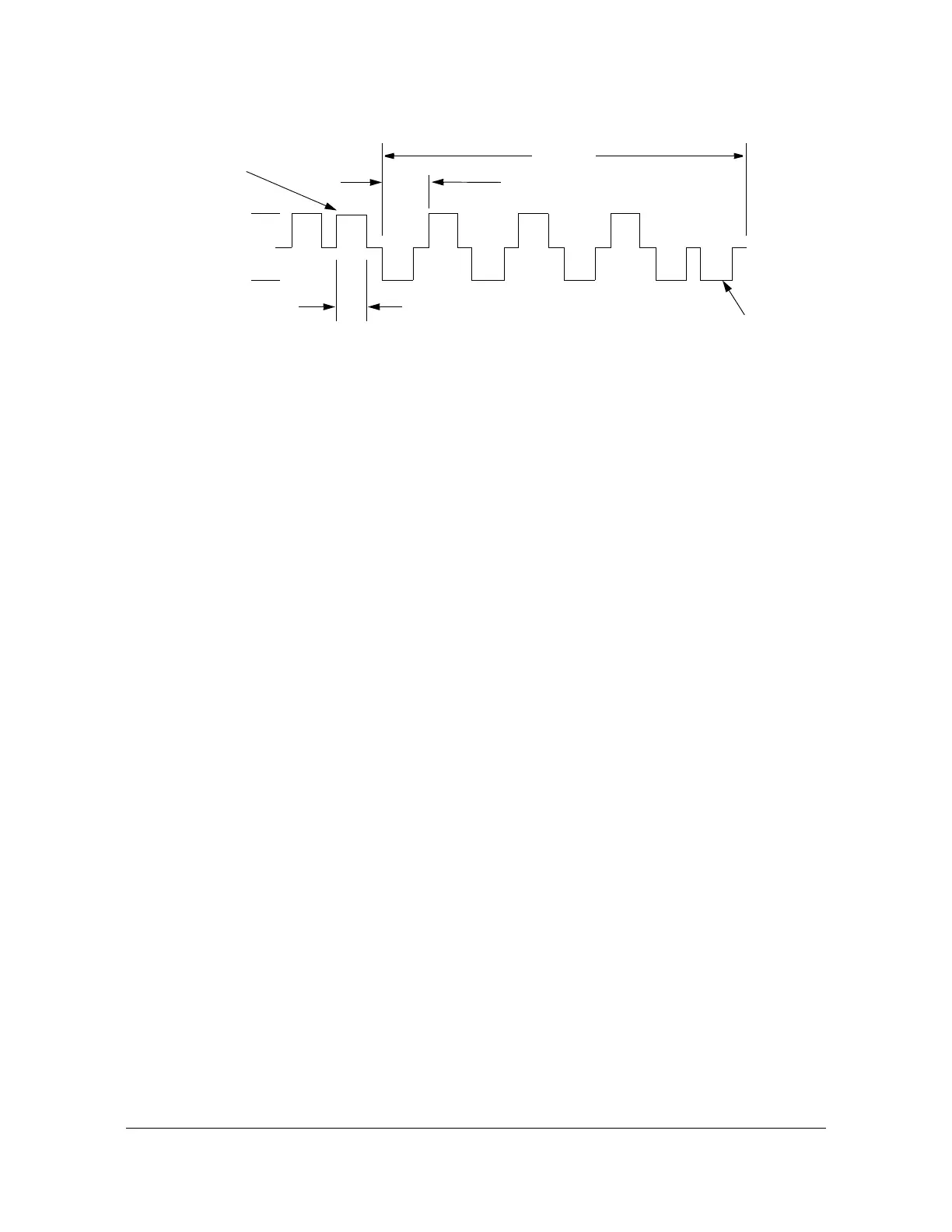097-55501-01 Revision M – January 2009 TimeHub 5500 User’s Guide 183
Chapter 4 Testing and Configuring the TimeHub
Provisioning the Outputs
Figure 4-17. CC Output Waveforms
Using TL1 Commands
To enable an output port of interest, you must put the card in-service, set the output
framing (if appropriate), and enable the specific port.
1. Place the card in-service by issuing the following TL1 command:
ED-EQPT::S1-OUTC:SV267:::INSRVC=Y;
In the above example, the card being put in service is located in Expansion
shelf 1 (S1-), the card is in the C group (OUTC), and SV267 is the ctag.
15.625 s ±5%
9.8 s ±5%
–2.7 V to –5.5 V
2.7 V to 5.5 V
Bipolar
violation
Bipolar
violation
Pulse rise time <500 ns
Test load impedance: 133
for 22 AWG twisted pair cable
125 s
7 8 2 4 6
87531
