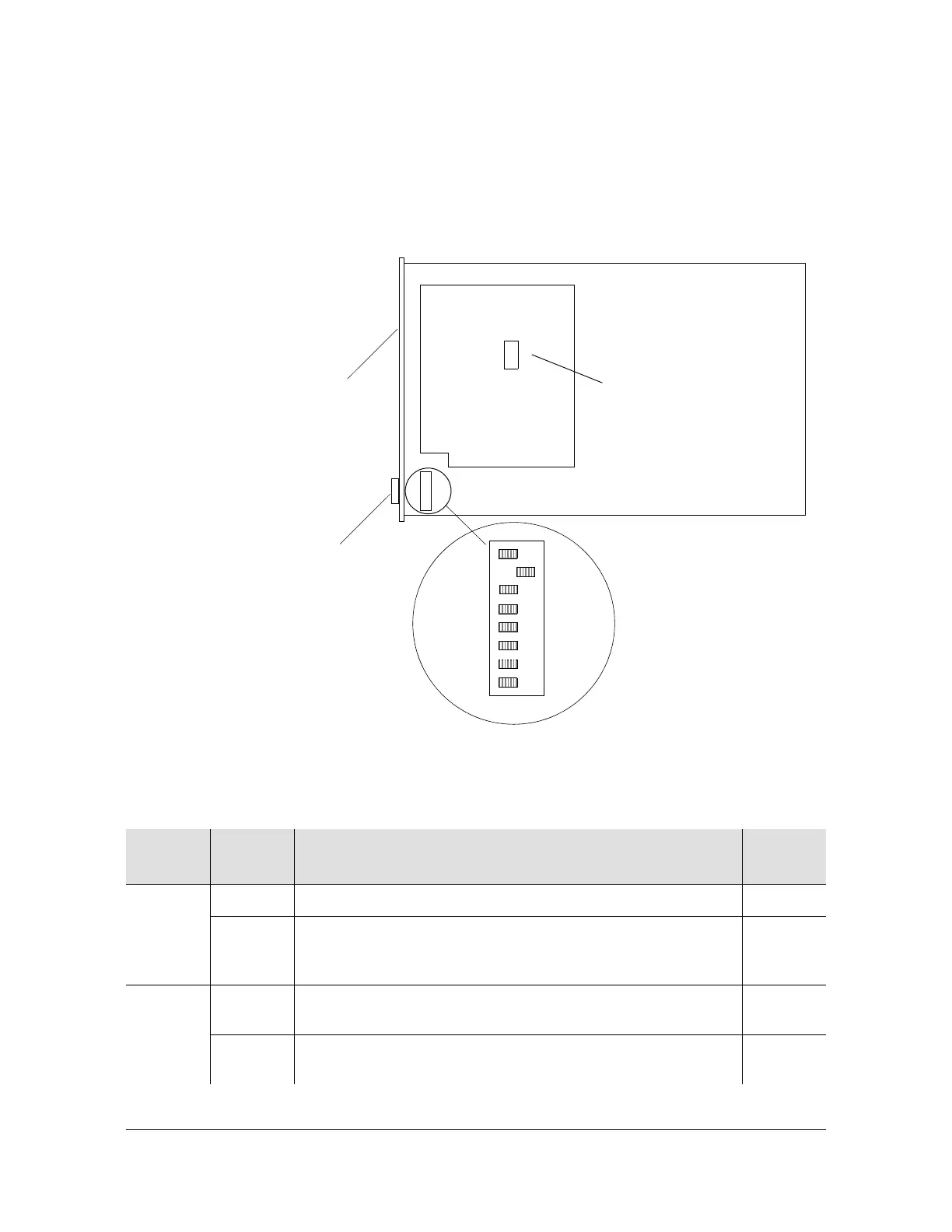140 TimeHub 5500 User’s Guide 097-55501-01 Revision M – January 2009
Chapter 4 Testing and Configuring the TimeHub
Installing Cards into the Front Panel
10. Remove both A and B fuses from the shelf. The LEDs next to the fuses light and
all LEDs on the Management card turn off.
11. Replace both A and B fuses. The LEDs next to the fuses turn off, the ALARMS
Shelf Major, and Minor LEDs light, then turn off. The Critical LED remains on.
Figure 4-2. Location of Switch S1 on the Management Card
Table 4-1. Management Card S1 Switch Settings
S1
Section
Position Description
Factory
Setting
1 On Security enable –
Off Security disable. The System Security Disabled alarm
(SECUALM) occurs when the switch is in this position AND
switch 4 is in the Off position.
X
2 On Force disable local port (local port can be disabled by TL1
command)
X
Off Force enable local port (local port is enabled even if previously
disabled by TL1 command)
–
Local
Communication
Port
(On)
1
8
Note: Switch S1 is shown in the
Front Panel
S1
factory-set position.
S2 (SW1 on newer cards):
is for factory use only.:
