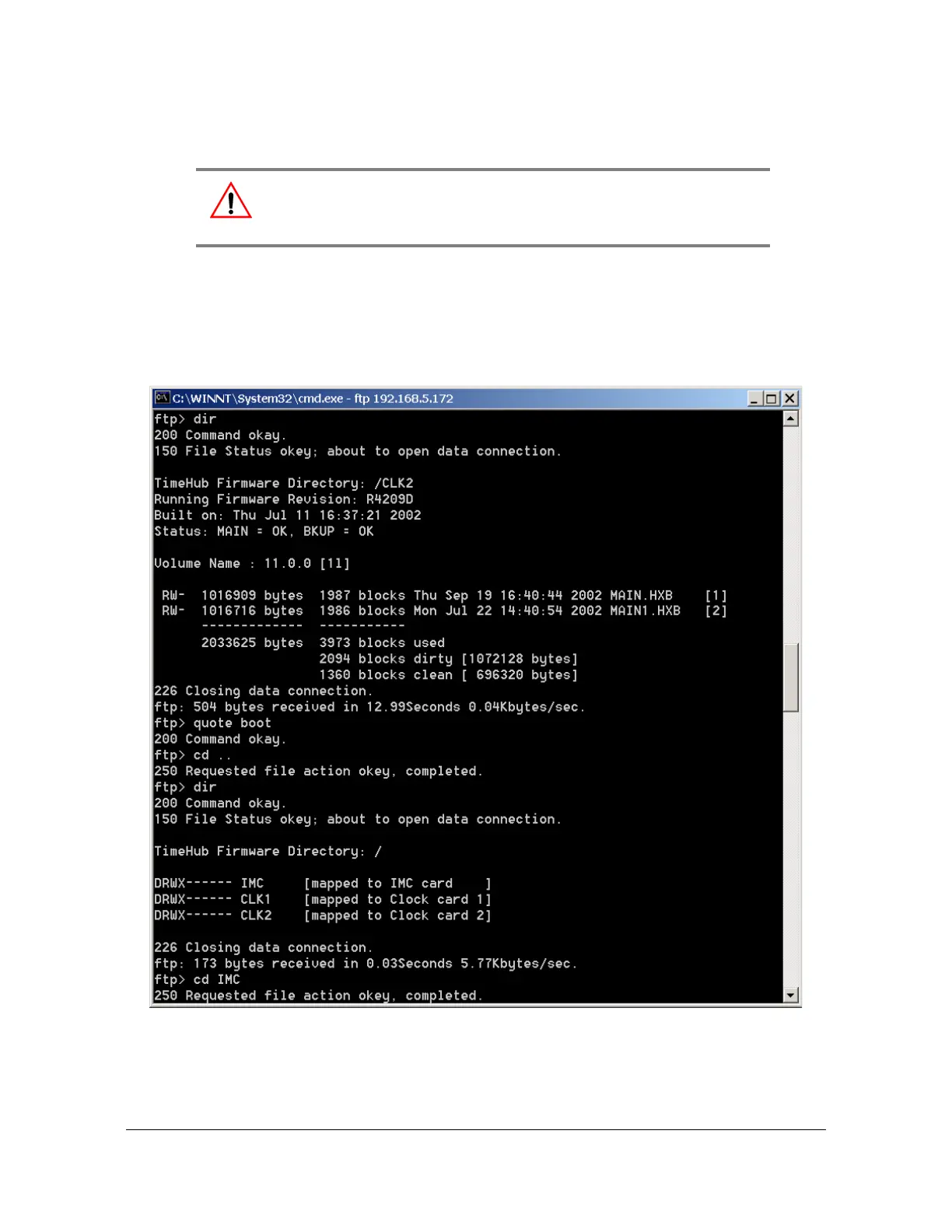256 TimeHub 5500 User’s Guide 097-55501-01 Revision M – January 2009
Chapter 5 Maintaining the TimeHub 5500
Upgrading the Software
The transfer time is typically 2 minutes, and ends with a message indicating the
number of bytes sent, the time it took to send the file, and the transfer rate.
Confirming the File Transfer
14.Type
dir, then press Enter to confirm that the file MAIN.HXB is present with a
newer date and time and the MAIN1.HXB file is unchanged. Figure 5-19 shows
the continuation of the example.
Figure 5-19. Example FTP Download Process, Part 3
Warning: To avoid corrupting the file system, do not power down the
shelf or remove cards while the software is downloading.
