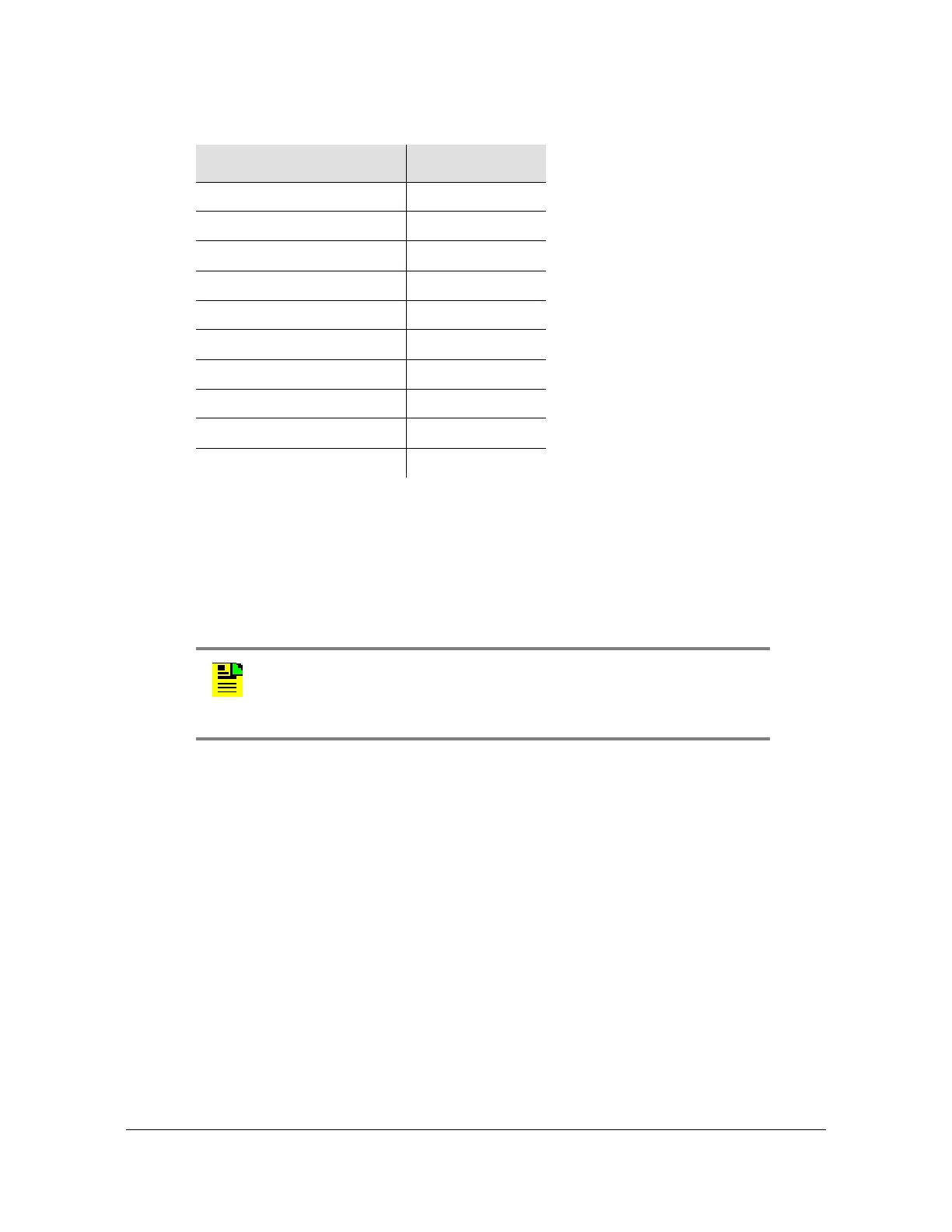252 TimeHub 5500 User’s Guide 097-55501-01 Revision M – January 2009
Chapter 5 Maintaining the TimeHub 5500
Upgrading the Software
If you are using any of these keywords and the desired setting is not the default,
set the value after the download by issuing the ED-EQPT command with the
appropriate keyword and value.
Refer to the TimeHub TL1 Reference Guide (097-55501-02) for descriptions and
programming details for these keywords.
Manually Downloading Software
You can download software to the TimeHub using DOS and TL1 commands if you
do not have the TimeHub WARP application. You can also use this procedure if
TimeHub WARP indicates that the file system on the Clock 1 or Clock 2 card is
corrupt.
You need to have a computer connected to the serial or Ethernet port on the
TimeHub, and a copy of the software that you want to install on the TimeHub.
1. Open a command window by selecting Start, Run (or other method, depending
on the operating system in the computer). The Run window appears.
2. Type
cmd and click OK to open the command window.
Table 5-7. Default Values of Keywords
User Setting (Keyword) Default
AOMERGE N
LCLAO Always
RMTAO Always
LCLBAUD 9600
LCLECHO Y
RPTALL Y
SNGCLK N
TIDQUIET N
USESBRCK N
YEAR4 N
Note: The newly-upgraded clock is busy polling each card in the
system to build up a system inventory. To prevent interrupting this
process, wait approximately 5 minutes after upgrading the software to
perform any other actions on the TimeHub.
