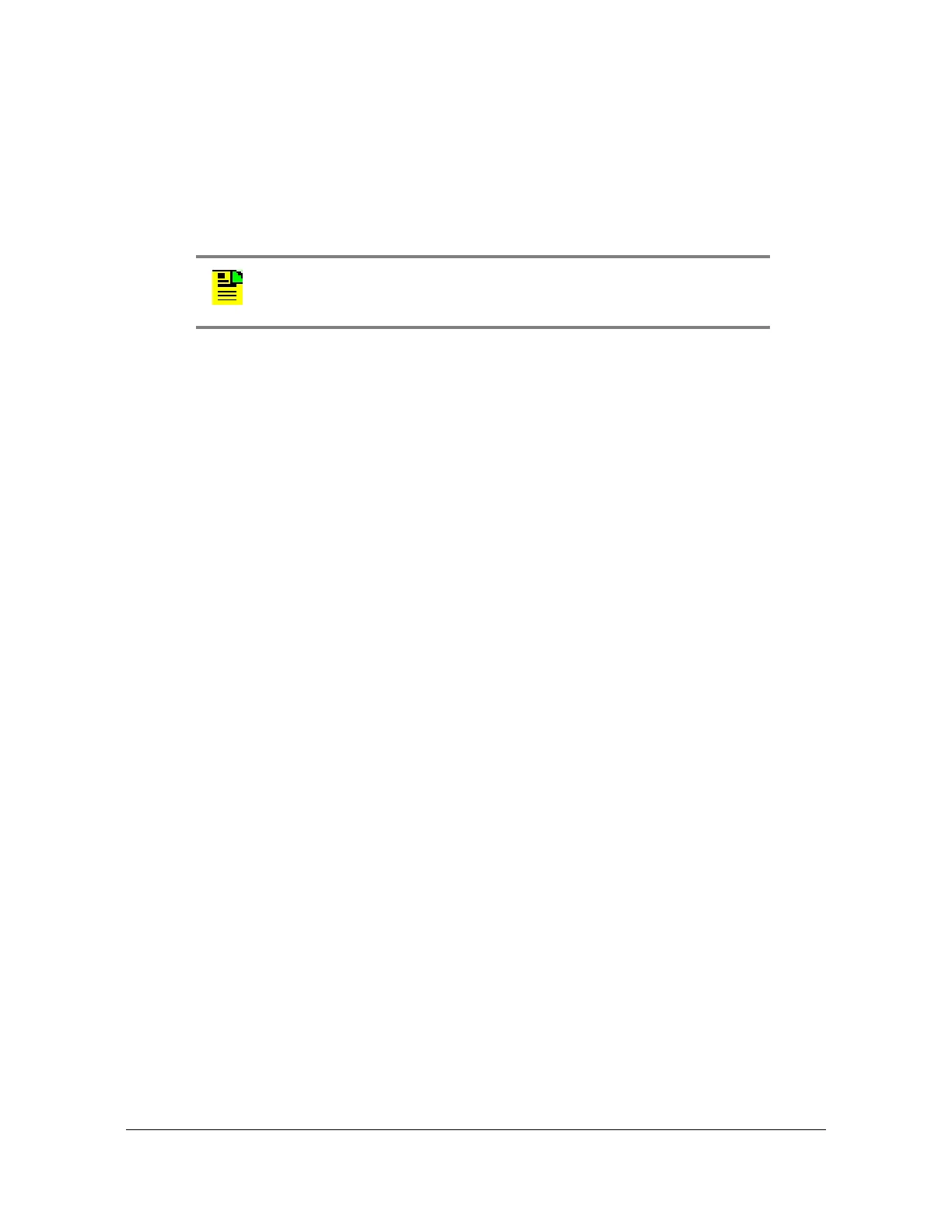186 TimeHub 5500 User’s Guide 097-55501-01 Revision M – January 2009
Chapter 4 Testing and Configuring the TimeHub
Configuring CC Signals
Phase Aligning CC Input and CC Output
The Master shelf can accept a CC input that can be used to phase-align any CC
outputs. “Phase-align” means that the bipolar violations are adjusted on the output
so that they are phase-matched (time-aligned) to the bipolar violations (same
polarity) on the input. The alignment will be to within tens of nanoseconds.
To align CC signals, use the following procedure:
1. Connect the source CC signal to the CC IN 1 input on the Input/Alarm
Connector card (see Figure 2-7 for the location of the CC IN 1 connections).
This is the signal that the Master shelf will align with. There is no visual
indication as to whether the signal you have connected is being received and
decoded properly.
2. To activate the alignment, issue the TL1 command:
ED-EQPT:::SV277:::CCALIGN=Y;
or click the “Align CC Outputs to CC Input” button on the Configuration, Input
screen in TimeScan THC.
When CCALIGN is set to Y, all output CC signals are continually aligned with the
CC IN 1 input. You can verify that the alignment is occurring by observing the
CC input (perhaps another one coming from the same source) and a CC output
from the Master shelf on an oscilloscope.
Since the CC signals are balanced and the oscilloscope is a single-ended device,
you should make some provision to adapt the signals being observed, such as
use of a differential probe or use of an in-line transformer to isolate the balanced
and single-ended sides. However, even without these steps a reasonable
observation of timing relationship between the two CC signals is usually possible.
If the input and output are not observed to be aligned, possible reasons include:
– The CC input has a problem, such as no signal is present, signal levels are
incorrect or it has a formatting problem (such as it does not contain bipolar
violations).
Note: DS1 outputs on the Master shelf are also phase-adjusted
during the CC alignment process.
