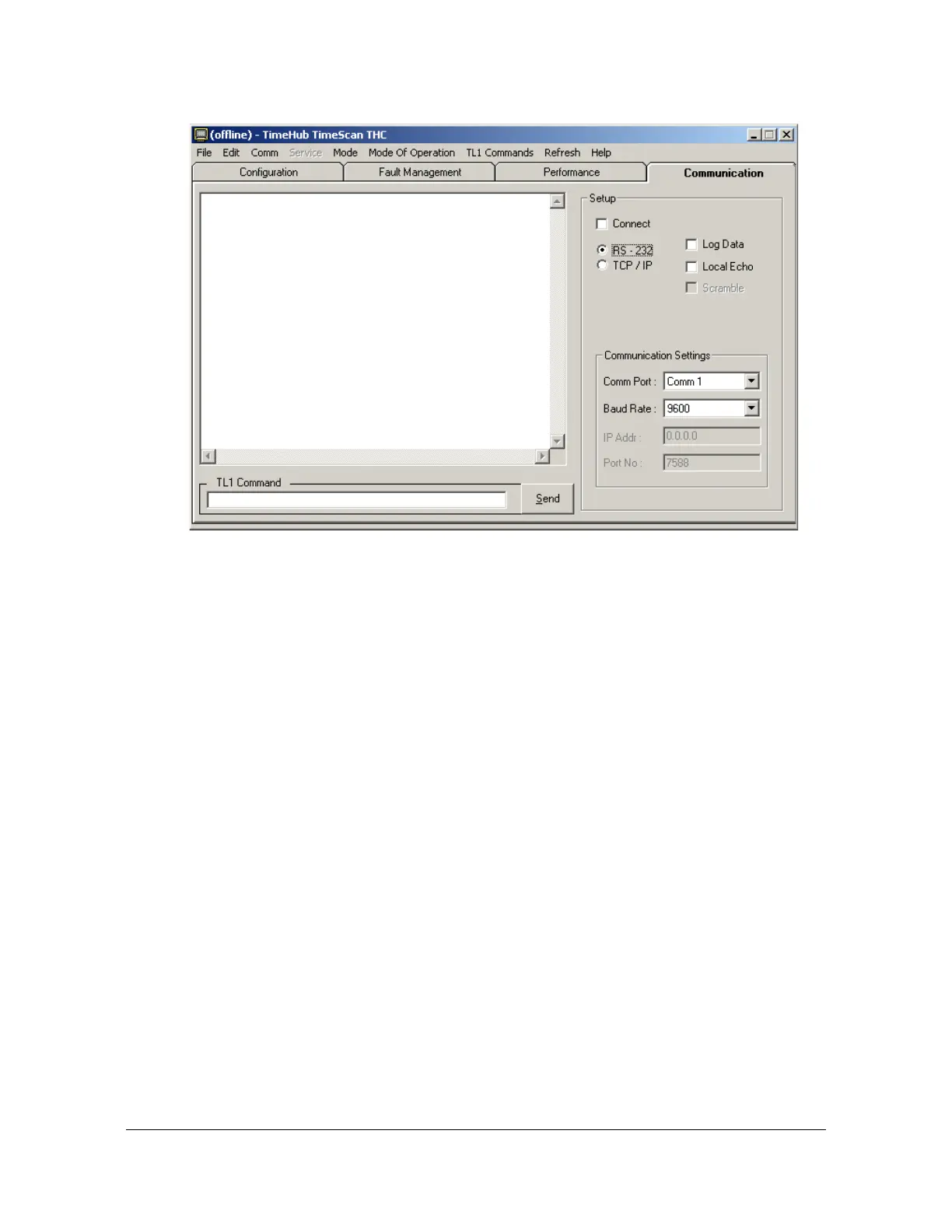150 TimeHub 5500 User’s Guide 097-55501-01 Revision M – January 2009
Chapter 4 Testing and Configuring the TimeHub
Establishing a Connection to the TimeHub
Figure 4-6. The TimeHub TimeScan THC Window in Serial Mode
Using Terminal Emulation Software
1. Connect one end of a straight-through cable to the serial port on the computer
or terminal and the other to the Local connector on the rear panel or the Local
connector on the Management card.
2. Configure the emulation software for 8 data bits, 1 stop bit, no parity, and 9600
baud rate.
3. Start the terminal emulation software and press ; (the TL1 termination
character). The system should send a response similar to the following:
SYMMBITS 04-10-19 15-25-47
M 0 DENY
“IICT”
/* Input, Invalid Correlation Tag (CTAG) */
;
If there is no response, check the system installation and setup.
4. If security is enabled on the TimeHub (see Enabling Security, on page 197),
issue the ACT-USER command to log in:
ACT-USR:[tid]:<aid>:<ctag>::<pid>;
where <aid> and <pid> are your user name and password, respectively.
