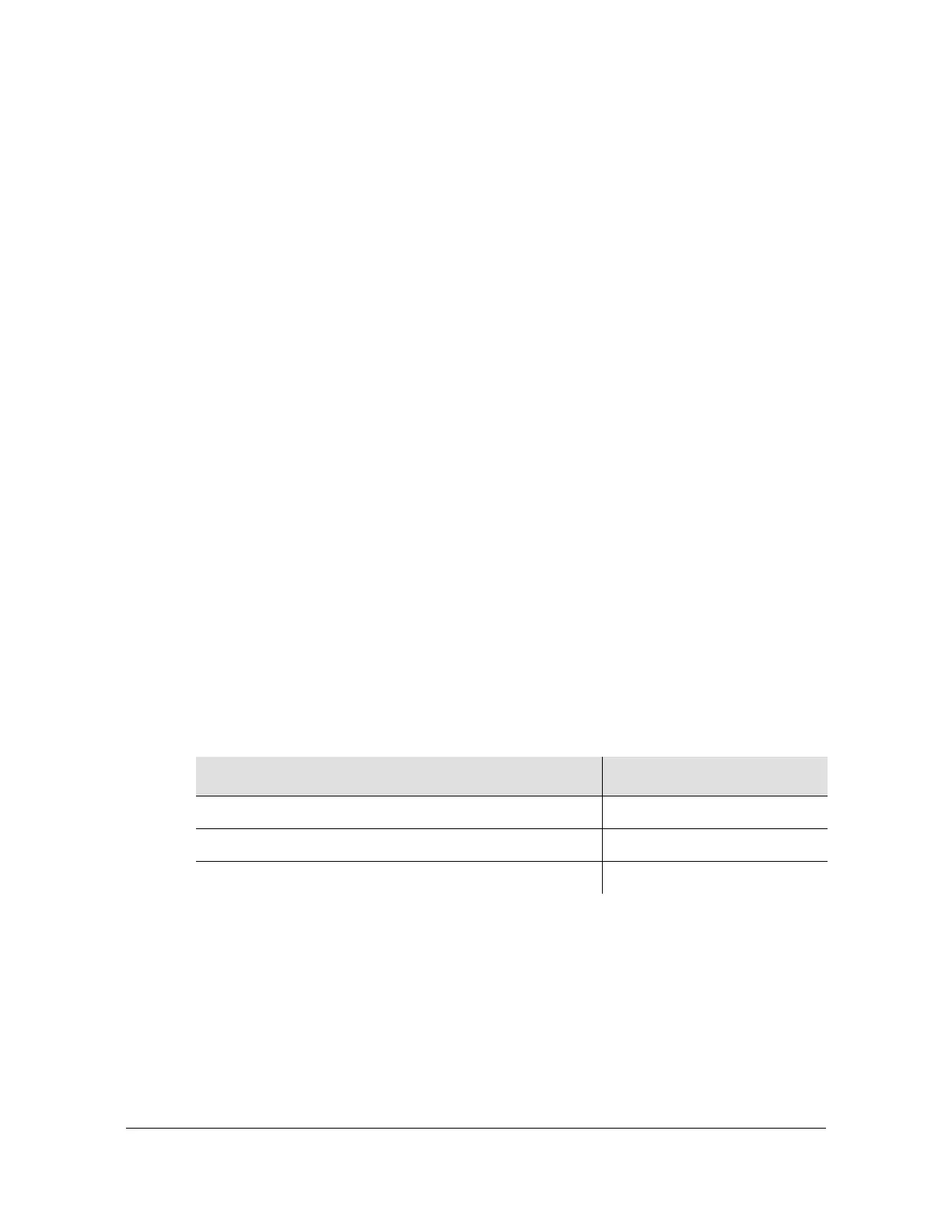097-55501-01 Revision M – January 2009 TimeHub 5500 User’s Guide 121
Chapter 3 Installing the TimeHub 5500
Making Signal Connections
CC Input
You can connect one or two Composite Clock (CC) inputs when you configure the
shelf for Remote operation (see Configuring the Shelf as a Master or Remote, on
page 101). Connect the tip wire to the pins on the Input/Alarm Connector module
labeled T, the ring wire to the pins labeled R, and the shield (if connected at the
TimeHub 5500) to the pins labeled S.
Making NTP Connections
Connecting the TOD Input
The Symmetricom TimeSource 3x00 provides the Time-of-Day signal that the NTP
Server card uses to generate NTP packets. You must set the TOD format from the
TimeSource to “Cisco” mode. For more information on setting the time-code format
and RJ45 pinouts, refer to the TimeSource 3x00 User’s Manual. To connect the
TOD input to the NTP Output Connector module:
1. Connect a CAT-5 UTP cable, Belden 1500A or equivalent to the TimeSource
TOD connector. The maximum distance from the TimeSource to the first NTP
Output Connector module is 1000 feet (304 m).
2. Connect the other end of the cable to the TOD TimeSource connector on the
NTP Output Connector module.
Connecting to the NTP Network
You can use either an optical or electrical network cable with the TimeHub NTP
Server card. Install the appropriate SFP interface module into the slot on the NTP
Server card, then attach the network cable. Table 3-5 lists the available SFP
interface modules.
Connecting Additional NTP Output Connector Modules
You can daisy-chain the TOD input from the TimeSource to additional NTP Output
Connector modules in the same shelf, in an Expansion shelf, or in another master
shelf. Figure 3-19 illustrates a sample installation. You can daisy-chain up to 14
NTP Output Connector modules.
1. Connect a CAT-5 UTP cable, Belden 1500A or equivalent to the TOD Cascade
connector. The maximum distance to the next NTP Output Connector module is
1000 feet (304 m).
Table 3-5. SFP Modules for the TimeHub 5500 NTP Server Card
Description Part Number
Ethernet SFP Module – optical, single mode 121-20621-00-0
Ethernet SFP Module – optical, multi mode 121-20621-01-0
Ethernet SFP Module – electrical 100/1000BaseT 121-20621-02-0
