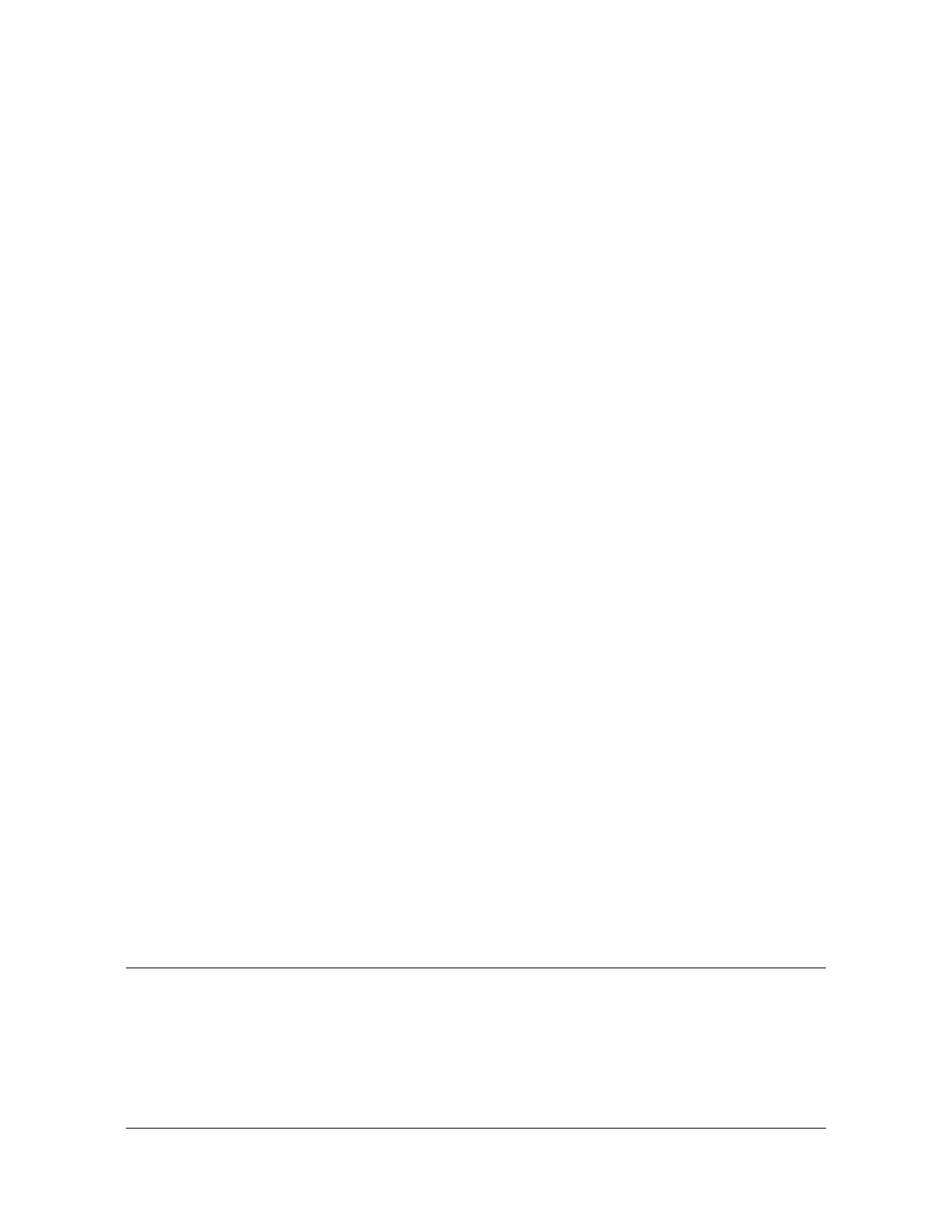097-55501-01 Revision M – January 2009 TimeHub 5500 User’s Guide 211
Chapter 5 Maintaining the TimeHub 5500
Troubleshooting the TimeHub 5500
2. Reconnect the reference input signal disconnected in Step 1, and wait at least 3
minutes for the signal to requalify.
Requirements: on both Clock cards:
– The DS1 Q and A LEDs for the reconnected reference input signal light.
– The DS1 A LEDs for the reference input signal no longer being tracked
turn off.
– The Alarm LEDs turn off.
Removing a Clock Card
To test which alarms result from active Clock card failure, use the following
procedure.
1. Remove the Clock card with the Active LED lit.
Requirements:
– On the remaining Clock card in the shelf, the Standby LED turns off. and
the Active LED lights.
– On the Management card, the Shelf Major alarm LED lights.
2. Install the Clock card removed in Step 1, and wait for it to enter, then exit warmup
(as indicated by the LED). The Freerun LED lights.
Requirements: On the Clock card just installed:
– The Standby LED lights.
– The remaining LEDs are the same as the other Clock card.
– The shelf major alarm turns off on the Management card.
3. Press the Force Active pushbutton on the re-installed Clock card to make it the
active Clock card.
Requirement: The Active LED lights on the re-installed Clock card.
Troubleshooting the TimeHub 5500
The figures and tables in this section provide troubleshooting actions for the
TimeHub 5500 using the LEDs on the front panel of the Clock, Output Driver,
Management, and EC cards.
