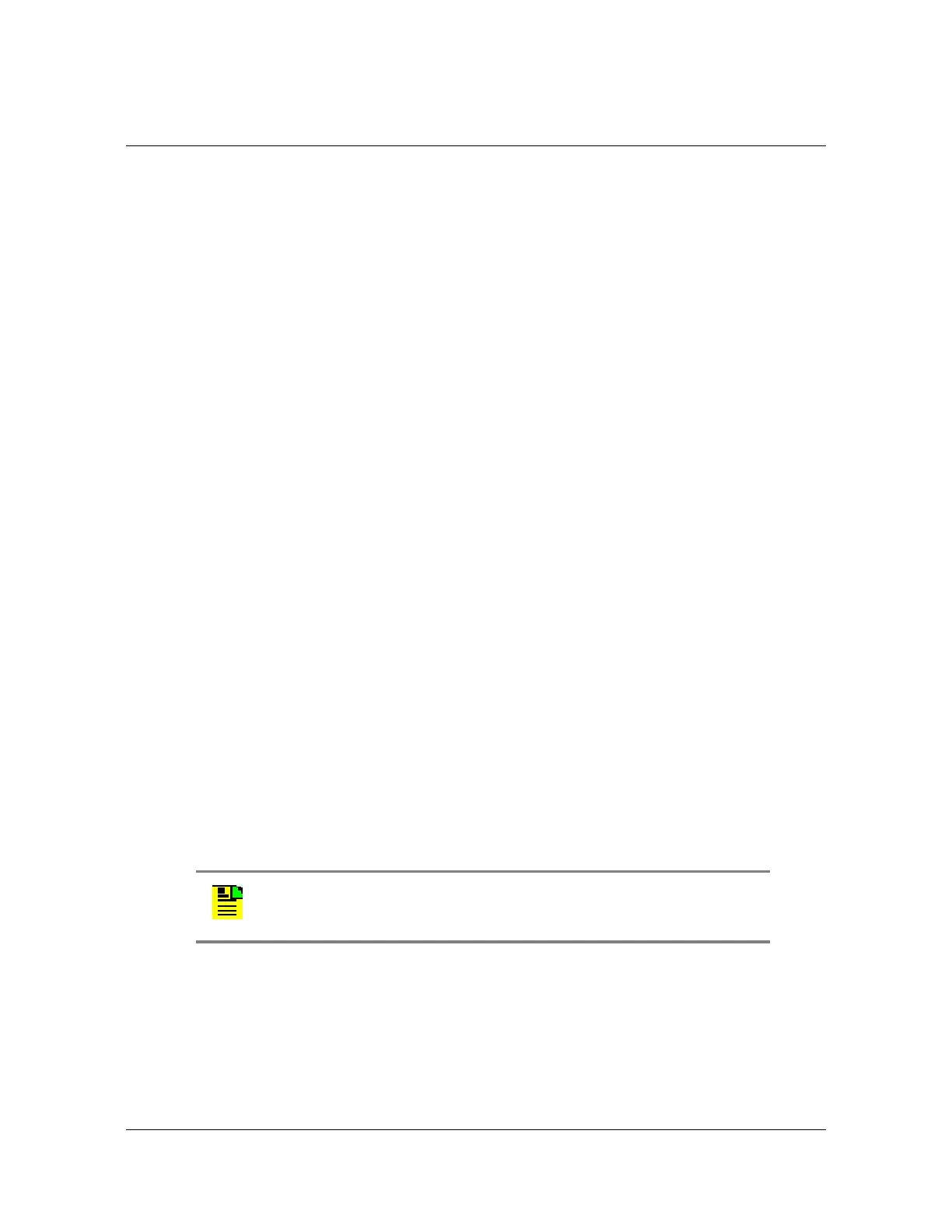38 TimeHub 5500 User’s Guide 097-55501-01 Revision M – January 2009
Chapter 1 Description
Master/Remote Shelf
Master/Remote Shelf
The TimeHub 5500 can be configured for use as a Master shelf or as a Remote
shelf. The essential difference between these configurations is that a Master shelf
accepts PRS (5 or 10 MHz) and DS1 inputs as timing references while a Remote
shelf accepts Composite Clock (CC) inputs as the timing reference(s). Typically, a
Remote shelf takes its CC timing inputs from a TimeHub 5500 or DCD master shelf,
both which are capable of providing CC outputs.
The Remote shelf provides the same output distribution capability that is provided
by a Master shelf. The Passthrough capability is available in the Remote shelf with
R4315B or later firmware.
For information on configuring a shelf as a Master or Remote, see Configuring the
Shelf as a Master or Remote, on page 101.
Remote Shelf Capability
The TimeHub 5500 Remote shelf can be located up to 3000 feet (1093 m) from the
Master shelf that provides the CC timing inputs. The Clock cards in the Remote
shelf closely follow the input CC signals; this maintains phase alignment between
the CC inputs and CC outputs. Unlike a Master shelf, which provides significant
filtering of the input timing references (PRS or DS1 signals), the Remote shelf
adjusts its outputs very quickly as changes occur on the CC inputs. Since the input
CCs are being distributed from a Master shelf that has already performed the
desired filtering on its inputs, only small timing variations are expected at the
Remote shelf inputs.
The Remote shelf does not provide performance monitoring data, which is available
for the PRS and all DS1 inputs on a Master shelf. For more information on
performance monitoring, see the TimeHub 5500 TL1 Reference Guide
(097-55501-02).
In addition to accepting up to two CC signals as timing references, the Remote shelf
can accept up to two DS1 inputs which are used to extract SSM information only.
A typical setup for a Master/Remote shelf combination includes:
Note: The DS1 lines extract only the SSM messages and do not
extract synchronization signals.
