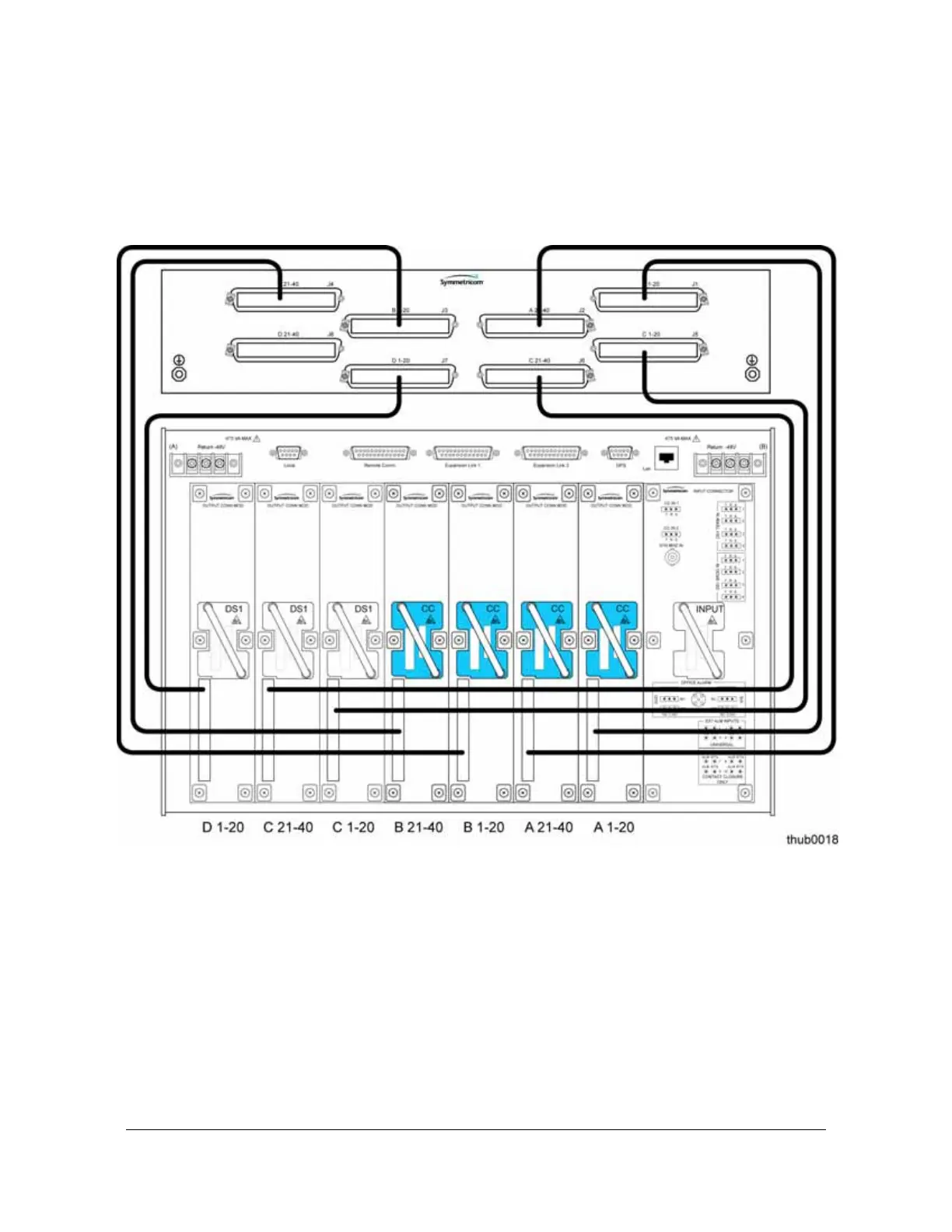116 TimeHub 5500 User’s Guide 097-55501-01 Revision M – January 2009
Chapter 3 Installing the TimeHub 5500
Making Signal Connections
To maximize the number of timing leads that you can terminate on the High-Density
Wire-wrap Panel, Symmetricom recommends that you cut back the sheathing on
the cable such that only the Tip, Ring, and insulated Shield conductors enter the
cable management kit. Removing up to 24 inches (61 cm) of shielding will have little
or no effect on the stability of the timing signals.
Figure 3-14. Connecting Outputs to the High-Density Wire-wrap Panel
Figure 3-15 illustrates how to connect the TimeHub 5500 to existing wire-wrap
panels used with a DCD-5XX shelf.
