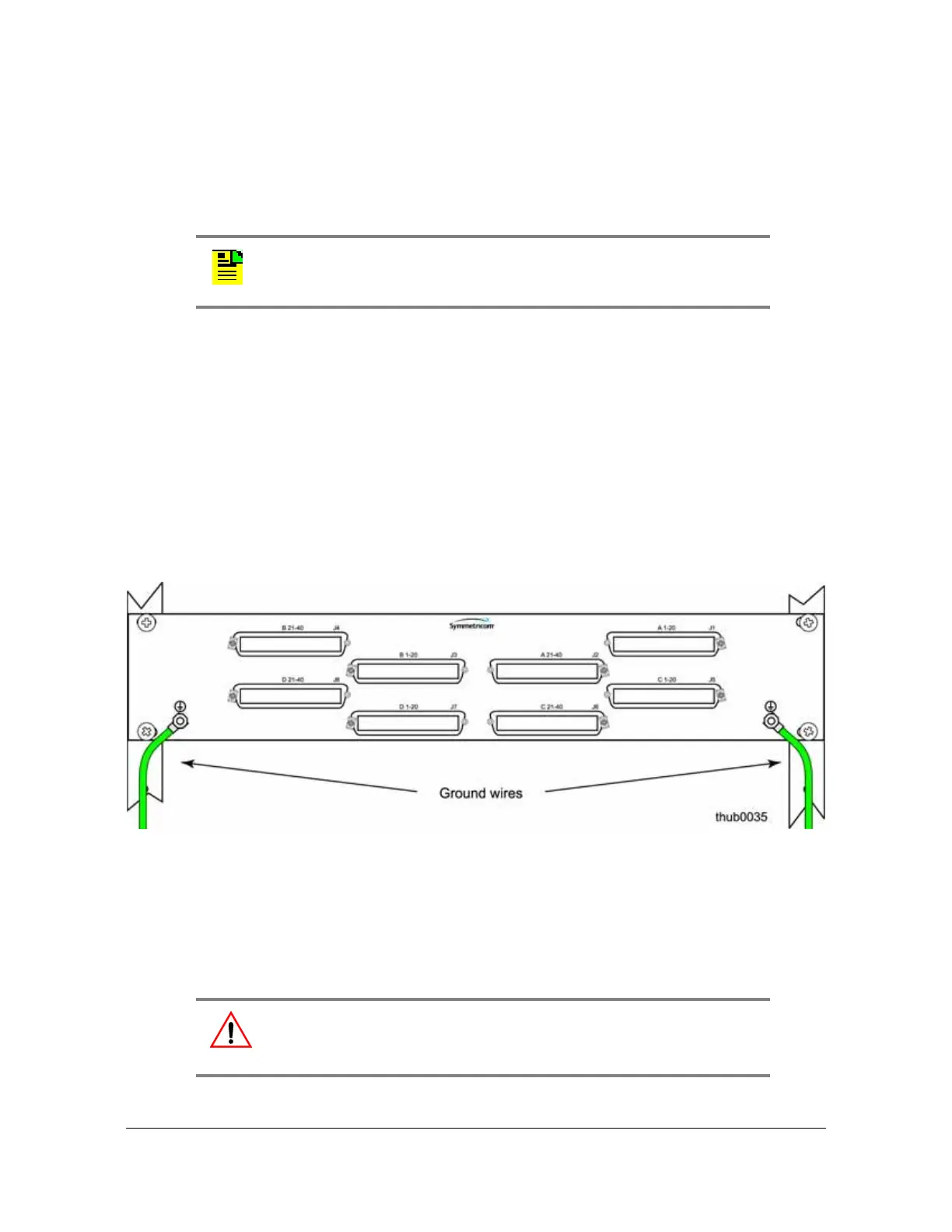097-55501-01 Revision M – January 2009 TimeHub 5500 User’s Guide 283
Chapter A
Making Ground and Power Connections
Grounding the Wire-wrap Panel
The Wire-wrap panel delivered with the TimeHub shelf has two ground terminals on
the front panel. Connect each of these two terminals to ground as described in this
section.
1. Run a cable from each ground terminal to earth ground. Use one 1.5 mm
2
/ 16
AWG green insulated wire to connect each ground terminal to the frame ground.
2. Crimp the supplied spade lug to one end of the 1.5 mm
2
/ 16 AWG wire and
connect it to the ground terminals on the front panel of the wire-wrap panel
(Figure A-2).
3. Complete the ground connection using one of the methods described above,
depending on whether a ground rod is installed in the rack.
4. Using a digital voltmeter, measure between the ground and chassis and verify
that no voltage exists between them.
Figure A-2. Wire-wrap Panel Ground Connection
Making Power Connections
Connect power leads to the shelf using the following procedure, but do not apply
power at this time.
Note: If you are using an existing wire-wrap panel, leave the
wire-wrap panel ground connection intact.
Warning: To avoid possible damage to equipment, you must provide
power source protective fusing as part of the installation. The
TimeHub is intended for installation in a restricted access location.
