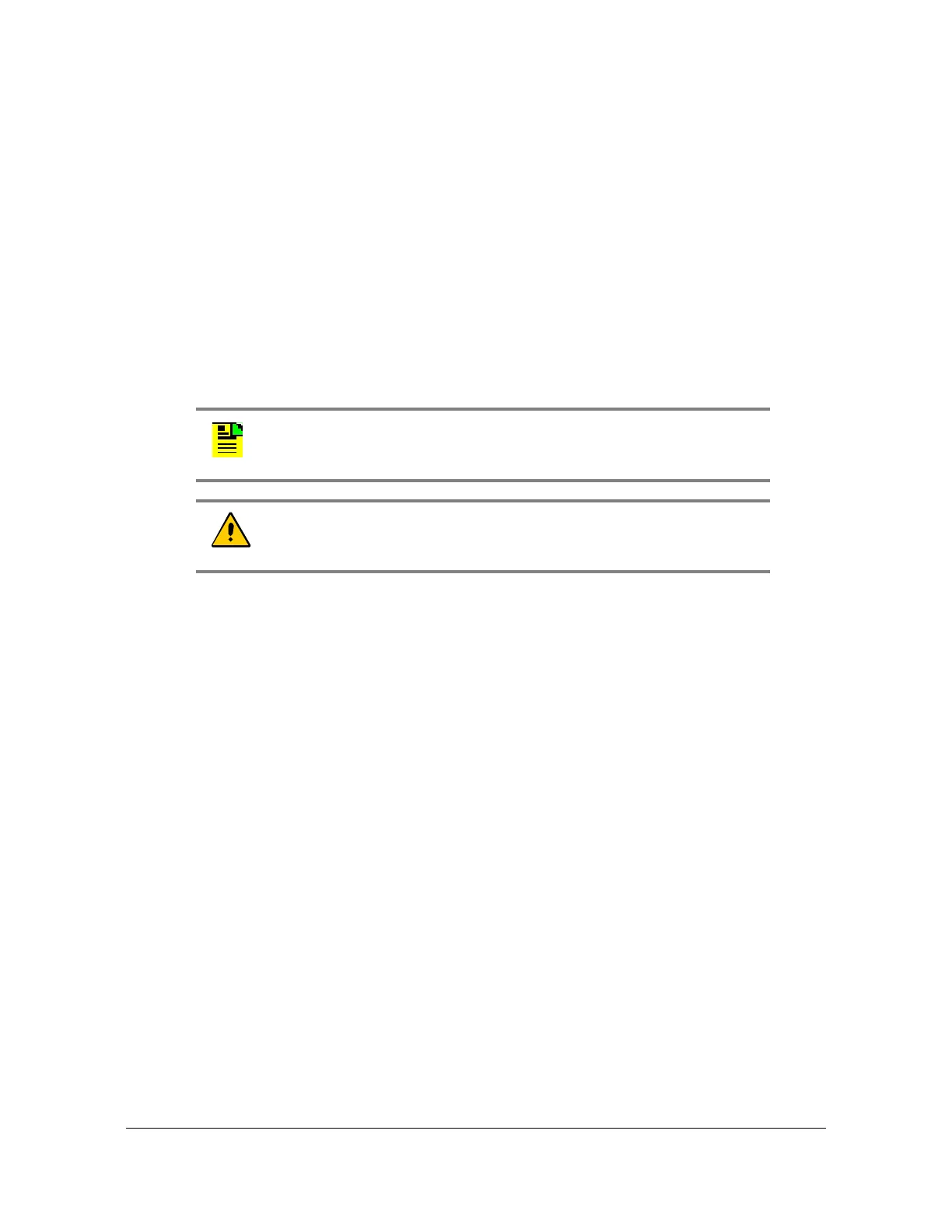097-55501-01 Revision M – January 2009 TimeHub 5500 User’s Guide 199
Chapter 4 Testing and Configuring the TimeHub
Enabling Security
5. Connect to the TimeHub using a serial connection, as described in Establishing
a Connection to the TimeHub, on page 148.
6. Issue the Enter User Security command to add a new user at the Security
access level:
ENT-USER-SECU:[<tid>]:<aid>:<ctag>::<pid>,,SECURITY;
<aid> = User name: up to ten case-insensitive alphanumeric characters
<pid> = User password: up to ten case-sensitive characters. Must include at
least two non-alphabetic characters and must include at least one special
character: any printing character other than a letter of the alphabet, a number, a
comma, a colon, or a semicolon.
7. Remove the Management card.
8. Set Switch S1-1 to On.
9. Install the Management card and tighten the captive screws.
10. Issue the ACT-USR command to log in to the TimeHub:
ACT-USR:[tid]:<aid>:<ctag>::<pid>;
where <aid> and <pid> are the user name and password, respectively.
Managing the User List
You must be logged in at a Security or Administrator level to add, edit, or delete
names from the user list. The list can contain up to 25 names.
Using TimeScan THC
You can manage the user list by selecting Service, User Administration from the
main menu. The User Administration dialog box appears, as shown in Figure 4-23.
You use this dialog box to manage the user list, to force off a logged-on user, or to
inhibit access or restore access to a specific user.
Note: For Management cards which contain firmware version 4328D,
no special characters are required in the password, but they can be
used if desired.
Caution: To avoid a possible service call, do not lose or misplace the
user name and password of the security-level user.
