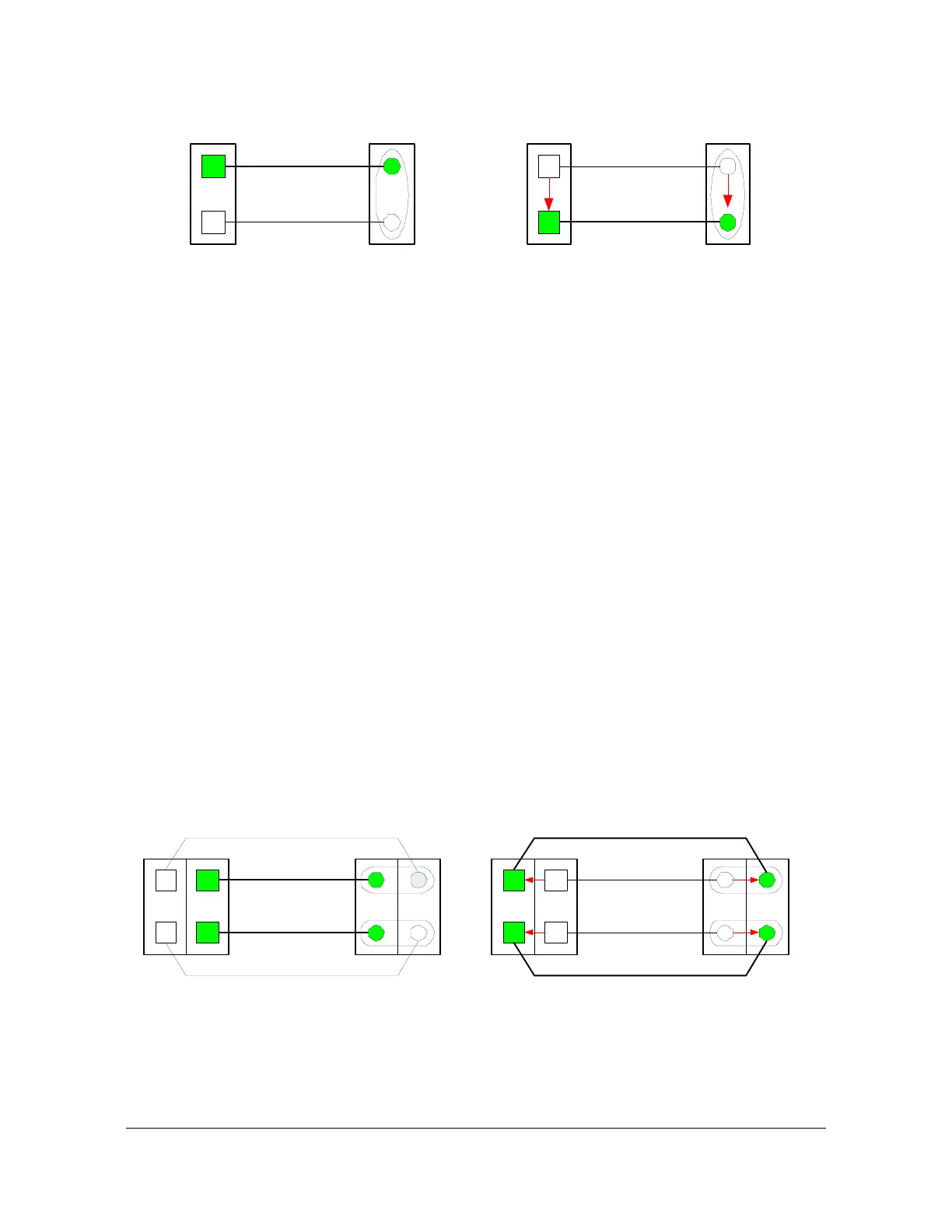097-55501-01 Revision M – January 2009 TimeHub 5500 User’s Guide 79
Chapter 2 Engineering Ordering Information
NTP Server Card
Figure 2-17. Single NTP Card with Port Bonding
The provisioning for this setup is summarized below:
Keyword BONDMODE is set to ACTSTBY (meaning the two ports are bonded
and one port is active while the other is on standby)
The IP address of port A becomes the IP address for both ports, and port A is the
default active port
Keyword NTPSLOT=ACTA is used to manually set port A to be the active port
Keyword NTPSLOT=ACTB is used to manually set port B to be the active port
Although there is only a single card, keyword NTPPAIR=ACTA and
NTPPAIR=ACTB can also be used to manually set port A or port B to be the
active port
Case 3: NTP Pair with No Port Bonding
When two NTP cards are installed adjacent to each other in a card group (Figure
2-18), they are automatically configured for card-level redundancy; they cannot be
used as two independent cards. When port bonding is not used, Port A on both NTP
cards form a redundant pair and share one IP address; Port B on both NPT cards
form another redundant pair and must share a different IP address. When the active
NTP card experiences problems that require a switchover, the system automatically
switches over to the standby NTP card. Switchover between the two NTP cards can
also be done manually using the keyword NTPSLOT=ACT.
Figure 2-18. Two NTP Server Cards, No Port Bonding
The provisioning for this setup is summarized below:
Keyword BONDMODE is set to NOBOND.
192.168.4.20
192.168.4.20
192.168.4.20
192.168.4.20
Switch NTP Switch NTP
A
B
A
B
192.168.4.20
192.168.4.20
Switch
NTP
1
A
B
NTP
2
192.168.4.22
192.168.4.22
192 .168.4.20
192 .168.4.20
Switch
NTP
1
A
B
NTP
2
192 .168.4.22
192 .168.4.22
