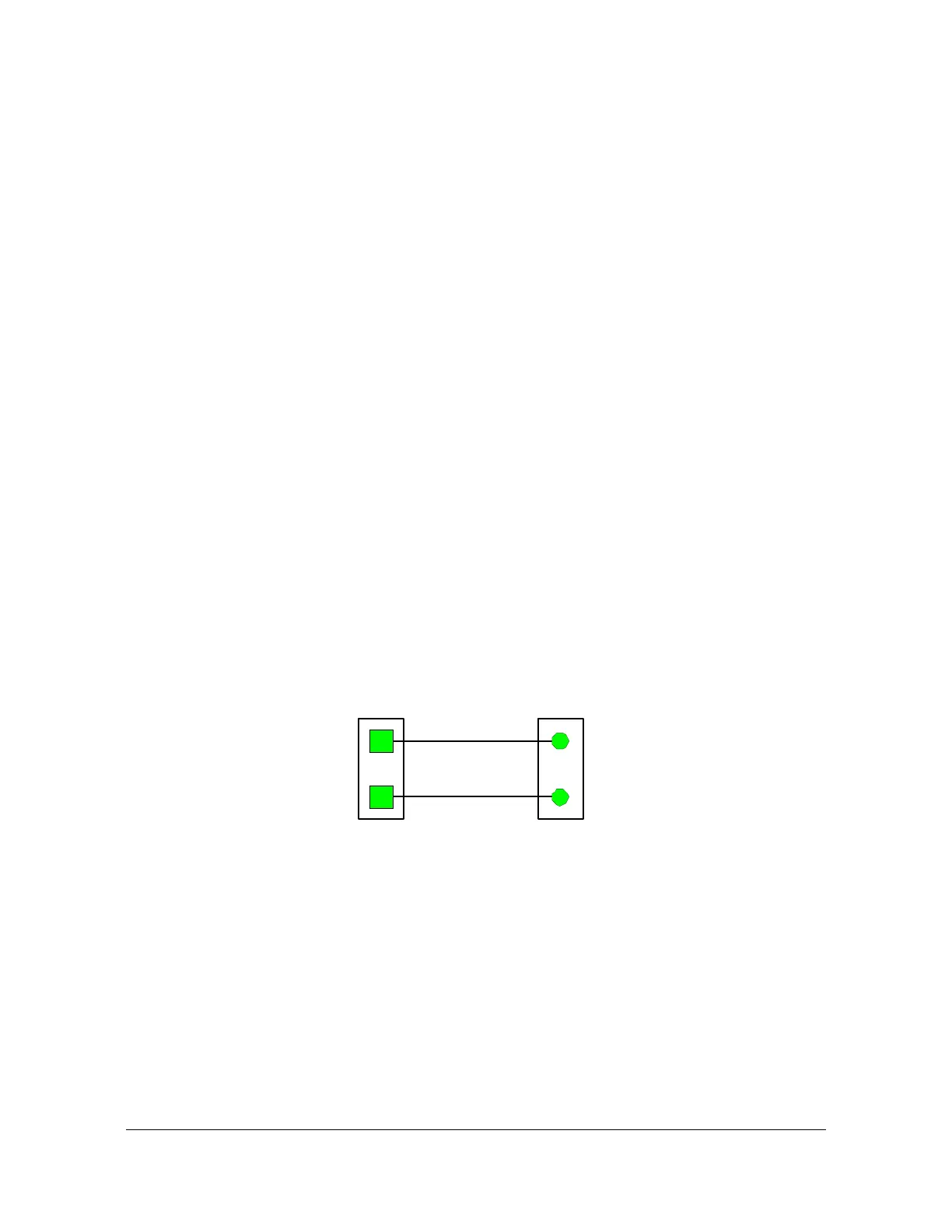78 TimeHub 5500 User’s Guide 097-55501-01 Revision M – January 2009
Chapter 2 Engineering Ordering Information
NTP Server Card
The same 16 keys defined above are used when the NTP card is a client
Each NTP card as a client can communicate with up to 8 external peer NTP
servers.
For each of the peer NTP servers, SVRKEYIDn is used to choose one of the 16
key IDs.
Redundancy
TimeHub supports two kinds of redundancy for the NTP Server card:
“Redundancy” refers to the redundancy between a redundant pair of NTP cards.
When two NTP cards are placed in two adjacent slots that belong to the same
group (group A to D), they automatically become a redundant pair, and cannot be
used as two independent cards. Port A on both cards will share one IP address.
Port B on both cards will also share one IP address.
"Port bonding" refers to the redundancy between the two NTP ports on a single
NTP card. When the two ports on a NTP card are bonded, they share the same
IP address.
There are four possible connection setups. In the following diagrams, the active
ports are green and standby ports are white.
Case 1: Single NTP card with No Port Bonding
As shown in Figure 2-16, the two NTP ports do not share an IP address, and there
is no port level redundancy.
Figure 2-16. Single NTP Card, No Port Bonding
The provisioning for this setup is summarized below:
Keyword BONDMODE is set to NOBOND
Keyword PPAIP is used to set the IP address of Port A
Keyword PPBIP is used to set the IP address of Port B
Keyword PPAWT is used to set a fixed ratio of traffic between Port A and Port B
Case 2: Single NTP card with Port Bonding
As shown in Figure 2-17, the two NTP ports share the same IP address. This
provides redundancy at the port level.
192.168.4.20
192.168.4.22
Switch NTP
A
B
