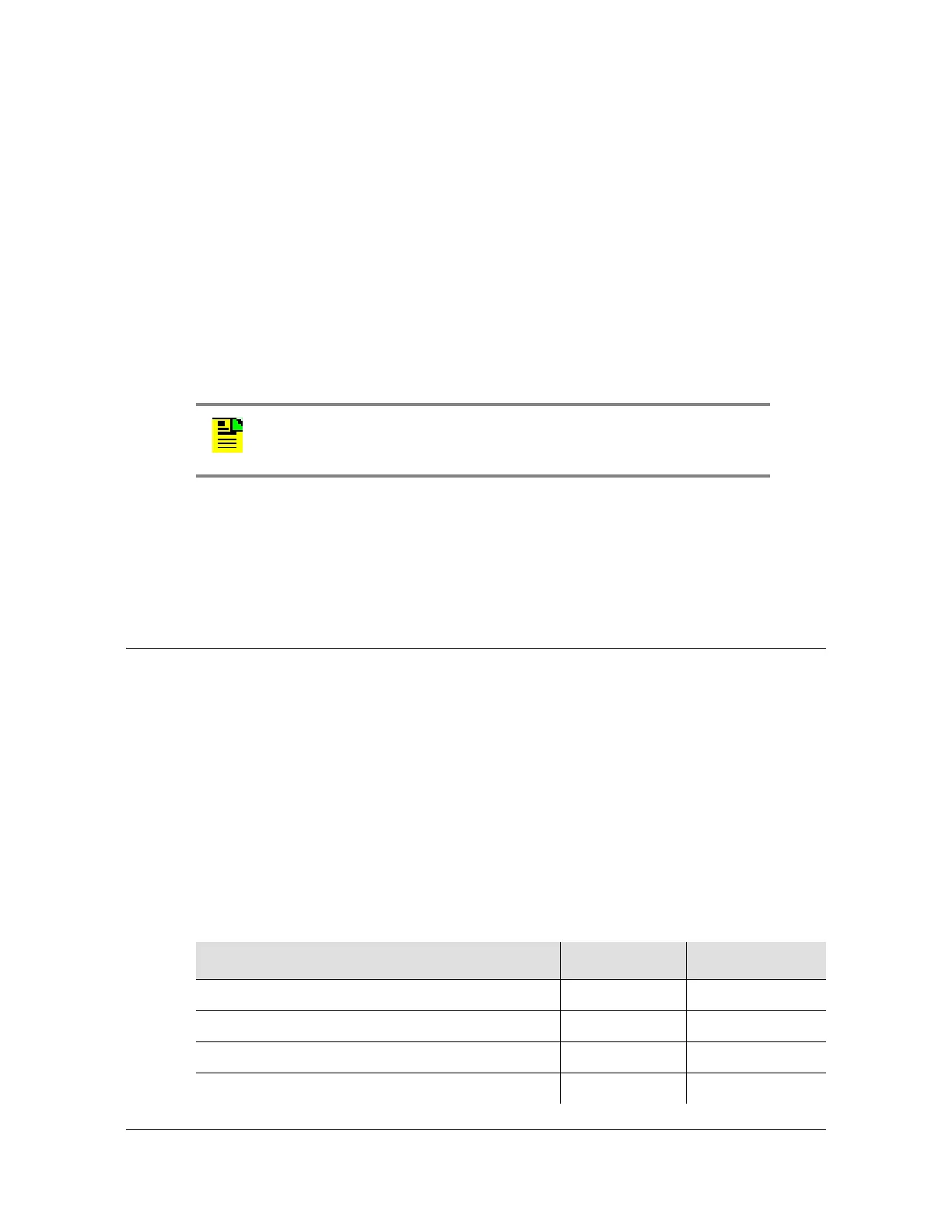32 TimeHub 5500 User’s Guide 097-55501-01 Revision M – January 2009
Chapter 1 Description
Synchronization Status Messaging
Alarm Connections
You make all alarm connections on the Input/Alarm Connector module at the rear
panel of the shelf.
Contact Closure Inputs
Ten sets of contact closure inputs are provided to connect to relay outputs of
equipment external to the shelf. Four of these input sets are Universal, and six are
contact closure only.
Contact Closure Outputs
Contact closure outputs are provided to actuate visible and/or audible alarm
indicators to inform the office of an alarm condition within the shelf.
There are two sets of wire-wrap pins for Audible and Visual alarms; each set allows
you to make connections for Minor, Major, and Critical alarms. For more information
on the Input Connector card, see Installing the Input/Alarm Connector Module, on
page 110.
Synchronization Status Messaging
The TimeHub 5500 supports input and output SSM (Synchronization Status
Messaging). SSM provides a method for providing clock quality information to any
equipment that uses synchronization inputs. For DS1 signals, SSM information can
be encoded on ESF (Extended Super Frame) signals. D4 (also known as SF) DS1
signals are not capable of transporting SSM. You can use SSMs to automatically
switch the input reference to the next-best available signal if the current input
reference becomes unavailable.
The relationship between SSM quality level and the meaning attached to each level
is listed in Table 1-1.
Note: Contact closure outputs are generated by the Management
card. The Management card must be installed in order to generate
contact closure alarms or TL1 messages.
Table 1-1. SSM Quality Level and Meaning
Description Quality Level Abbreviation
Stratum 1 Traceable 1 PRS
Synchronized – Traceability Unknown 2 STU
Stratum 2 Traceable 3 ST2
Transit Node Traceable 4 TNC
