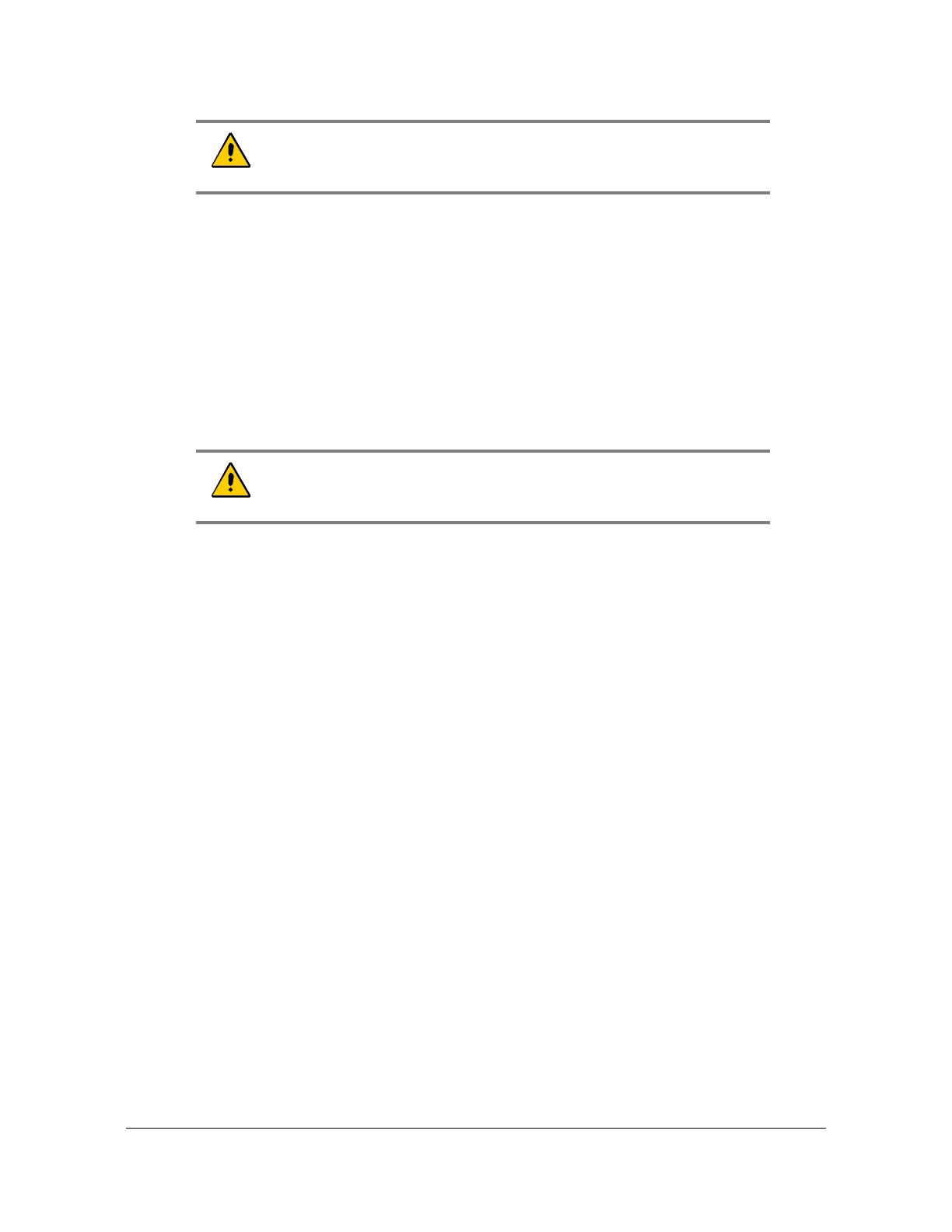097-55501-01 Revision M – January 2009 TimeHub 5500 User’s Guide 113
Chapter 3 Installing the TimeHub 5500
Installing Modules into the Rear Panel
Expansion Shelf
You must install the NTP Output Connector module (part number 090-55594-02) in
the output group that corresponds with the front panel slot in which the NTP Server
card is installed. The NTP Output Connector module spans the top and bottom
locations for each output group.
1. Align the pins on the rear of the module with the connectors on the shelf
2.
Carefully seat the module onto the shelf.
3.
Tighten the captive screws located at the top and bottom of the module.
Installing Blank Panels
Install blank panels over each slot that is unused. The blank panel protects the
connector, provides EMC shielding, and maintains efficient cooling airflow within the
shelf.
Input/Clock Blank Panels (Master and Remote Shelf Only)
If you install only one Input/clock card, then install the blank panel (090-55598-01) in
the empty slot space reserved for the second card.
Output Driver Blank Panels (All Shelves)
Install a blank panel (093-55598-02) in empty slots where Output Driver cards,
5 MHz Output Driver cards, or NTP Server cards are not installed.
Output Connector Module Blank Panels (Master and Remote Shelf Only)
The blank panel (p/n 093-55599-01) can be used only in a Master/Remote shelf.
Install blank panels in the spaces where no Output Connector modules are installed.
Output Connector Module Blank Panels (Expansion Shelf Only)
There are two types of Output Connector module blank panels for the Expansion
shelf:
The blank panel p/n 093-55599-02 is a single height blank panel. It covers only
one Output Connector module space.
Caution: To avoid possible damage and intermittent failures, ensure
that the connector is completely seated and that you have securely
tightened the captive screws.
Caution: To avoid possible damage and intermittent failures, ensure
that the connectors are completely seated and that you have securely
tightened the captive screws.
