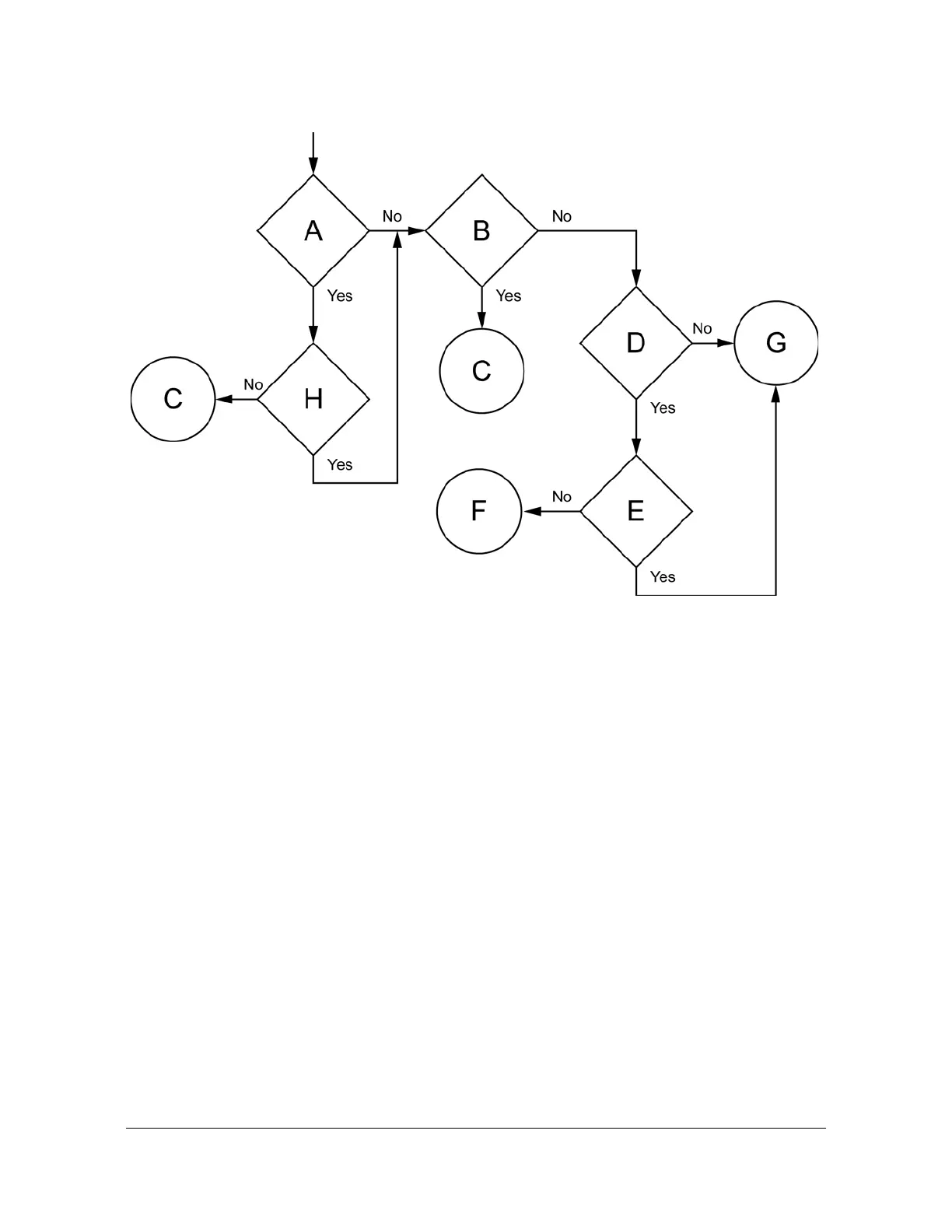Figure 5-5. SNDRIFT Decision Tree
A. Is more than one input being used for timing?
B. Are both Clock cards reporting SNDRIFT?
C. The input is a likely reason for SNDRIFT. Analyze the input for excessive drift, which can
eventually result in disqualification. The SNDRIFT provides a potential early diagnostic.
D. Is one Clock card ST2 (Rb) and the other Clock card ST3 (Qz)?
E. Is the ST3 (Qz) Clock card reporting SNDRIFT?
F. The input is likely drifting more than ST2 rate but less than ST3 rate.
G. The reference oscillator in the Clock card reporting SNDRIFT is drifting more than
expected. Replace the Clock card as described in Replacing the Clock Card, on page 238.
H. Are all inputs reporting SNDRIFT?
