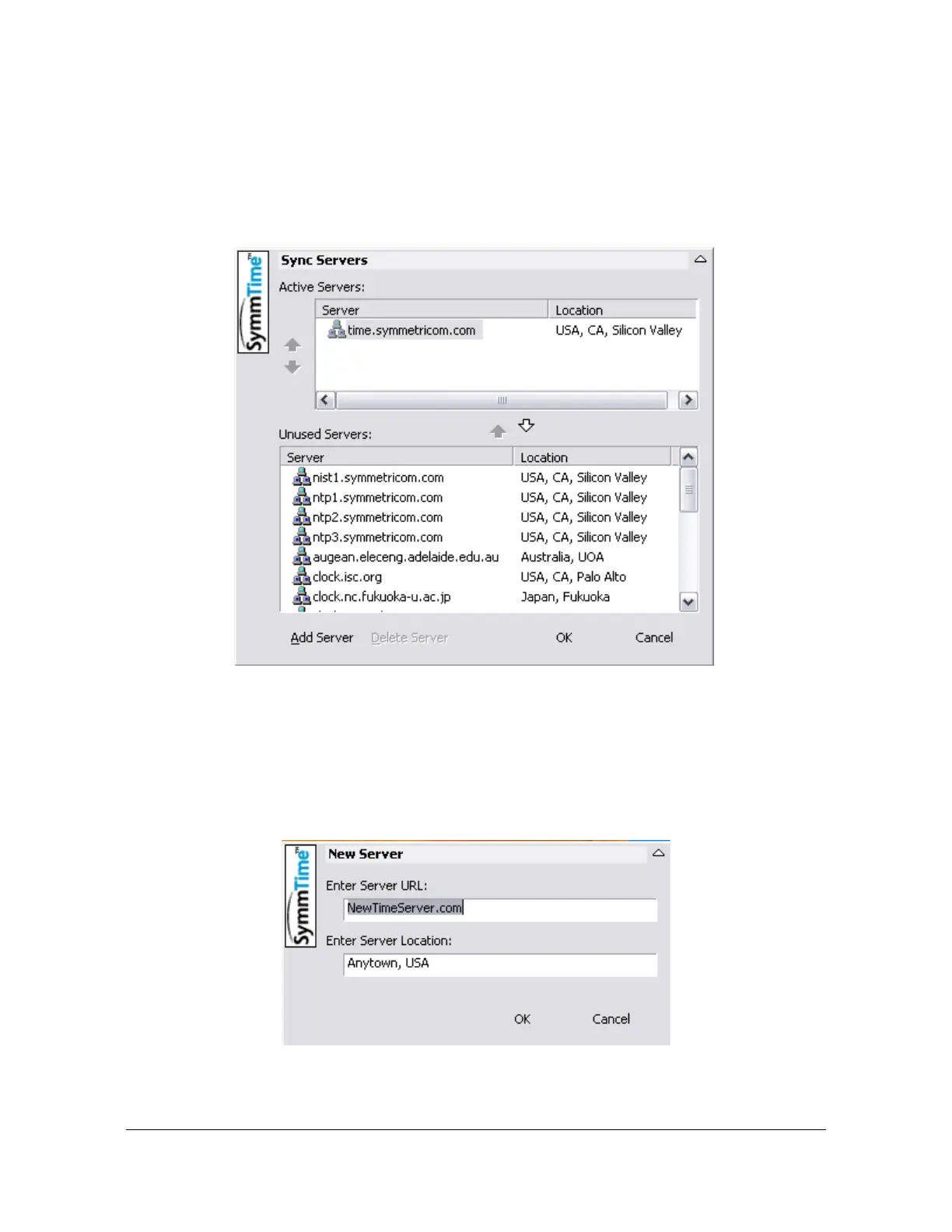192 TimeHub 5500 User’s Guide 097-55501-01 Revision M – January 2009
Chapter 4 Testing and Configuring the TimeHub
Testing the NTP Cards
Procedure
1. Start the SymmTime application.
2. Right-click anywhere in the SymmTime window and select Sync Servers.... The
Sync Servers window appears similar to the example shown in Figure 4-20.
Figure 4-20. The Sync Server Window in SymmTime
3. Highlight all server names in the Active Servers: pane and click the down arrow.
This moves them to the Unused Servers: pane.
4. Click Add Server. The New Server window appears, as shown in Figure 4-21.
Figure 4-21. The New Server Window in SymmTime
