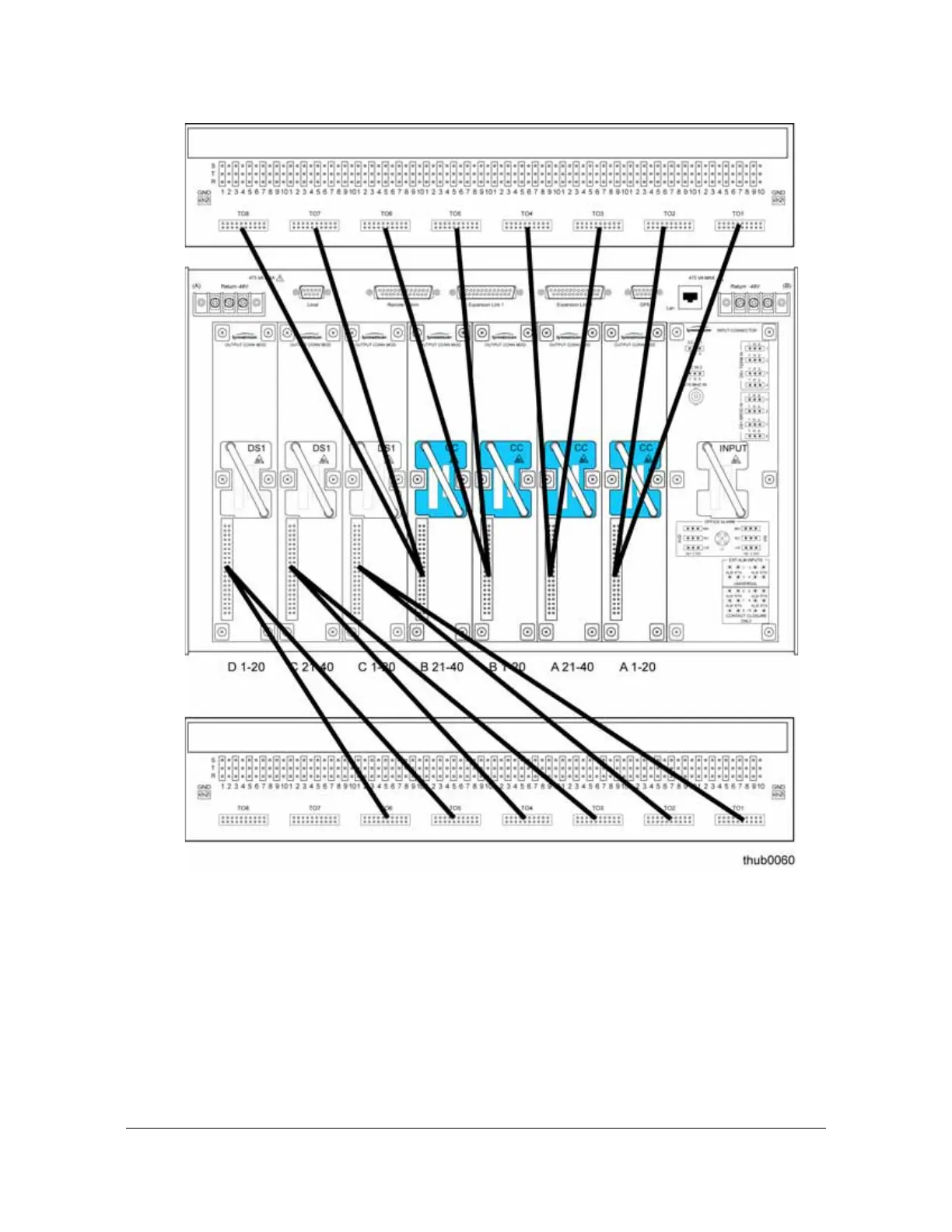097-55501-01 Revision M – January 2009 TimeHub 5500 User’s Guide 117
Chapter 3 Installing the TimeHub 5500
Making Signal Connections
Figure 3-15. Connecting Outputs to Existing Wire-wrap Panels
Figure 3-16 and Figure 3-17 illustrate how to connect the A through D and E
through H outputs from the TimeHub 5500 Expansion shelf to the High-Density
Wire-wrap Panel, respectively. The diagrams illustrate suggested cable routing
using the optional Cable Management trays.
