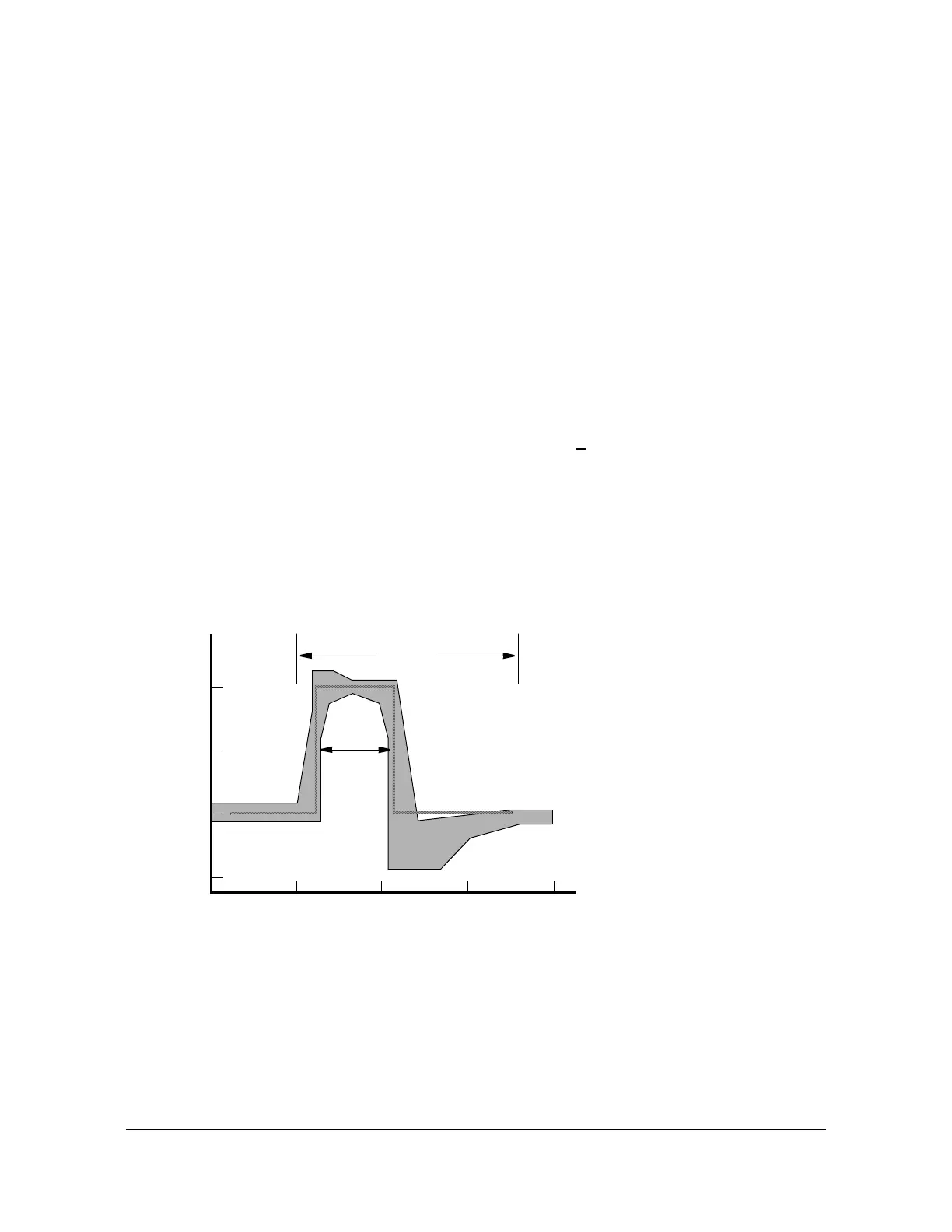182 TimeHub 5500 User’s Guide 097-55501-01 Revision M – January 2009
Chapter 4 Testing and Configuring the TimeHub
Provisioning the Outputs
4. To set the framing, select the appropriate choice in the “Output Framing” portion
of this form (lower center of form). In this case, ports 1-20 are shown to be set to
D4 framing. Note that framing for ports 21-40 is disabled because those ports
have a CC Output Connector card (which has no framing choice).
5. Enable any specific port of interest by checking the associated check box for the
desired port. The control for this is in the center of the form, covering the entire
width. What can be viewed in the above form shows that ports 7 through 26 are
all turned on. The scroll bar allows the other ports to be seen. Right-click in this
portion of the window to enable or disable all inputs at once.
Requirements:
– DS1 output waveforms must be as shown in Figure 4-16.
– CC output waveforms must be as shown in Figure 4-17.
– 5 MHz output waveform must be 2.1 V RMS +
10% into 75
For DS1 output waveforms, only the positive pulse is shown. The negative pulse
is an upside-down, mirror image of the positive pulse.
6. Set the cable compensation for Composite Clock outputs using the procedure in
Configuring CC Signals, on page 185.
Figure 4-16. DS1 Output Waveforms
648 ns
±0.05%
Pulse Rise Time
<150 ns
324 ns
±50 ns
100% V = 2.4 V TO 3.6 V
0 V
0 250 500 750
100% V
50% V
Test load impedance: 100 for
22 AWG twisted pair cable.
