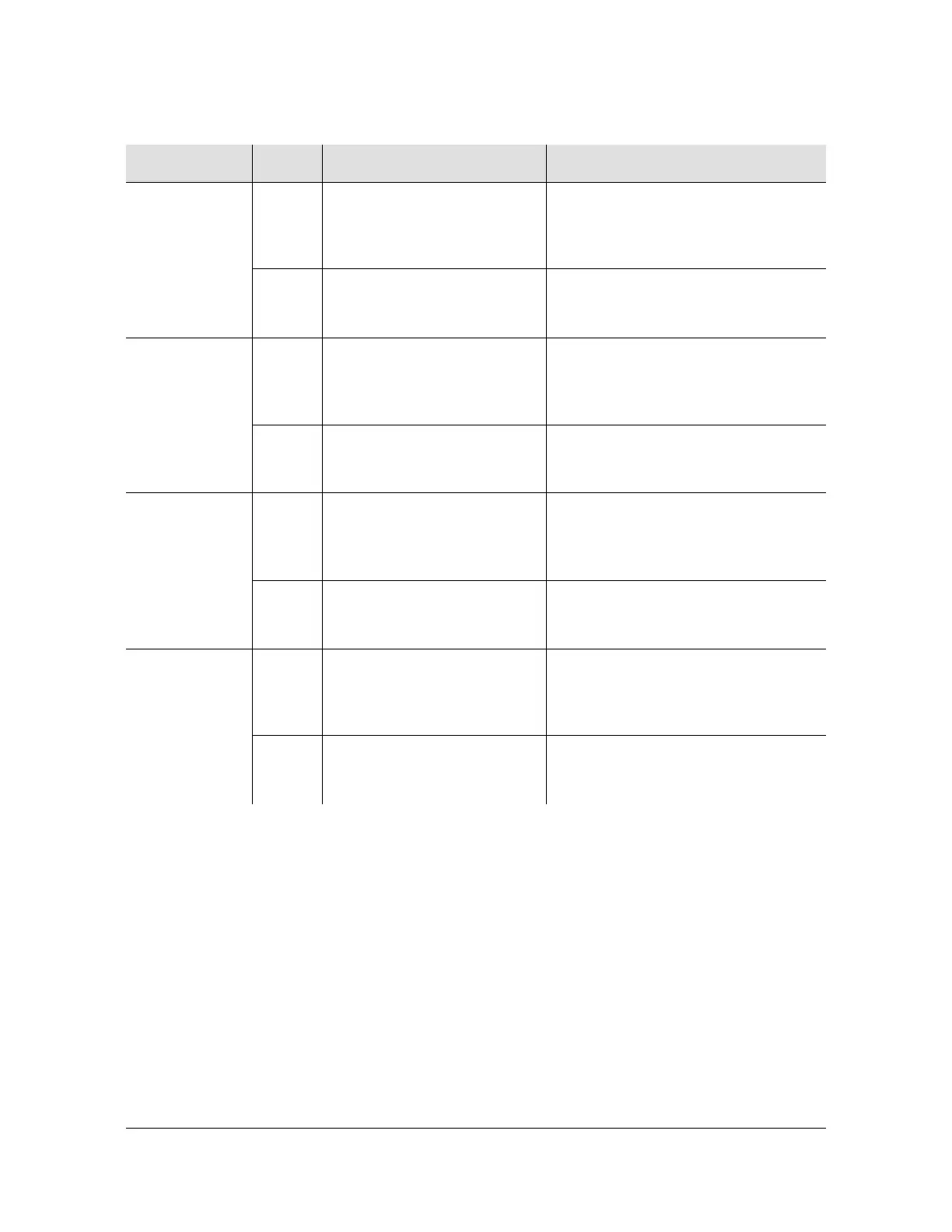097-55501-01 Revision M – January 2009 TimeHub 5500 User’s Guide 223
Chapter 5 Maintaining the TimeHub 5500
Troubleshooting the TimeHub 5500
Reading the Output Driver Firmware Version
To check the firmware version of an Output Driver Card, issue the
RTRV-NETYPE-ALL command and observe the response lines associated with
Output Driver cards, each of which contains firmware version information. For
example, the command
RTRV-NETYPE-ALL:::SC1;
produces the following response:
Ports 1–20
DS1
Off There is no Output Connector
card connected to ports 1
through 20; no outputs can be
generated.
None required.
Green There is a DS1 Output
Connector card connected to
ports 1 through 20.
None required.
Ports 1–20
CC
Off There is no Output Connector
card connected to ports 1
through 20; no outputs can be
generated.
None required.
Green There is a CC Output
Connector card connected to
ports 1 through 20.
None required.
Ports 21–40
DS1
Off There is no Output Connector
card connected to ports 21
through 40, no outputs can be
generated.
None required.
Green There is a DS1 Output
Connector card connected to
ports 21 through 40.
None required.
Ports 21–40
CC
Off There is no Output Connector
card connected to ports 21
through 40, no outputs can be
generated.
None required.
Green There is a CC Output
Connector card connected to
ports 21 through 40.
None required.
Table 5-2. Troubleshooting the Output Driver Card Using Front Panel LEDs (Continued)
Name State Description Action
