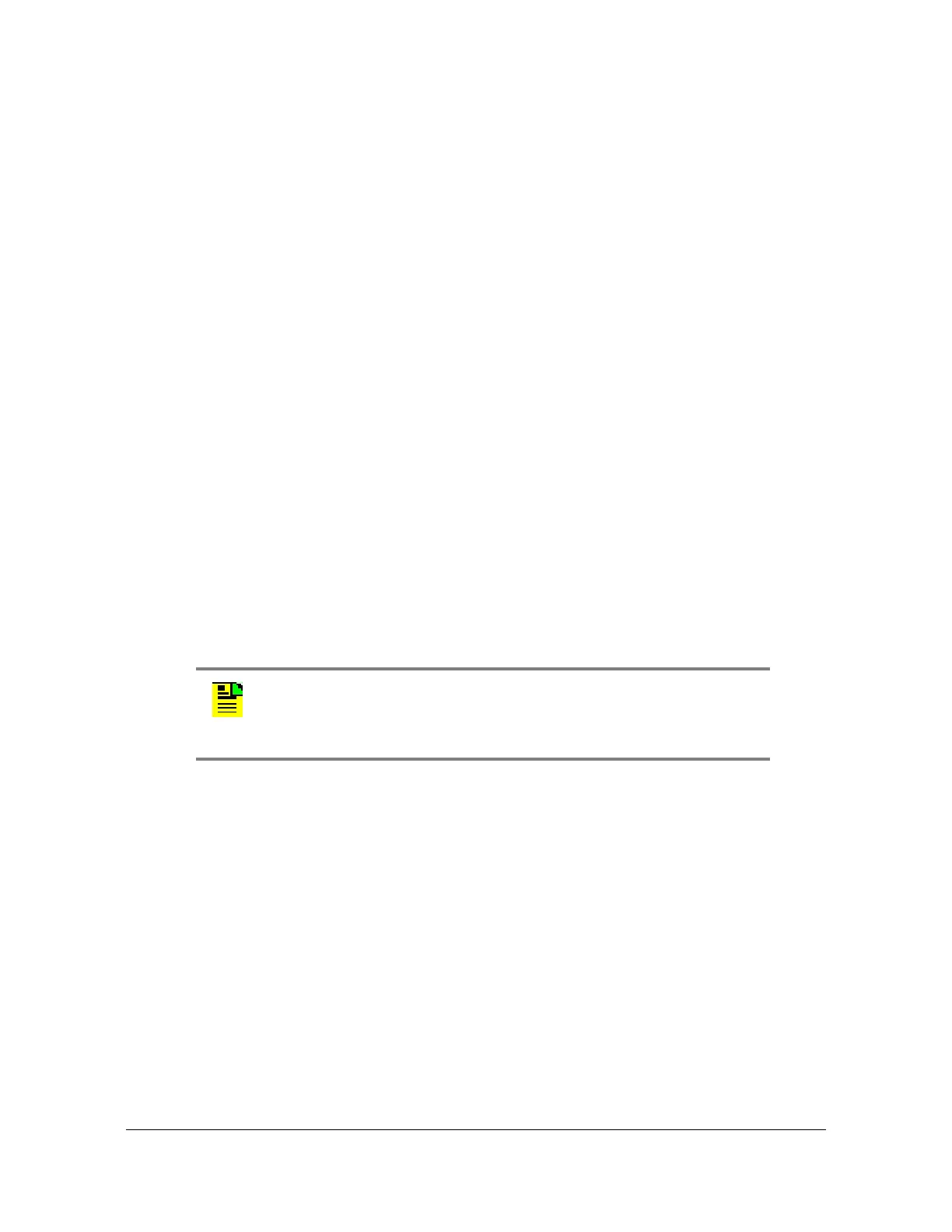224 TimeHub 5500 User’s Guide 097-55501-01 Revision M – January 2009
Chapter 5 Maintaining the TimeHub 5500
Troubleshooting the TimeHub 5500
SYMMBITS 99-10-03 20:55:19
M sc1 RTRV
"TSG:Symmetricom,5500,TSG"
"S0-IMC:,090-55542-01-A,,W0320A,J20280,D0TPN0JAAA,297085"
"S0-CLK1:,090-55512-01-A,,R4209A,0000000,D0TPVPJAAA,296936"
"S0-CLK2:,090-55514-01-A,,R4209A,0000000,D0TPKPJAAA,296939"
"S0-OUT5C:,090-55581-01-A,,R4209A,00J21559,D0TPJN0AAA,267799,DS1,"
"S0-OUT6C:,090-55581-01-A,,R4114C,00J43212,DOTPJN0AAA,267799,DS1,"
>
SYMMBITS 99-10-03 20:55:19
M sc1 COMPLD
"S2-CLK1:,090-55545-01-B,,4209A,,D0C1ZZ0AAA,299465"
"S2-CLK2:,090-55545-01-B,,4209A,,D0C1ZZ0AAA,299465"
"S2-OUT12F:,090-55581-01-A,,R4209A,00000000,D0TPJN0AAA,267799,,"
"S2-OUT14G:,090-55581-01-A,,R4114C,00J21577,D0TPJN0AAA,267799,DS1,DS1"
In the above response, four output cards are identified. The lines starting with
S0-OUT5C and S0-OUT6C identify output cards in slots 5 and 6 of the Master shelf.
The firmware version of the Output cards is shown in bold type on each of these
lines. The card in slot 5C contains R4209A so it will work in Expansion shelf slot
16H. The card in slot 6C contains R4114C, it must be upgraded if you plan to use it
in Expansion shelf slot 16H.
The second section of responses shows cards in the Expansion shelf (configured
with the rotary switch set to 2). This Expansion shelf has Output Driver cards in
locations 12F and 14G. The card in slot 14G contains firmware version R4114C; it
must be upgraded before it can be used in slot 16H.
Note: If the Management card contains firmware version 4328D, the
Expansion Controller cards are identified by the AIDs ECC1 and
ECC2 instead of CLK1 and CLK2. The Clock cards on the main shelf
use the AIDs CLK1 and CLK2.
