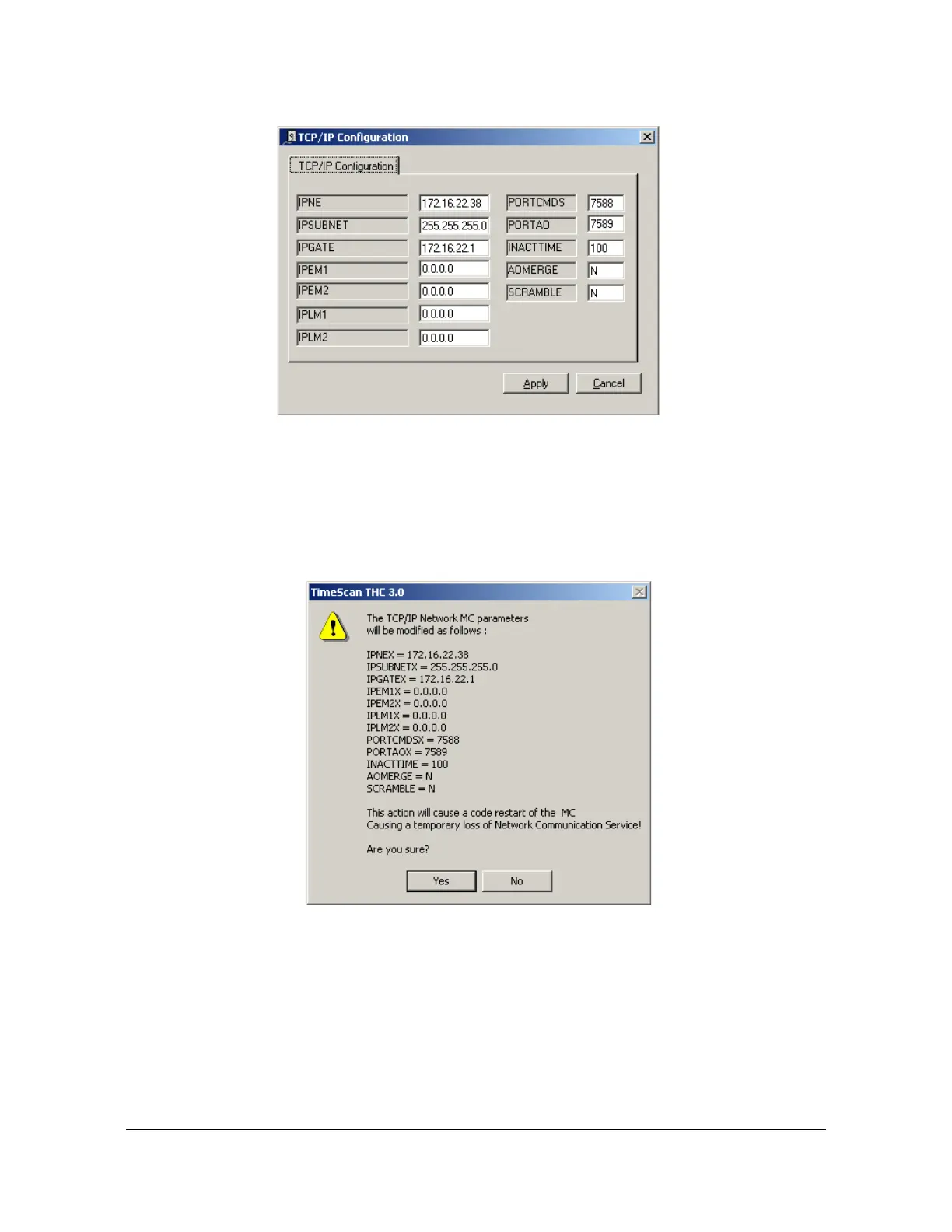152 TimeHub 5500 User’s Guide 097-55501-01 Revision M – January 2009
Chapter 4 Testing and Configuring the TimeHub
Establishing a Connection to the TimeHub
Figure 4-7. The TCP/IP Dialog Box
9. Click Apply when the parameters are set correctly. A popup appears,
requesting you to confirm that you want to make these changes. Click Yes. A
dialog box similar to that in Figure 4-8 appears.
Figure 4-8. Network Parameters Dialog Box
10. Verify that the settings are as desired, then click Yes. The Management card
restarts with the new settings.
