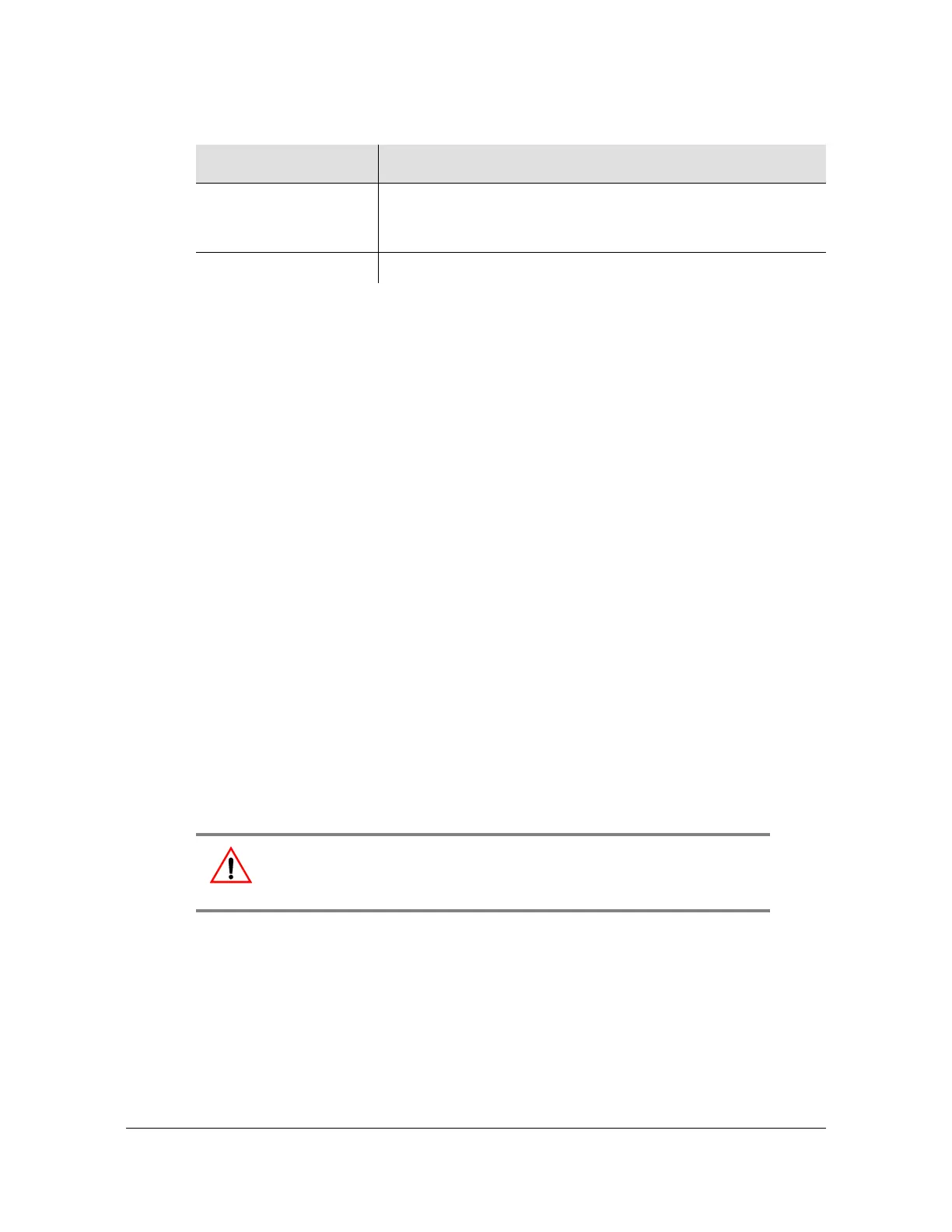097-55501-01 Revision M – January 2009 TimeHub 5500 User’s Guide 259
Chapter 5 Maintaining the TimeHub 5500
Upgrading the Software
Repairing a Corrupt File System
If the number of blocks used in any of the TimeHub’s directory structures does not
total 7427 (old CPU memory) or 15521 (new CPU memory), then the file system in
that directory is corrupt. To repair a corrupt file system:
1. Connect to the TimeHub as shown in Connecting to the TimeHub, on page 253.
2. Type
cd and one of the following to select the directory that is corrupt:
–
IMC for the IMC card
–
CLK1 for the Clock card in Slot 1
–
CLK2 for the Clock card in Slot 2
then press Enter.
3. Type
dir, then press Enter to display the directory structure.
4. Add the values next to the used, dirty, and clean blocks, and verify that the total is
neither 7427 nor 15521. If the total is 7427 (old CPU memory) or 15521 (new
CPU memory), then the file system is not corrupt.
5. Type
quote format.timehub.2001, then press Enter to format the file system.
The card associated with the selected directory remains fully operational.
6. Type
quote format.timehub.2001, then press Enter to format the file system
again.
7. Type
dir, then press Enter to view the directory structure.
8. Add the values next to the used, dirty, and clean blocks, and verify that the total is
now 7427 (old CPU memory) or 15521 (new CPU memory). If the block totals do
not match these values, the file system corruption is unrecoverable. Contact
Symmetricom Global Services.
quote backup Create a backup copy of MAIN.HXB in the CLK2 directory.
This takes approximately 3 minutes. You cannot make
changes to the file system during this time.
quit Exit the ftp session.
Warning: To avoid disabling the card whose directory is being
formatted, do not remove the card from the shelf or remove power
from the shelf during this process.
Table 5-10. Backing Up the New Software (Continued)
Type This: Comment
