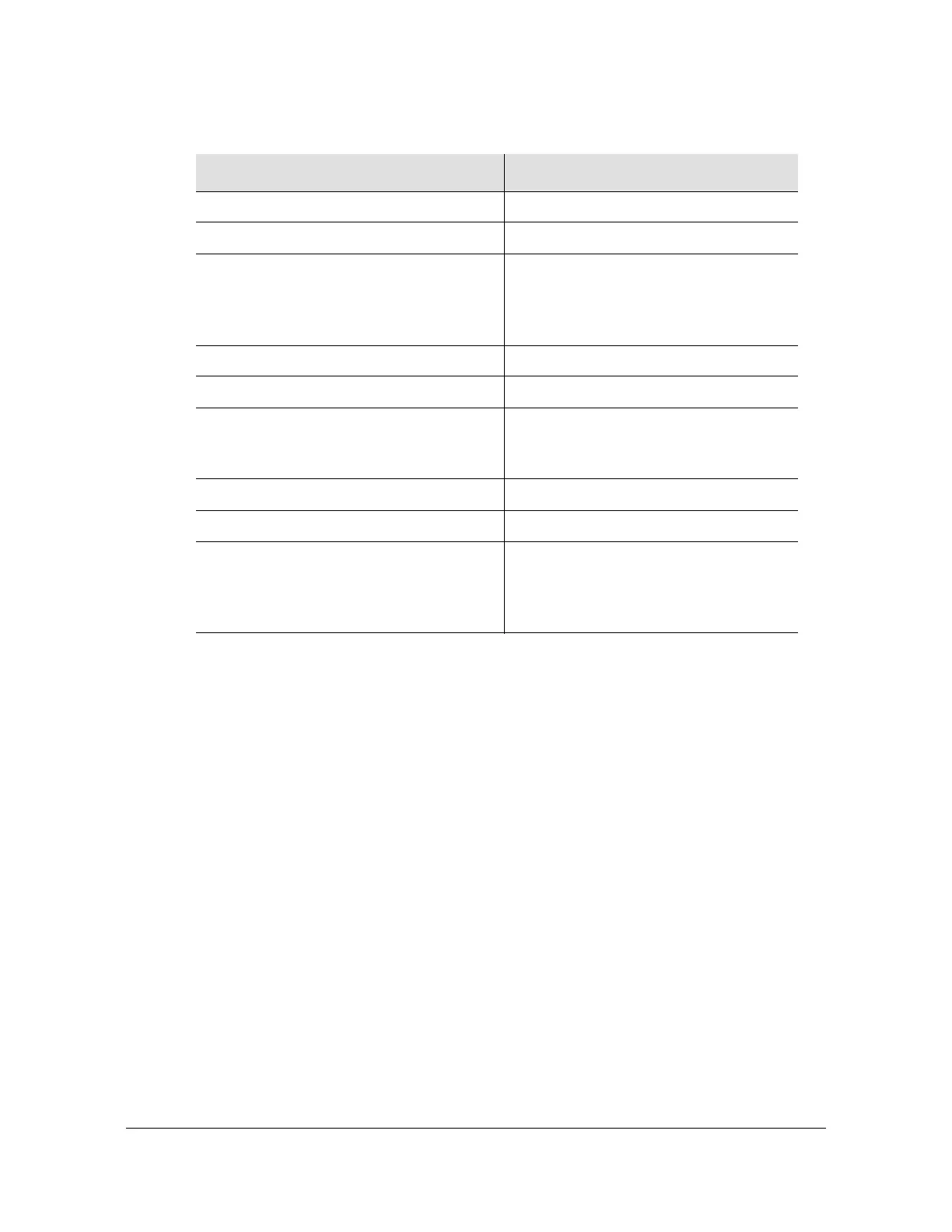097-55501-01 Revision M – January 2009 TimeHub 5500 User’s Guide 179
Chapter 4 Testing and Configuring the TimeHub
Testing the Clock Input Signals
Table 4-4. Typical Oscilloscope Settings
Control Setting
Mode Trigger Switch ADD
Invert Switch INVERT
Ch1 and Ch2:
Volts/Div
Input Coupling
Vert Position Control
See Note
AC
mid-range
A Sweep Mode AUTO-TRIGGER
Horizontal Display Switch A
Time/Div Switch:
for CC
for DS1
20 µs
500 ns
A Sweep FULL
Horizontal Position Control mid-range
A Triggering:
Slope
Coupling
Source
+ or –
AC
INT
Note: Adjust the oscilloscope’s volts-per-division scale to the appropriate level to get
a measurable pulse amplitude on the screen; for example, to measure a 0 dB DSX
(TERM) signal, set the volts-per-division scale to 1 V per division; to measure a
–20 dB DSX (BRDG) signal, set the volts-per-division scale to 100 mV per division.
