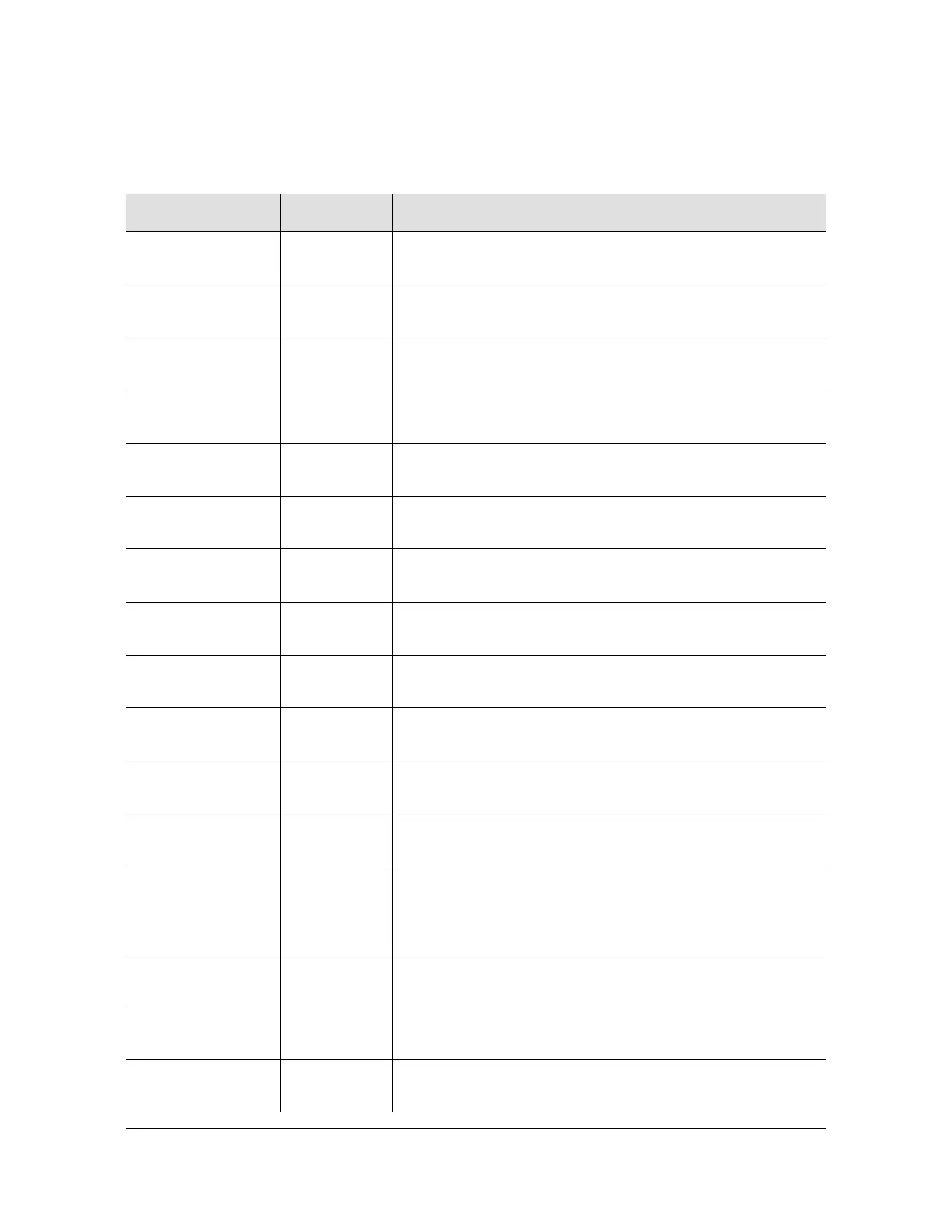097-55501-01 Revision M – January 2009 TimeHub 5500 User’s Guide 55
Chapter 2 Engineering Ordering Information
Card Overview
The LED status indicators on the Management card are described in Table 2-6.
Table 2-6. Management Card Front Panel Indicators
Indicator Color Description
Power Green
On = The card is receiving power
Off = No power present
Fuse Red
On = The Management card fuse is open
Off = The Management card fuse is not open
Alarm Red
On = An alarm condition is present
Off = No alarm condition is present
Fail Red
On = A hardware or firmware fault has occurred
Off = No hardware or firmware faults have occurred
Shelf Power –48V
A Fail
Red
On = Input voltage is below the normal level
Off = Input voltage is at the normal level
Shelf Power –48V
B Fail
Red
On = Input voltage is below the normal level
Off = Input voltage is at the normal level
Alarms
System Minor
Red
On = A minor alarm condition exists outside the shelf
Off = There is no minor alarm outside the shelf
Alarms
System Major
Red
On = A major alarm condition exists outside the shelf
Off = There is no major alarm outside the shelf
Alarms
System Critical
Red
On = A critical alarm condition exists outside the shelf
Off = There is no critical alarm outside the shelf
Alarms
Shelf Minor
Red
On = A minor alarm condition exists in the shelf
Off = There is no minor alarm within the shelf
Alarms
Shelf Major
Red
On = A major alarm condition exists in the shelf
Off = There is no major alarm within the shelf
Alarms
Shelf Critical
Red
On = A critical alarm condition exists in the shelf
Off = There is no critical alarm within the shelf
Audible Alarms
Cutoff LED
Red
On = An audible or visible alarm was present. The
audible alarm has been silenced, but the alarm condition
still exists
Off = The alarm cutoff function has not been activated
Audible Alarms
Cutoff Pushbutton
– Silences all audible alarms when pressed
Comm Ports
Local Link
Green
On = The local communication port is enabled
Off = The local communication port is disabled
Comm Ports
Local Logon
Green
On = A user is logged on the local port
Off = A user is not logged on the local port
