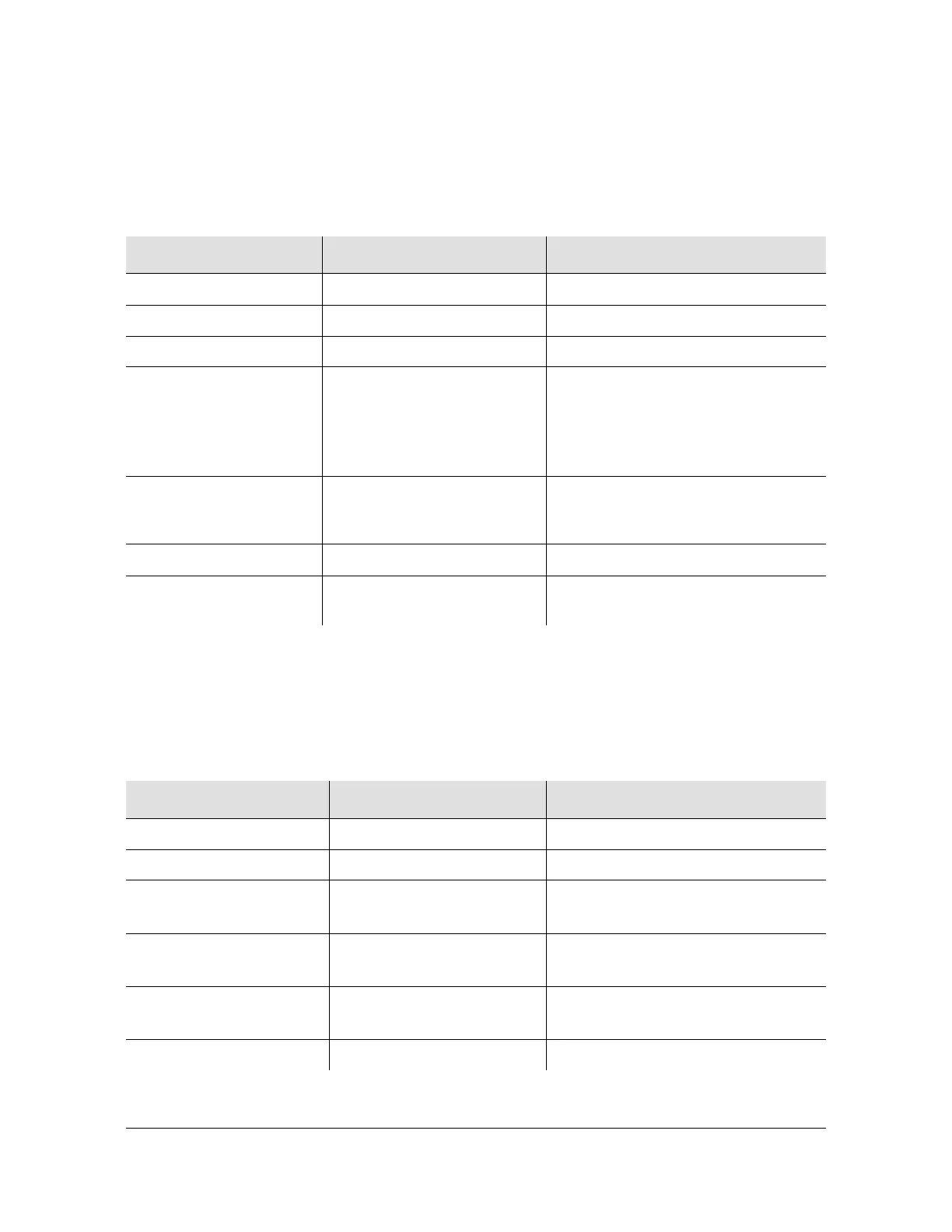097-55501-01 Revision M – January 2009 TimeHub 5500 User’s Guide 275
Chapter 6 Specifications
Factory Default Values
Management Card Default Settings
Table 6-1 lists the factory defaults for the Management card in the TimeHub 5500.
Clock Card Default Settings
Table 6-2 lists the factory defaults for the TimeHub 5500 Clock card.
Table 6-1 Management Card Default Settings
Setting Factory Default Range
Security Off On (Enabled) | Off (Disabled)
Unit Name TimeHub –
User List configurations Maximum of 25 users –
EIA-232-C Port 9600 baud
No parity
8 data bits, 1 stop bit
Y
Handshaking disabled
1200 | 2400 | 9600 | 19200
–
–
Y (Echo On) | N (Echo Off)
–
Ethernet IP Address IP Address 0.0.0.1
Gateway Address 0.0.0.1
Network Mask 255.255.248.0
–
–
–
Inactivity Time 100 sec 0 to 10 000 sec
RPTALL Firmware version 3.2: Y
Firmware prior to 3.2: N
Y | N
Table 6-2 Clock Card Default Settings
Setting Factory Default Range
Bridged Mode N Y | N
CC Delay 0 ns –10 000 to 10 000 ns
Freerun Action
Continue (Master)
Squelch (Remote)
Continue | Squelch
Holdover and Freerun
Quality Level
3 (ST2 Clock)
5 (ST3E Clock)
1 to 9
Input Enable
Y (1 to 4)
N (5 to 8)
Y | N
Input Framing Y Y (ESF) | N (D4)
