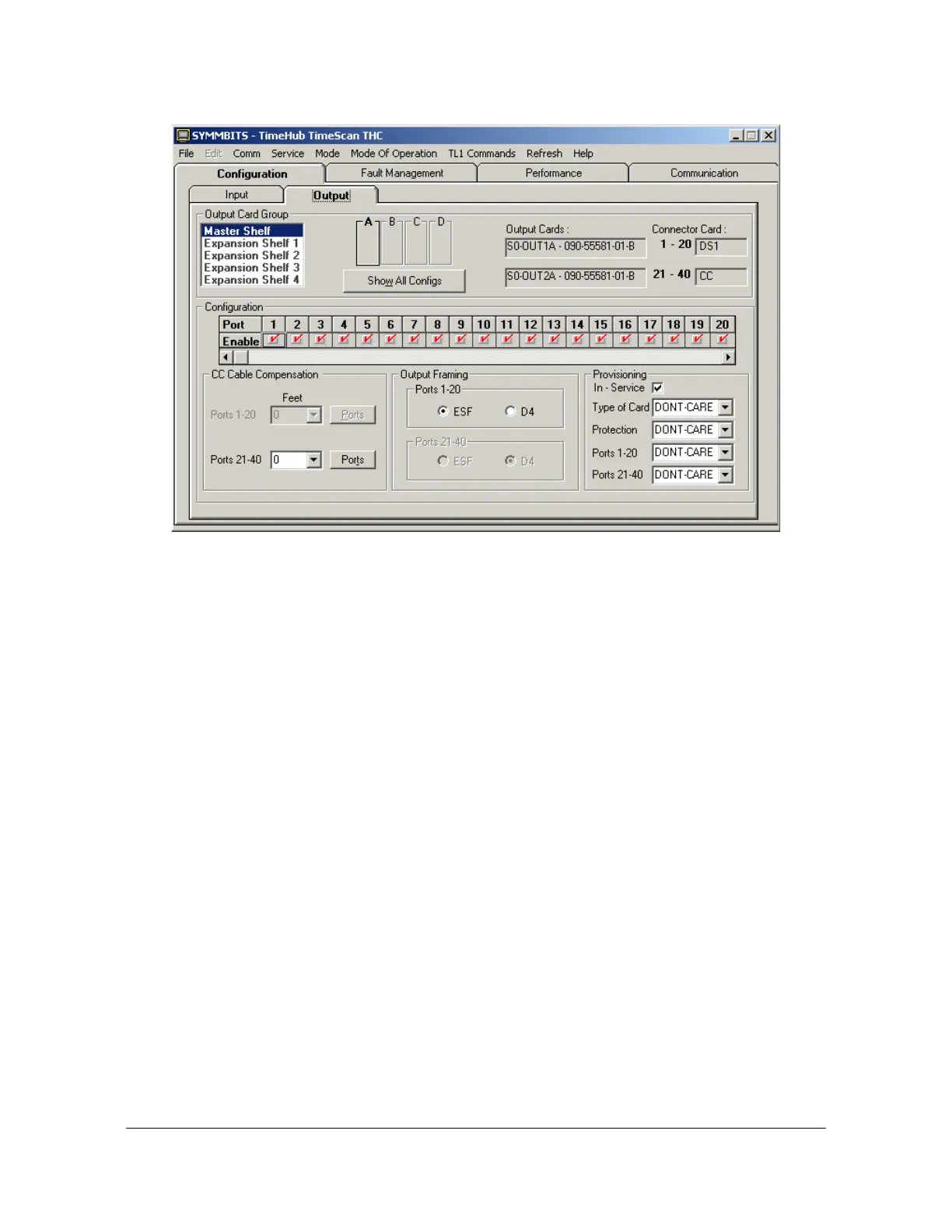097-55501-01 Revision M – January 2009 TimeHub 5500 User’s Guide 181
Chapter 4 Testing and Configuring the TimeHub
Provisioning the Outputs
Figure 4-15. Configuring Outputs Using TimeScan THC
1. Select the output card group you want to provision by selecting the shelf and the
output group. The upper right portion of the form shows information on the
Output Connector cards installed in the selected card group. Figure 4-15 shows
that two Output Connector cards are installed on the A group of the Master
shelf: a DS1 card on ports 1-20 and a CC card on ports 21-40.
2. Place the cards in service by clicking the “In-Service” check-box in the
Provisioning section. As shown in the form above, the A output group is
currently in-service.
3. Use the drop-down boxes in the Provisioning section to select the type of card
you are provisioning, whether protection is required (a backup card must be
installed), and the output type for ports 1-20 and 21-40.
Card type – An event is generated if you install an Output Connector card that is
not the same as the value entered in this field, which matches the card installed
in the shelf. If “Don’t Care” is selected, no event is generated.
Protection – Set to Required if two Output Driver cards must be installed for an
output group (A through D or A through H). An event is generated if one of an
Output Driver card pair is removed or not installed.
Ports 1–20 – Set to Required to generate an event if you install an Output
Connector card of the wrong type.
