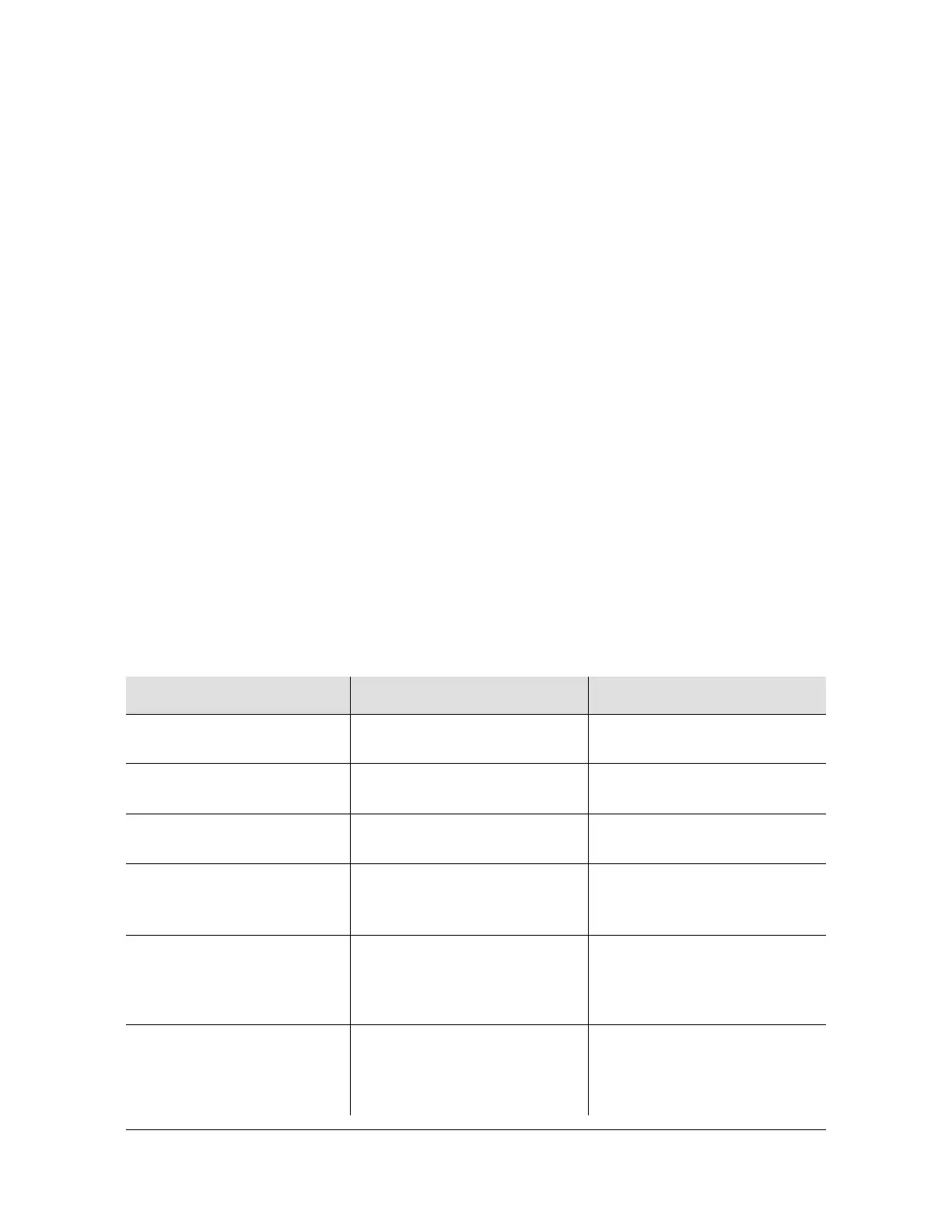262 TimeHub 5500 User’s Guide 097-55501-01 Revision M – January 2009
Chapter 5 Maintaining the TimeHub 5500
Upgrading the Software
Verify that the Active NTP LED on the upgraded card is blinking.
10.Perform the procedure in Verifying the NTP Server Function, on page 191 to
ensure that the newly upgraded NTP Server card is performing properly. If so,
repeat steps 4 through 10 to upgrade the second NTP Server card (in the
example, the NTP Server card in slot S0-OUT3B).
If the newly-upgraded NTP Server card and/or the TimeHub is not performing
properly, issue the following command to switch the Active and Standby NTP
Server cards back to the original setting:
ED-EQPT::S0-OUT3B:user1:::NTPSLOT=ACT;
then contact Symmetricom Global Services.
11.After successfully upgrading the NTP Server card in slot S0-OUT3B, issue the
following TL1 command to return that card to the Active mode:
ED-EQPT::S0-OUT3B:user1:::NTPSLOT=ACT;
12.Perform the procedure in Verifying the NTP Server Function, on page 191 to
ensure that the newly upgraded NTP Server card is performing properly.
Upgrade Status Messages and Troubleshooting
lists the possible responses to the RTRV-NTP-INFO command.
Table 5-11. Troubleshooting NTP Firmware Download Responses
Response Cause Action
Failed to access upgrade
status
System could not access
status.
Restart the upgrade process. If
unsuccessful, contact SGS.
No upgrade since system
start
The upgrade is not in process. Restart the upgrade process.
Preparing for upgrade... System is preparing to
download.
No action.
This card requires reboot
before upgrade.
System is in an abnormal state 1. Reboot the card.
2. Restart the upgrade
process.
Cannot retrieve file. MGMT IP
not configured.
Cannot retrieve file. MGMT
gateway not configured.
Management port is not
configured properly.
1. Configure the Management
port.
2. Restart the upgrade
process.
Cannot retrieve file. Invalid
server parameter.
Invalid FTP/SFTP parameter in
the command.
1. Verify the command syntax.
2. Check the IP address,
login, and password for the
FTP server.
