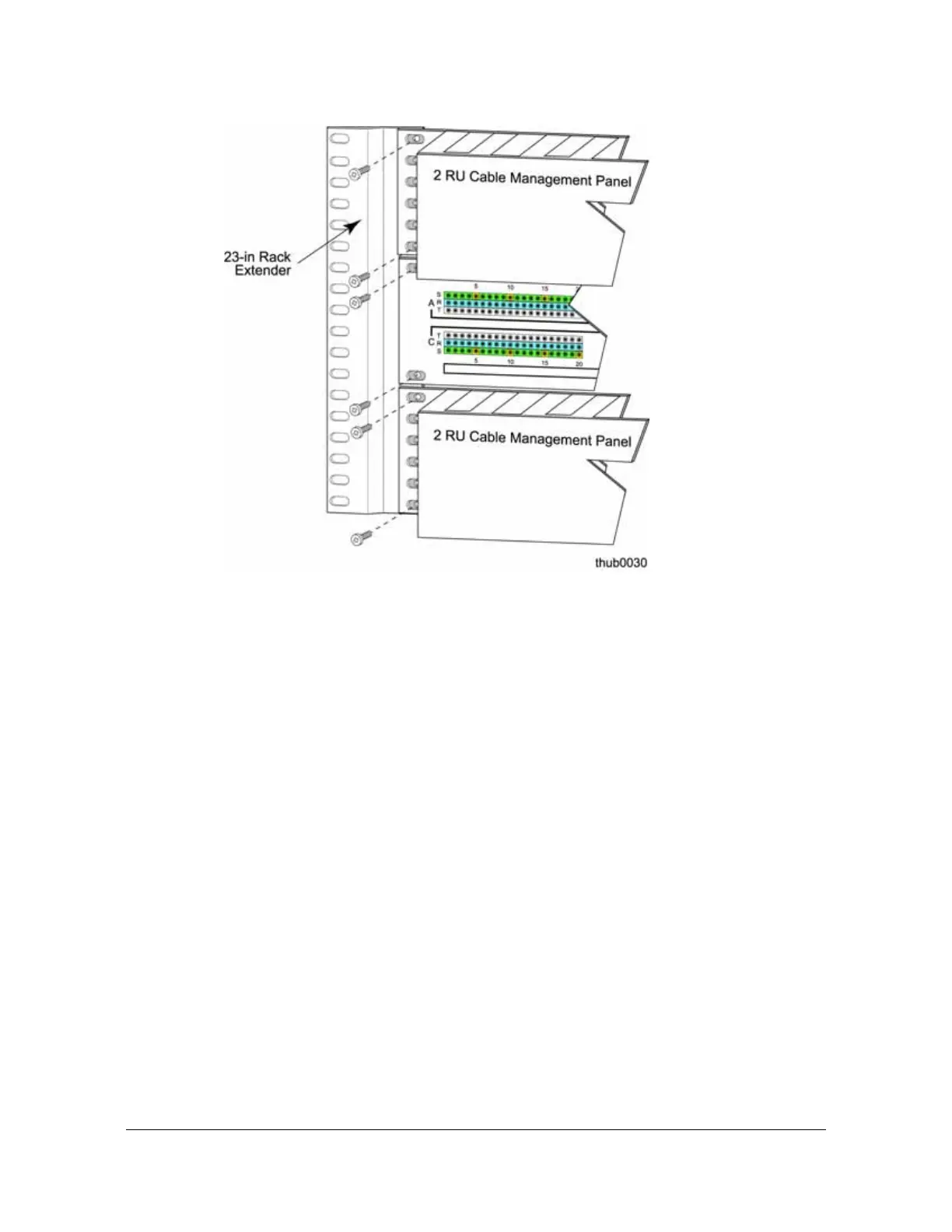98 TimeHub 5500 User’s Guide 097-55501-01 Revision M – January 2009
Chapter 3 Installing the TimeHub 5500
Rack Mounting the TimeHub 5500
Figure 3-3. Assembling the Rack Extenders for a 23-inch Shelf
If you are installing an Expansion shelf, mount one wire-wrap panel above the
Expansion shelf and the other below the Expansion shelf, leaving 1 RU above and
below each wire-wrap panel for ventilation. A Figure 3-4 illustrates an example of a
Master shelf and wire-wrap panel, and Figure 3-5 shows an example of a Master
and Expansion shelf with three wire-wrap panels.
