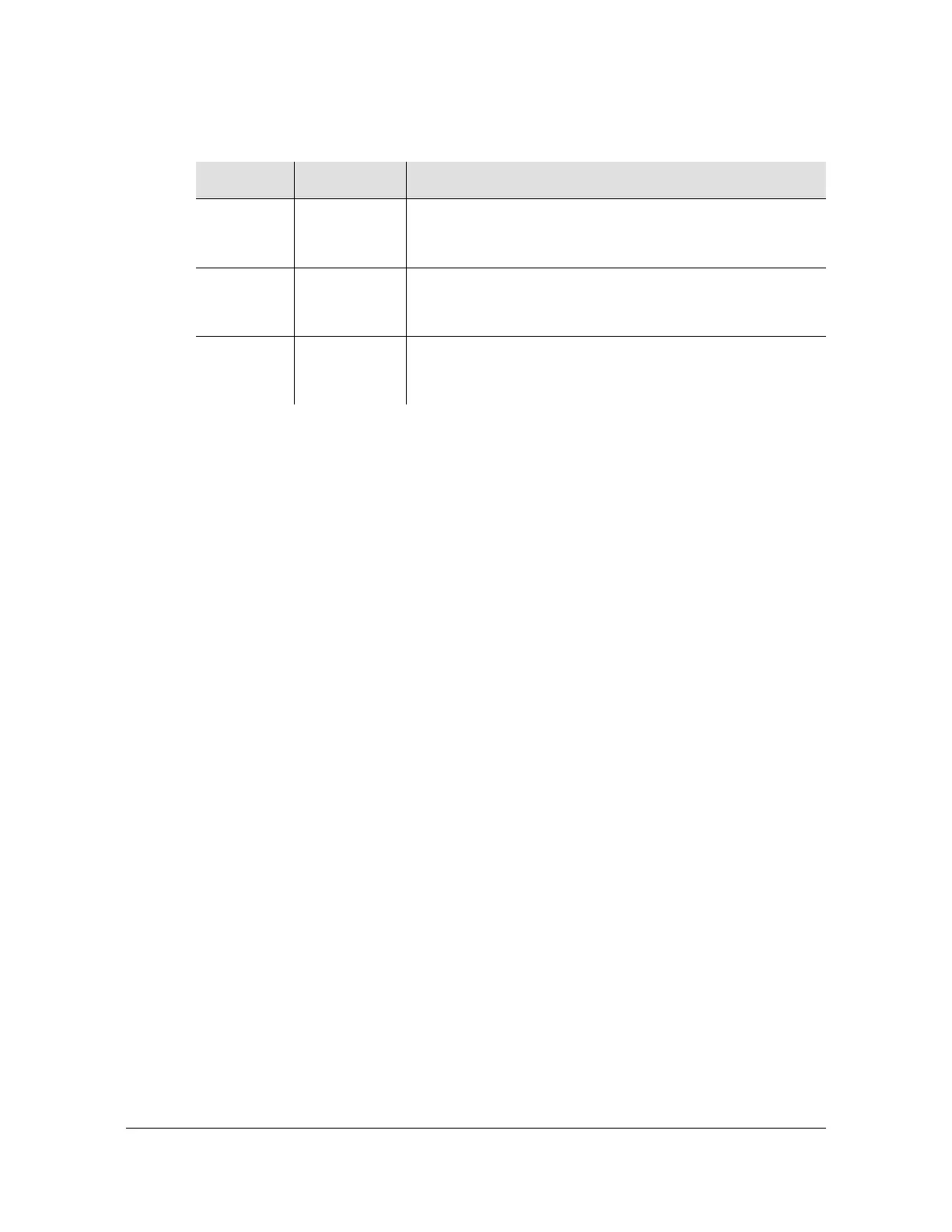097-55501-01 Revision M – January 2009 TimeHub 5500 User’s Guide 85
Chapter 2 Engineering Ordering Information
NTP Server Card
Connectors
TOD Timesource – This RJ-45 connector allows you to connect a Time-of-Day
(TOD) signal from a Symmetricom TimeSource 3x00.
TOD Cascade – The Cascade connector allows you to daisy-chain the
Time-of-Day input from one NTP Output Connector module to another NTP
Output Connector module in the same chassis or another chassis.
MGMT – This connector allows you to download and install upgrades to the NTP
Server card.
DS1 – These wire-wrap pins are reserved for future use.
Table 2-11. Status LED Indicators on the TimeHub NTP Output Connector Modules
Indicator Color Description
NTPA Green/Yellow Green = Link is valid
Green and flashing yellow = Link is valid and there is traffic
Off = Link is not valid
NTPB Green/Yellow Green = Link is valid
Green and flashing yellow = Link is valid and there is traffic
Off = Link is not valid
MGMT Green/Yellow Green = Link is valid
Green and flashing yellow = Link is valid and there is traffic
Off = Link is not valid
