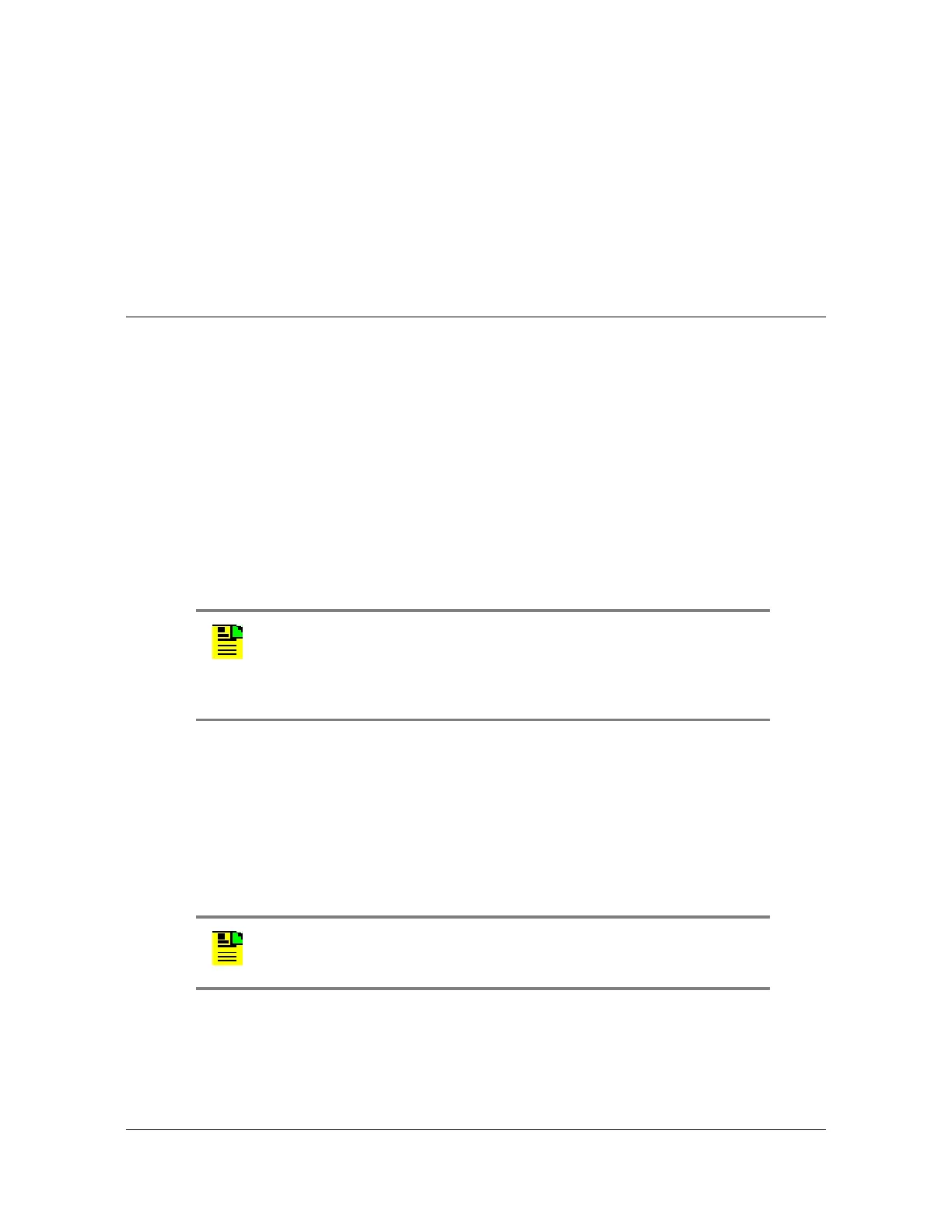170 TimeHub 5500 User’s Guide 097-55501-01 Revision M – January 2009
Chapter 4 Testing and Configuring the TimeHub
Testing an Expansion Shelf
ED-EQPT::S0-OUTA:CTAG:::PPAWT=<1-99>;
ED-EQPT::S0-OUTA:CTAG:::NTPPAIR=APPLYCFG;
For example, if PPAWT=30, then 30% of the traffic is on Port A and 70% of the
traffic is on Port B. For a maximum traffic load of 1500 unauthenticated packets,
Port A will accept only 450 packets per second and Port B will accept the remainder,
or 950 packets per second.
Testing an Expansion Shelf
This test procedure provides the steps needed to ensure that a TimeHub 5500
expansion shelf is correctly installed and functioning properly. Before performing
this test, ensure that the TimeHub 5500 Master shelf and Expansion shelf are rack
mounted and that all cable connections are complete.
For installation instructions, see Rack Mounting the TimeHub 5500, on page 96,
and Installing Expansion Shelves, on page 126.
For communications connection instructions, see Establishing a Connection to
the TimeHub, on page 148.
For provisioning instructions, see Provisioning Master Shelf Parameters, on page
156.
Perform the following procedure to verify the operation of the expansion shelf:
1. Establish either a serial or Ethernet communications connection to the TimeHub
5500.
2. Enter the command
RTRV-NETYPE-ALL (as shown in the following example) and
verify that the expansion shelf’s current hardware configuration is listed in the
response.
Command Example:
Issue the following TL1 command:
RTRV-NETYPE-ALL;
Note: The power bus wiring must be verified for correct polarity prior
to applying power. Failure to observe the correct polarity will result in
damage to the expansion shelf backplane. The damage will not be
apparent under normal operation but disconnection of the return on
one of the power busses may result in loss of power to the shelf.
Note: The active clock may take from three to ten minutes to do a
complete inventory depending on the number of expansion shelves
present.
