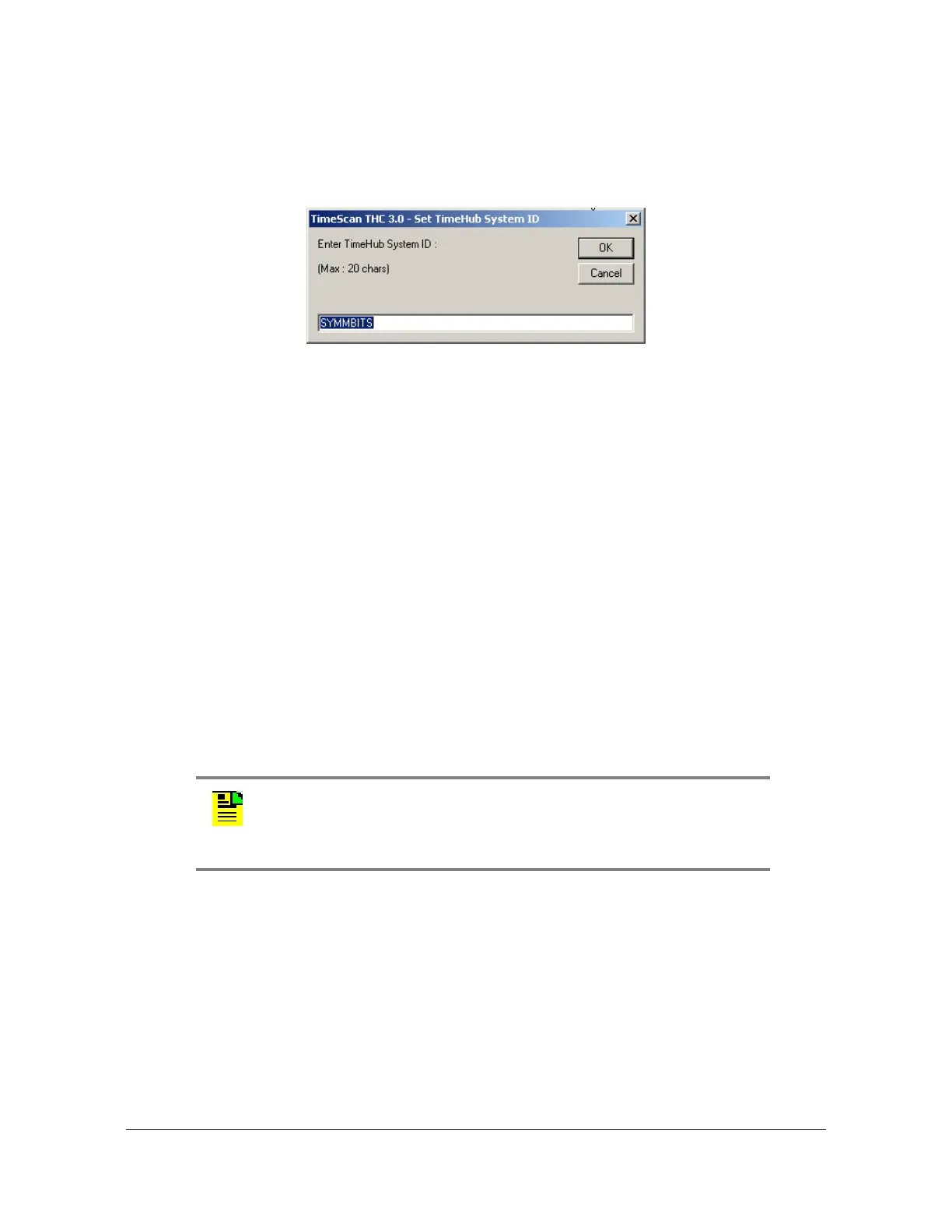158 TimeHub 5500 User’s Guide 097-55501-01 Revision M – January 2009
Chapter 4 Testing and Configuring the TimeHub
Provisioning Master Shelf Parameters
Using TimeScan THC
1. Select Service, Set TimeHub System ID. The Set TimeHub System ID window
appears, as shown in Figure 4-10.
Figure 4-10. Set TimeHub System ID Window
2. Type a name for the unit, using up to 20 characters, then click OK. The system
responds with the COMPLD message.
Using TL1 Commands
To set the system ID, issue the command:
SET-SID:::SC002::SYMMBITS;
where SC002 is the ctag and SYMMBITS is the system ID
The TimeHub responds with the COMPLD message.
Setting the Target ID
The Target ID <tid> is an optional part of a TL1 command that identifies which
device should process the command. You can use up to 20 characters to identify
the target.
Note: If you include a target identifier <tid> in a command, it is
checked against the system identifier <sid> of the TimeHub 5500.
The command is executed only if the <tid> and <sid> match; if they
do not match, the command is ignored.
