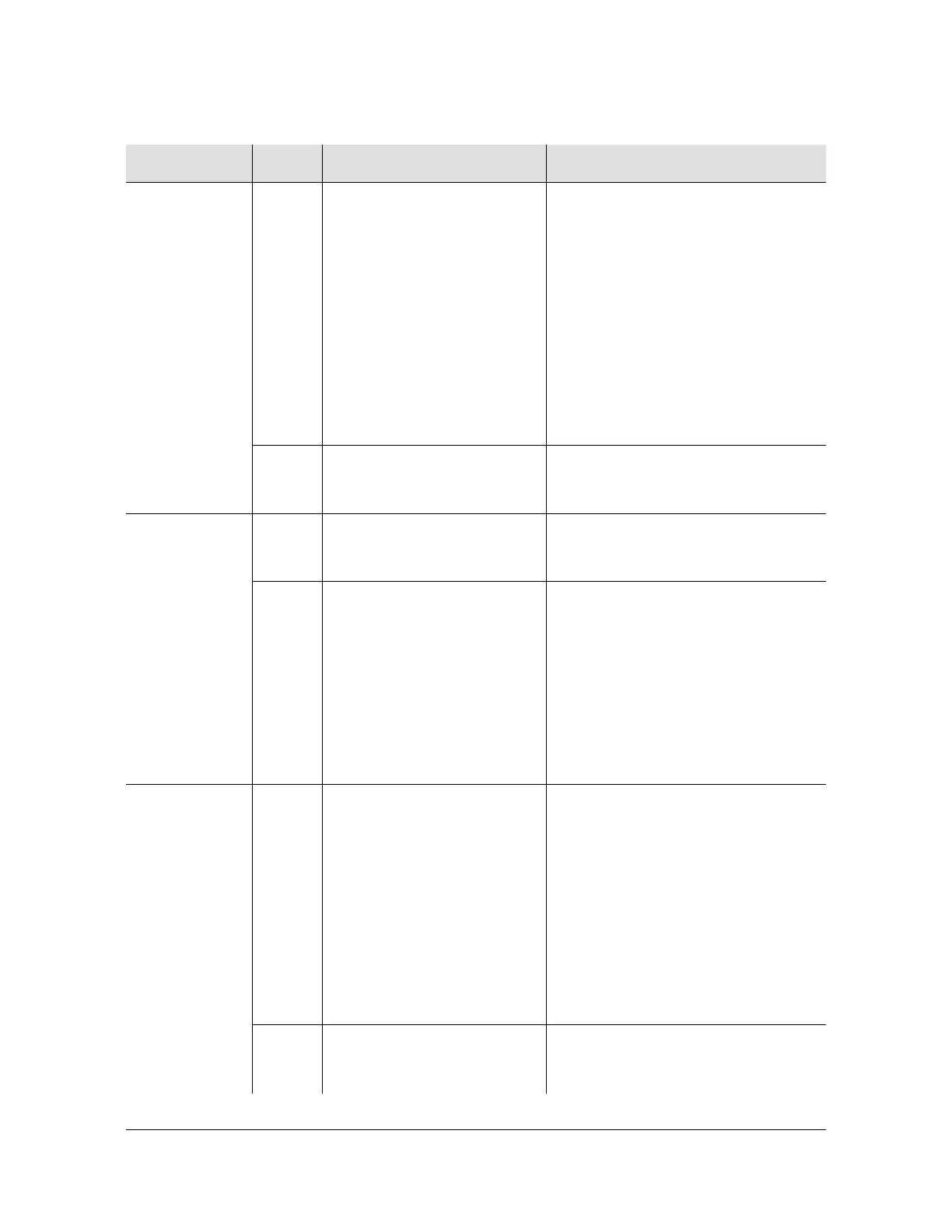216 TimeHub 5500 User’s Guide 097-55501-01 Revision M – January 2009
Chapter 5 Maintaining the TimeHub 5500
Troubleshooting the TimeHub 5500
INPUTS
Q
Off The associated reference
input is not qualified (Q) for
tracking.
If the INPUTS E LED is off or if the
Warmup LED is lit, none required.
If the Freerun LED is lit longer than
1 minute, troubleshoot the input signal
source.
If the INPUTS Q LED is lit on the
other Clock card over 200 s:
1. Remove, then insert this card as
described in Replacing the Clock
Card, on page 238.
2. Replace this card as described in
Replacing the Clock Card, on
page 238.
Green The associated reference
input is qualified (Q) for
tracking.
None required.
INPUTS
A
Off The associated reference
input is not being actively (A)
used for tracking.
None required.
Green The associated reference
input is being actively (A)
used for tracking.
In a remote system , this light
indicates the shelf being
configured as a remote shelf.
In this case, the
corresponding ‘Q’ and ‘E’
lights are off.
None required.
Active Off This card is not the
synchronization signal source
for all output cards.
If the Standby LED on this card is lit,
none required. If the Standby LED on
this card is also off:
1. If the Fail LED is lit, replace the
card; if the Fail LED is off,
remove, then insert the card as
described in Replacing the Clock
Card, on page 238.
2. Once the Freerun LED is lit, if the
Active LED is still off, replace the
card as described in Replacing
the Clock Card, on page 238.
Green This card is the
synchronization signal source
for all output cards.
None required.
Table 5-1. Troubleshooting the Clock Card Front Using the LEDs (Continued)
Name State Description Action
