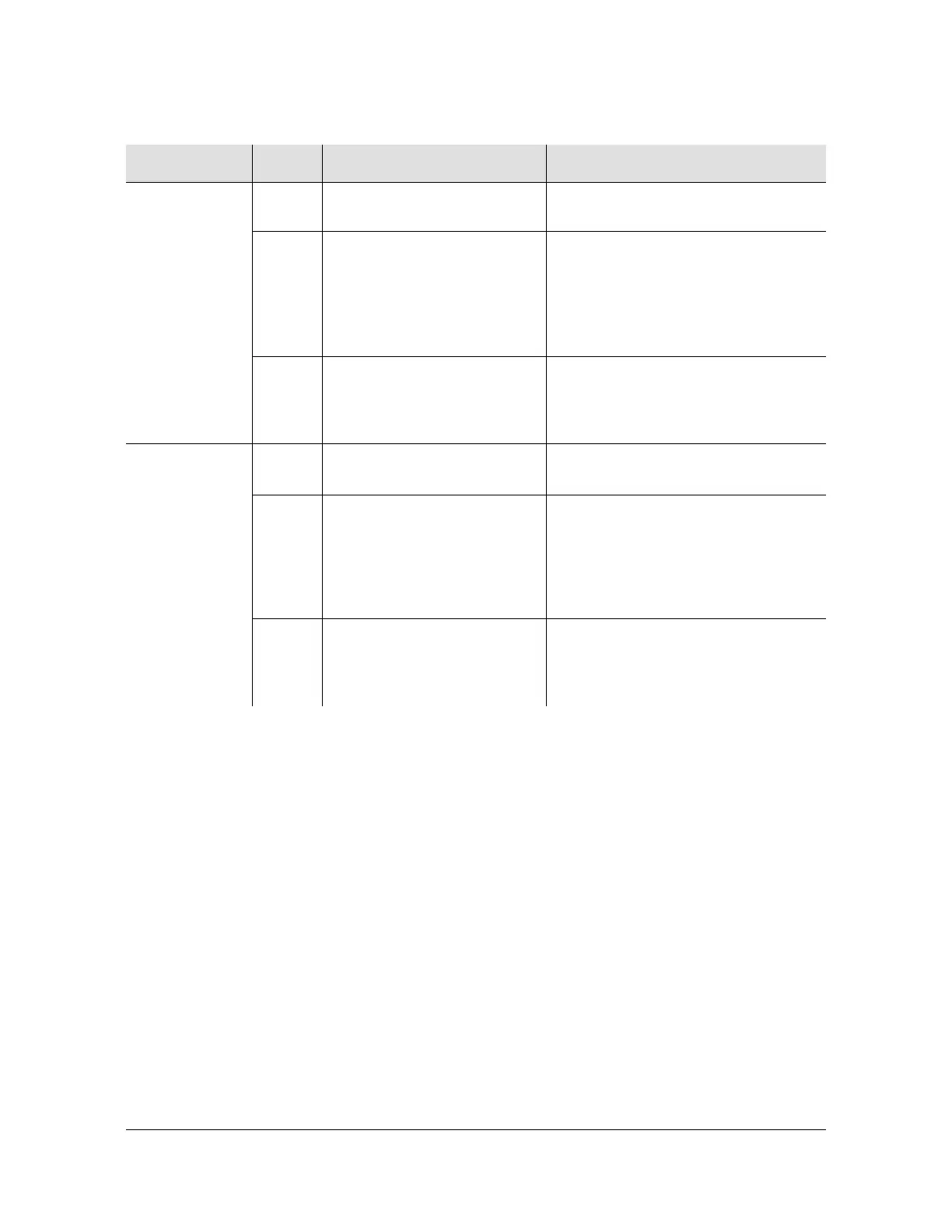232 TimeHub 5500 User’s Guide 097-55501-01 Revision M – January 2009
Chapter 5 Maintaining the TimeHub 5500
Troubleshooting the TimeHub 5500
Expansion Link
1
Off The link 1 cable is not
connected.
Connect the link 1 cable.
Red The link 1 cable is attached,
but there is a problem
receiving either clock timing,
clock framing, or
communication from the
master shelf.
Check clock timing, clock framing,
and communication on the Master
shelf.
Green EC card is receiving proper
timing, framing, and
communication from the
master shelf.
None required.
Expansion Link
2
Off The link 2 cable is not
connected.
Connect the link 2 cable.
Red The link 2 cable is attached,
but there is a problem
receiving either clock timing,
clock framing, or
communication from the
master shelf.
Check clock timing, clock framing,
and communication on the Master
shelf.
Green EC card is receiving proper
timing, framing, and
communication from the
master shelf.
None required.
Table 5-4. Troubleshooting the Expansion Controller Card (Continued)
Name State Description Action
