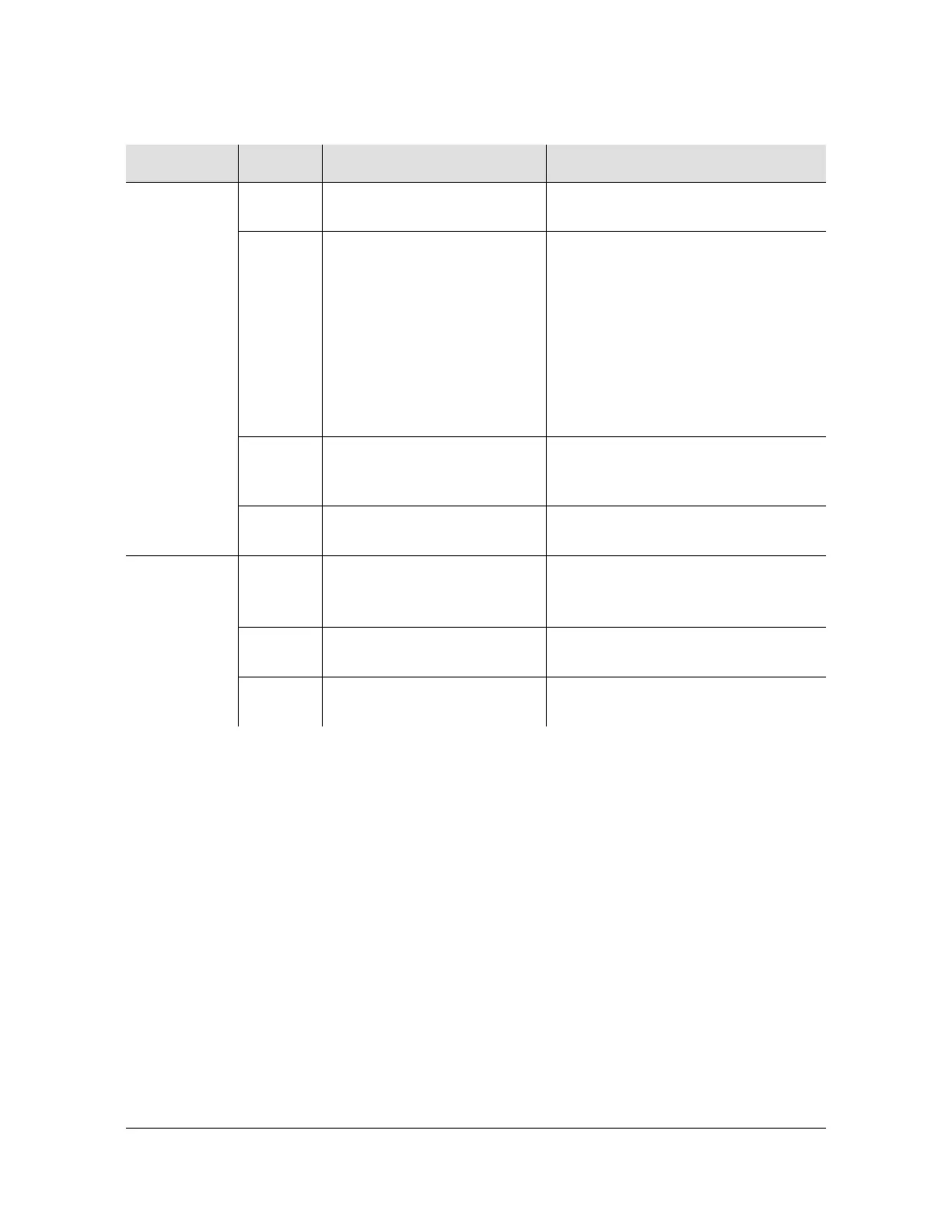097-55501-01 Revision M – January 2009 TimeHub 5500 User’s Guide 237
Chapter 5 Maintaining the TimeHub 5500
Troubleshooting the TimeHub 5500
ST0 Off NTP Server card set to
Client/Server mode.
None required.
Red TimeSource 3x00 TOD signal
is not present.
1. Check the TOD connection
between the TimeSource 3x00
and the NTP Output Connector
module.
2. Verify that the TOD format from
the TimeSource 3x00 is set to
Cisco.
3. Verify that there are no alarms on
the TimeSource 3x00. If present,
resolve the alarms.
Amber TimeSource 3x00 TOD signal
is acquiring.
1. Wait 1 to 2 minutes until LED
turns green. If not, troubleshoot
using Red LED action, above.
Green TimeSource 3x00 TOD signal
is present.
None required
SPF A /
SPF B
Off No Ethernet connection 1. Check Ethernet connections at
NTP Server card and at far end.
2. Check Ethernet cable.
Green Ethernet connection is in
standby mode with no traffic.
None required.
Flashing
Green
Ethernet connection is in
active mode with traffic.
None required.
Table 5-6. Troubleshooting the NTP Server Card (Continued)
Name State Description Action
