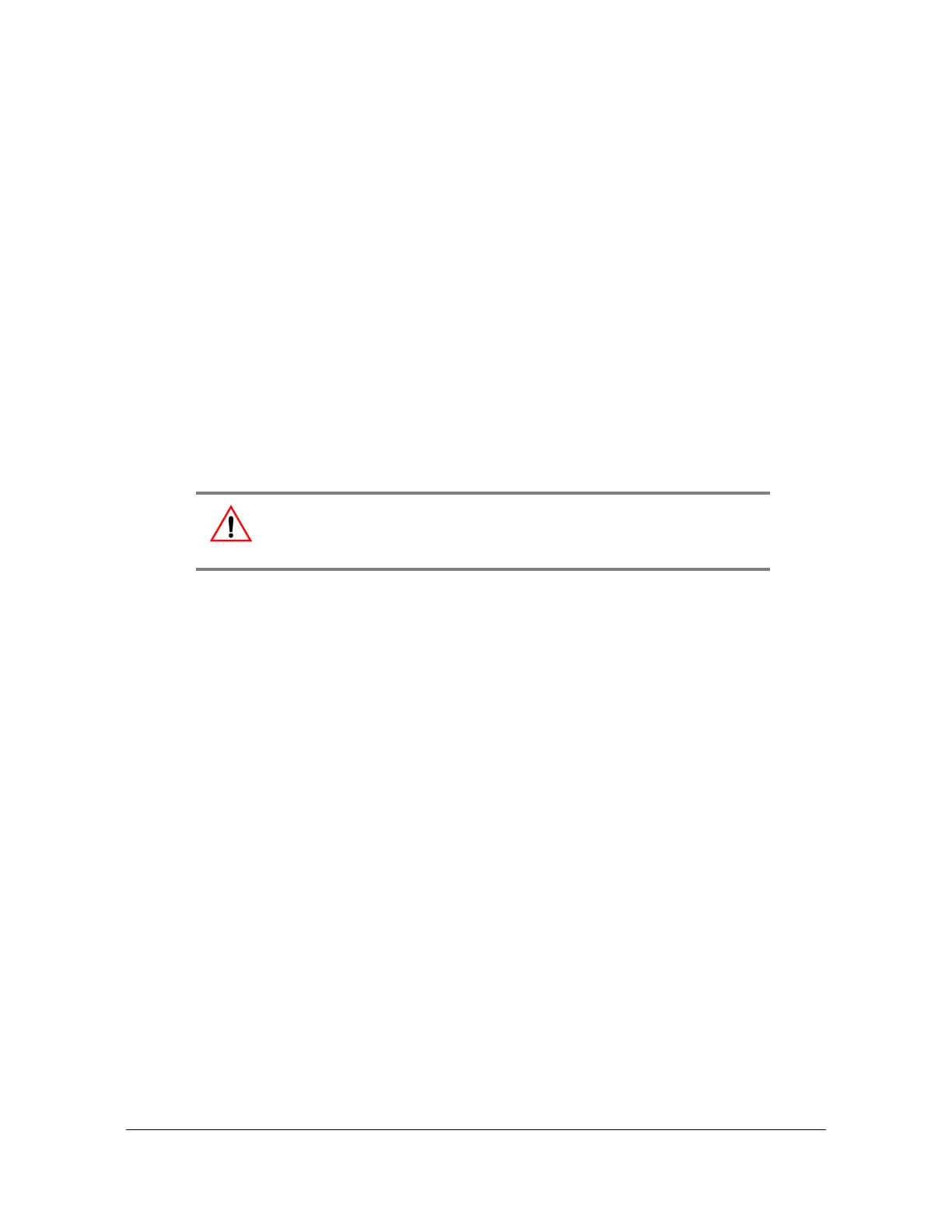240 TimeHub 5500 User’s Guide 097-55501-01 Revision M – January 2009
Chapter 5 Maintaining the TimeHub 5500
Replacing Cards
To minimize the update transition period, use the following techniques, in order of
recommended preference:
1. Disconnect the Ethernet cable from the Timehub prior to unplugging the IMC
card. This will prevent the new IMC card from broadcasting the “0.0.0.0” IP
address when it is plugged in. Connect to the IMC card via the RS-232 port in
front of the module or on the local Comm port located on the back of the Timehub
master shelf. Configure the new IMC card with the old IP address. Connect the
Ethernet cable to the Timehub and allow the network to update before
establishing an Ethernet
2. If possible, log into the network router and issue a command to immediately
update the ARP table.
3. Follow the steps in option one, but use a new IP address instead.
To replace the Management card, follow the procedure below while referring to
Figure 5-7.
1. If applicable, remove the cable connected to the Management card.
2. Put on a properly grounded ESD wrist strap.
3. Using a #2 Phillips-head or Pozidrive screwdriver, loosen the captive screws on
the front panel of the card.
4. Remove the card from the shelf.
5. Set switch S1-1 on the replacement card to the Off position. If you are not using
the security feature, set switch S1-4 to the On position to disable the SECUALM
(System Security Disabled) alarm, then skip to step 9. If you are using the
security feature, continue with step 6.
6. Create a connection to the Local port of the TimeHub using the procedures in
Establishing a Connection to the TimeHub, on page 148.
7. Create a user list as described in Enabling Security, on page 197.
8. Remove the replacement Management card and set switch S1-1 to the On
position. This enables security (see Table 4-1).
9. Insert the replacement card into the shelf: ensure that the card aligns properly
with its mating backplane connector; push the card into place until it is fully
seated into the backplane connectors.
Warning: To avoid possible loss of outputs, make sure that at least
one Clock card is installed and operating and/or ensure that input
signals are valid before removing the Management card.
