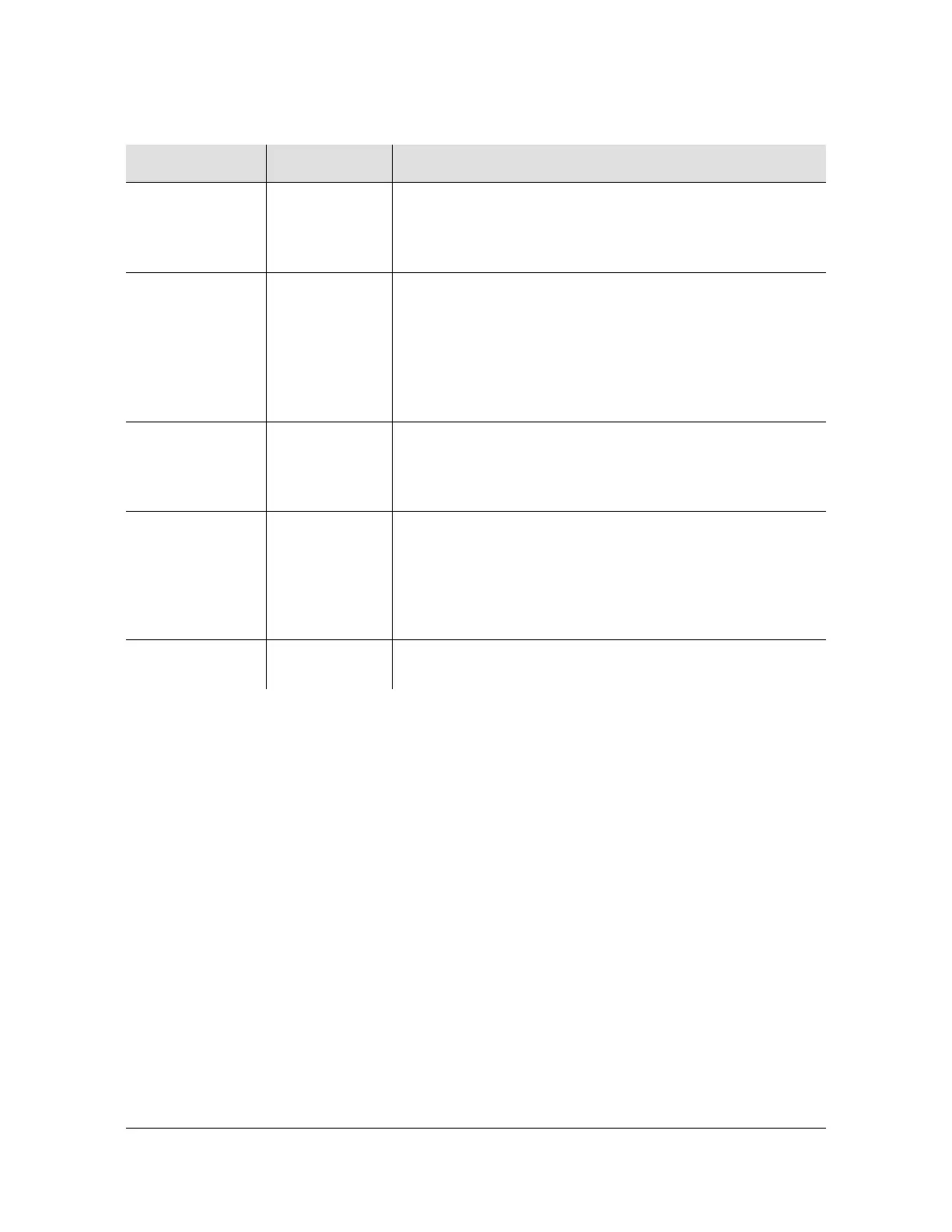097-55501-01 Revision M – January 2009 TimeHub 5500 User’s Guide 53
Chapter 2 Engineering Ordering Information
Card Overview
Inputs Q Green On = The associated reference input is qualified (Q) for
tracking
Off = The associated reference input is not qualified (Q)
for tracking
Inputs A Green
On = The associated reference input is being actively (A)
used for tracking.
In a remote system, this light indicates the shelf being
configured as a remote shelf. In this case, the
corresponding ‘Q’ and ‘E’ lights are off
Off = The associated reference input is not being
actively (A) used for tracking
Active Green
On = This card is the synchronization signal source for
all output cards
Off = This card is not the synchronization signal source
for all output cards
Standby Green
On = This card is generating an output that is
phase-locked to the output of the other (active) Clock
card
Off = This card is not generating an output that is
phase-locked to the output of the other (active) Clock
card
Force Active
(pushbutton)
– Pressing this button forces the Clock card to be the active
card
Table 2-5. Clock Card Front Panel Indicators (Continued)
Indicator Color Description
