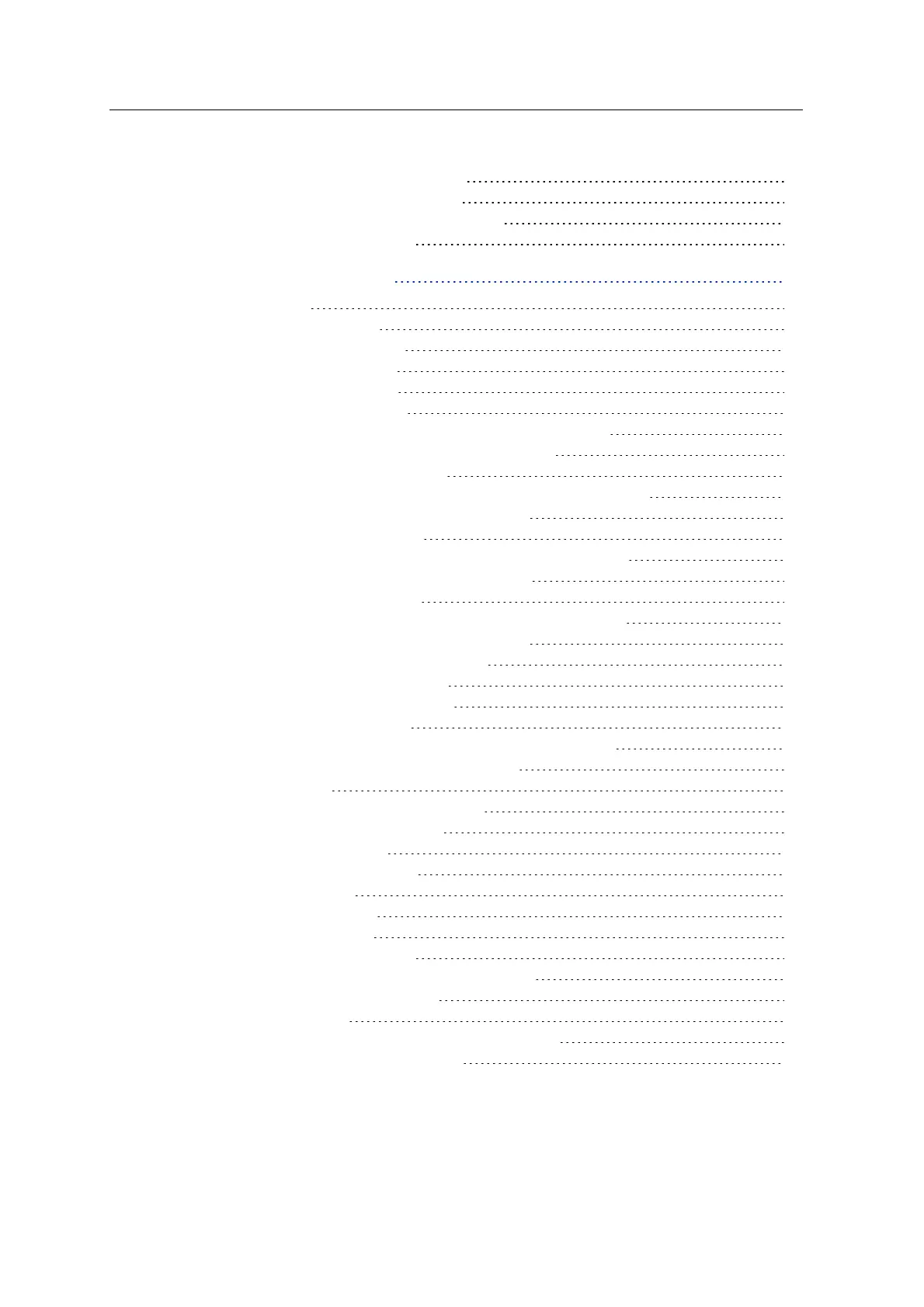Contents
5.4.2 Install the front body harness 38
5.4.3 Install the rear body harness 38
5.4.4 Install the cab and display harness 38
5.5 Connecting to the run relay 38
6 Welding and Fitting Tasks 41
6.1 Introduction 42
6.2 Installation guidelines 42
6.2.1 Positioning brackets 42
6.2.2 Attaching brackets 42
6.3 Voltage protection diode 43
6.4 Tilt bucket sensor bracket 44
6.4.1 Select a location for the tilt bucket sensor bracket 44
6.4.2 Install the tilt bucket angle sensor bracket 45
6.5 Tilt bucket cable clamp bracket 45
6.5.1 Select a location for the tilt bucket cable clamp bracket 46
6.5.2 Install the bucket cable clamp bracket 46
6.6 Bucket angle sensor bracket 46
6.6.1 Select a location for the bucket angle sensor bracket 47
6.6.2 Install the bucket angle sensor bracket 48
6.7 Bucket cable clamp bracket 48
6.7.1 Select a location for the bucket cable clamp bracket 49
6.7.2 Install the bucket cable clamp bracket 49
6.8 Stick and boom angle sensor brackets 49
6.8.1 Stick angle sensor bracket 51
6.8.2 Boom angle sensor bracket 52
6.9 Body angle sensor bracket 53
6.9.1 Select a location for the body angle sensor bracket 54
6.9.2 Install the body angle sensor bracket 55
6.10 Mast assembly 55
6.10.1 Select a location for the masts 56
6.10.2 Install the mast brackets 57
6.10.3 Install the masts 58
6.11 Cab rotation sensor bracket 59
6.12 Control box mount 60
6.12.1 Generic mount 61
6.12.2 Custom mount 62
6.13 SNRxxx data radio bracket 63
6.13.1 Select a location for the radio bracket 63
6.13.2 Install the radio bracket 64
6.14 Lightbar brackets 66
6.14.1 Select a location for the lightbar brackets 66
6.14.2 Install the lightbar brackets 66
10 GCS900 Grade Control System for Excavators Installation Manual