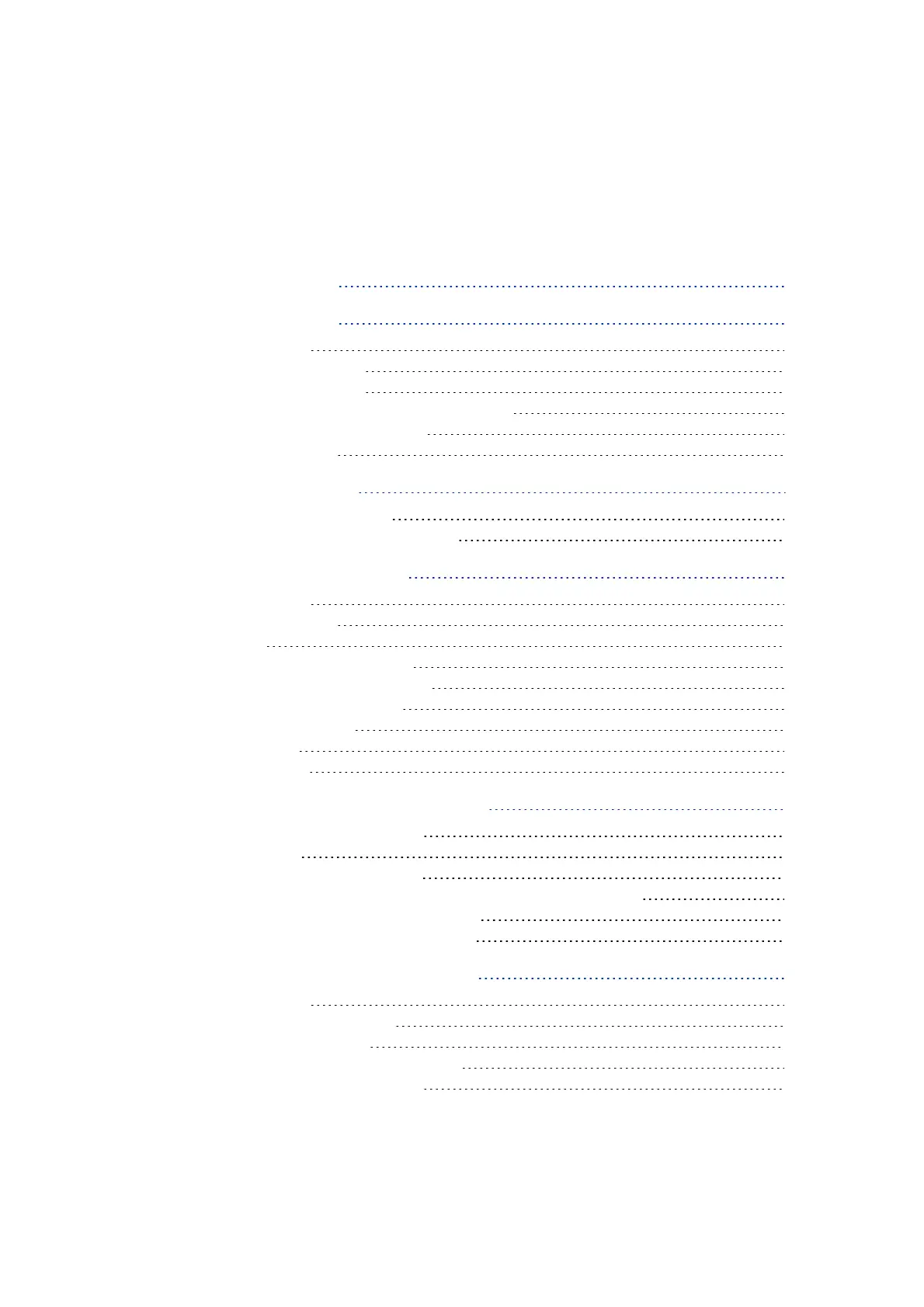Contents
Safety Information 5
1 About this manual 15
1.1 Introduction 16
1.2 Scope and audience 16
1.3 Related information 16
1.4 Training classes and technical assistance 16
1.5 To learn more about Trimble 17
1.6 Your comments 17
2 Installation Workflow 19
2.1 The installation process 20
2.2 Machine-specific installation kits 21
3 Preparing for an Installation 23
3.1 Introduction 24
3.2 Visiting the site 24
3.3 Tools 25
3.4 Operational considerations 26
3.5 Environmental considerations 27
3.5.1 Shock and vibration 27
3.5.2 Temperature 27
3.5.3 Dust 27
3.5.4 Water 28
4 Bench Testing and Basic Configuration 29
4.1 Introduction to bench testing 30
4.2 Bench test 30
4.2.1 Check the components 30
4.2.2 Connect the components and turn the system power on 30
4.2.3 Configure the machine settings 30
4.2.4 Check component connections 31
5 Installing the Main Harness Assembly 33
5.1 Introduction 34
5.2 Cable routing guidelines 34
5.3 Excavator harnesses 35
5.4 Excavator main harness assembly 36
5.4.1 Install the arm harness 37
GCS900 Grade Control System for Excavators Installation Manual 9