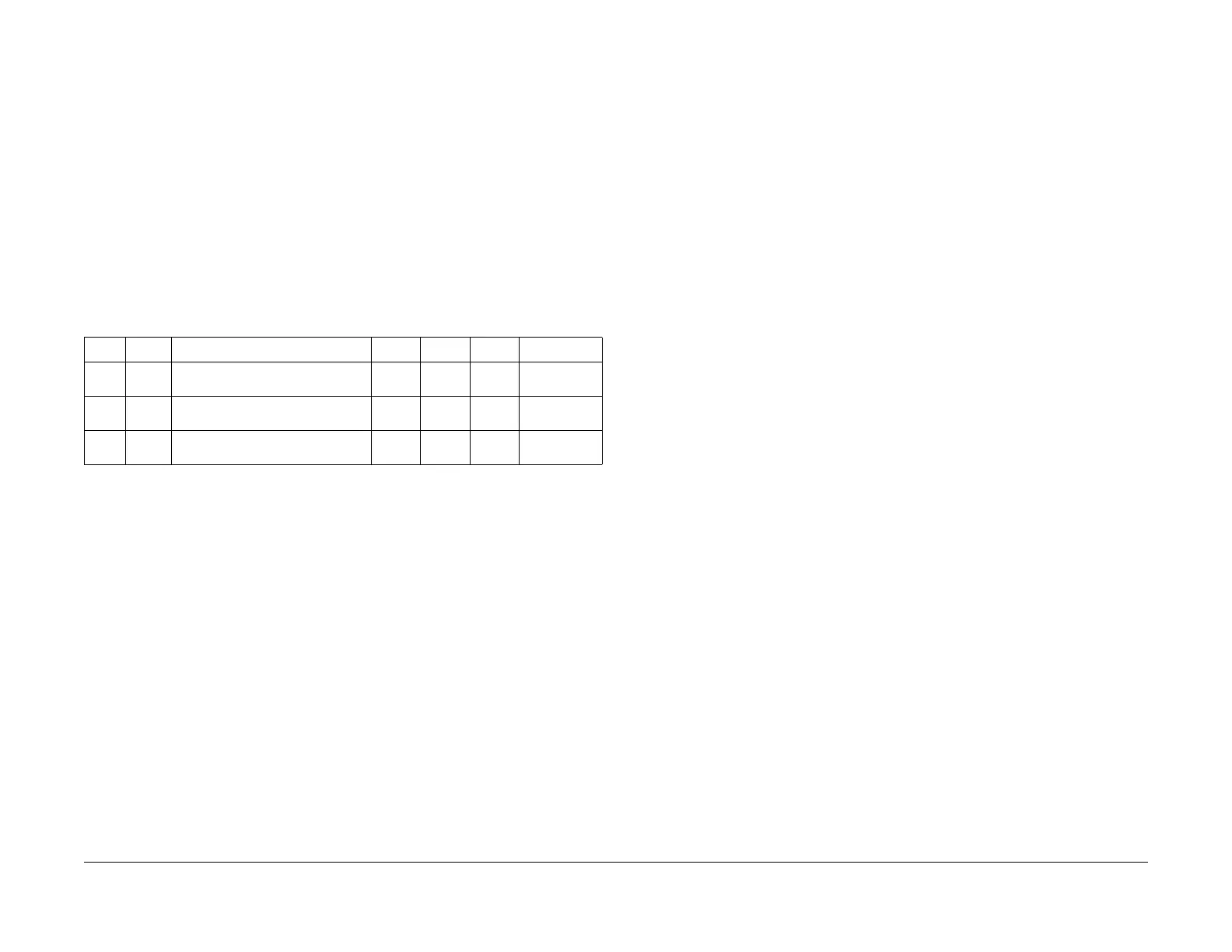July, 2007
4-95
WorkCentre 5020
ADJ 8.1.1, ADJ 8.1.2
Repairs and Adjustments
Initial Issue
ADJ 8.1.1 Edge Erase Adjustment
Purpose
To set the right amount of edge erase at the lead edge and trail edge, as well as at both sides
(left/right) of the image.
NOTE: Do the IOT Lead Edge/Side Edge Registration adjustment first.
Check
1. Specify a tray that contains paper, leave the platen cover open, and make a completely
black copy by not putting any document on the glass.
2. Check that the white portion at the lead edge, trail edge, and both sides of the copy are all
2mm wide.
Adjustment
1. Enter the Diagnostic Mode and adjust the following NVM. Increasing the value will
increase the amount of edge erase.
ADJ 8.1.2 Controller Firmware Version Upgrade
Purpose
To upgrade the version of the Controller.
Check
Check the current version:
Enter the Diagnostic Mode and check the Controller Firmware version xxx using Chain-Func-
tion [29-50].
Adjustment
[USB Connection]
1. Download the Firmware from our home page.
2. Decompress the Firmware.
3. Connect the PC to the USB connector at the Right Cover.
4. Turn the power ON, and the Add USB Device window will appear on the PC. Click the
[Cancel] button when the New Hardware Detected Wizard window is displayed.
5. Double-click the executable file of the decompressed Firmware to run it.
6. The [Firmware Update Tool (Printer Model And File Selection)] is displayed. Select the
machine model and the downloaded Firmware file, and then click [Next].
7. The [Firmware Update Tool (Communication Interface Selection)] is displayed. Select
[USB Port] and click [Next].
8. The [Firmware Update Tool (Updating...)] window is displayed indicating the data transfer
in progress. Once the upgrade is completed, the [Firmware Update Tool (Result)] window
is displayed. Click the [Finish] button.
Table 1
Chain Func Name Min Initial Max Step
6 59 Normal Side Edge Erase Adjust-
ment
0 16 32 0.254mm
6 60 Normal Lead Edge Erase Adjust-
ment
0 16 32 0.145mm
6 63 Normal Trail Edge Erase Adjust-
ment
0 16 32 0.145mm
